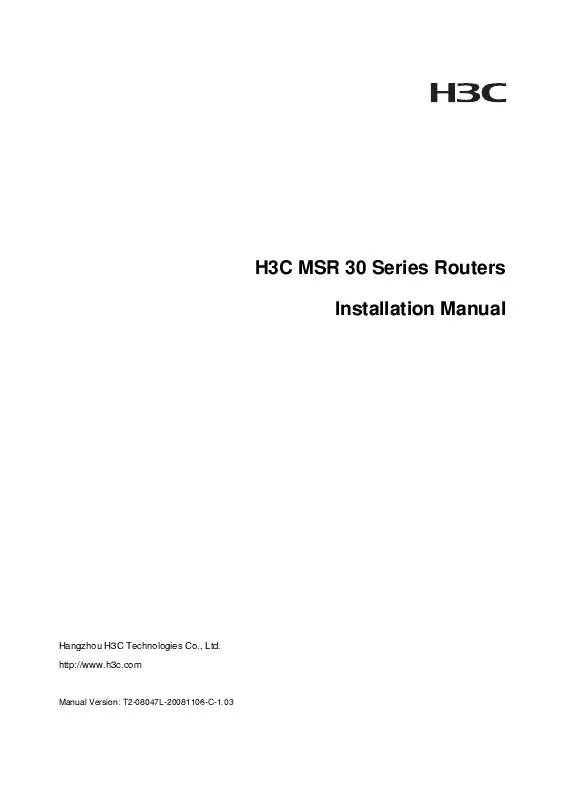Detailed instructions for use are in the User's Guide.
[. . . ] H3C MSR 30 Series Routers Installation Manual
Hangzhou H3C Technologies Co. , Ltd. http://www. h3c. com
Manual Version: T2-08047L-20081106-C-1. 03
Copyright © 2006-2008, Hangzhou H3C Technologies Co. , Ltd. and its licensors
All Rights Reserved
No part of this manual may be reproduced or transmitted in any form or by any means without prior written consent of Hangzhou H3C Technologies Co. , Ltd.
Trademarks
H3C, , Aolynk, , H3Care, , TOP G, , IRF, NetPilot, Neocean, NeoVTL, SecPro, SecPoint, SecEngine, SecPath, Comware, Secware, Storware, NQA, VVG, V2G, VnG, PSPT, XGbus, N-Bus, TiGem, InnoVision and HUASAN are trademarks of Hangzhou H3C Technologies Co. , Ltd. All other trademarks that may be mentioned in this manual are the property of their respective owners.
Notice
The information in this document is subject to change without notice. [. . . ] id=0x1cfff000, proc=0xc7b6d4
User interface con0 is available.
Press ENTER to get started.
Press <Enter> and the screen will display:
<DEVICE>
This prompt indicates that the router has entered the user view, and now the router can be configured.
4-5
Configuration Fundamentals
In general, the configuration steps are as follows: Step 1: Before configuring the router, the networking requirements should be made specific, which include networking purpose, the role of the router in the network, the division of subnets, WAN type and transmission medium, the network security policy and reliability. Step 2: Based on the above requirements, draw a clear and integrated networking diagram. Step 3: Configure the WAN interface of the router. First, configure the physical operating parameters (e. g. , the operating mode of the serial interface, baud rate and synchronous clock) of the interface according to the transmission medium of the WAN. For the dial-up interface, the user also needs to configure DCC parameters. Then, configure the link layer protocol encapsulated on the interface and the related operating parameters according to the WAN type. Step 4: Configure the IP addresses or IPX network numbers of all the interfaces on the router according to the division of the subnets. If it is necessary to enable a dynamic routing protocol, the user should configure the related operating parameters of the protocol. Step 6: If special security is required, perform the security configuration for the router. Step 7: If special reliability is required, perform the reliability configuration for the router. Please see MSR Series Routers User Manual for the configuration details of the protocols or functions of the router.
Basic Configuration Procedures Command Line Interface
Characteristics of the command line interface
The command line interface of MSR 30 Series Routers provides a number of configuration commands, which can be used to configure and manage the router. The command line interface has the following characteristics: Local configuration through Console port Performs the local or remote configuration through the telnet command, which can be used to directly log on and manage other routers. Provides network diagnostic tools, such as Tracert and Ping, to quickly diagnose the availability of the network. Provides all kinds of detailed debugging information to diagnose network faults. The command line interpreter adopts fuzzy search for the keywords of the command. If the user enters the conflict-free keyword for a command, the command will be interpreted accordingly. For example, for a display command, the user can just enter dis.
Command line interface
The command line interface of MSR 30 Series routers provides plenty of configuration commands. Hierarchical user protection is adopted to prevent unauthorized users from illegal invading. The user can use these commands to switch between different configuration views. In general, only certain commands can be executed under a particular view. But some common commands (such as ping and display current-configuration) can be executed in any view.
4-6
Arranging Slots and Numbering Interfaces
Slot arrangement
The MSR 30 series provide many types of interfaces, such as console, AUX, Ethernet, serial (synchronous/asynchronous), and asynchronous port. The following figures describe how these interfaces are numbered. [. . . ] (For detailed operations, refer to "Opening/Closing the Chassis Cover") Step 3: Install the card on specified position on the main board, and fasten it on the board. Step 4: Align the card interface with the slot and press down vertically to install the card on the board. Then, align the screw eye with the card bracket. Step 5: Fasten the card on the bracket with dedicated screws, making sure the card is level and firm. [. . . ]