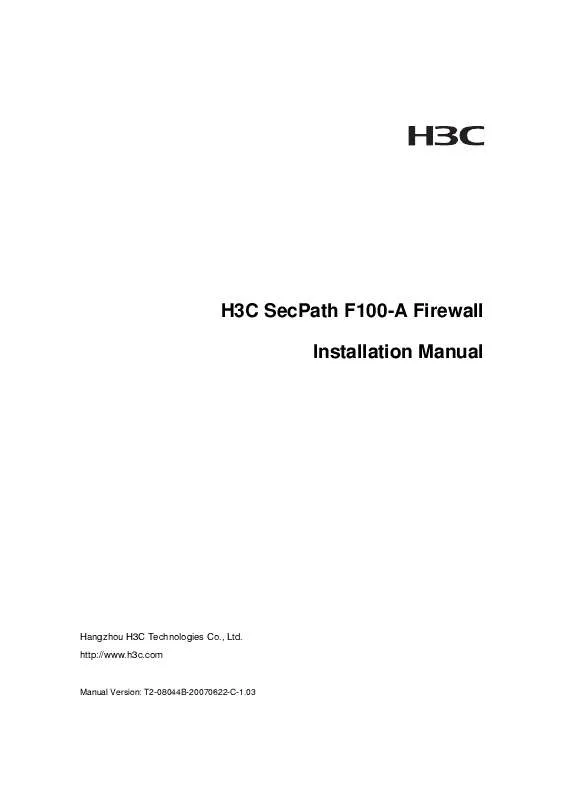User manual 3COM H3C SECPATH F100-A,SECPATH F100-A HOST,A INSTALLATION GUIDE
Lastmanuals offers a socially driven service of sharing, storing and searching manuals related to use of hardware and software : user guide, owner's manual, quick start guide, technical datasheets... DON'T FORGET : ALWAYS READ THE USER GUIDE BEFORE BUYING !!!
If this document matches the user guide, instructions manual or user manual, feature sets, schematics you are looking for, download it now. Lastmanuals provides you a fast and easy access to the user manual 3COM H3C SECPATH F100-A,SECPATH F100-A HOST,A. We hope that this 3COM H3C SECPATH F100-A,SECPATH F100-A HOST,A user guide will be useful to you.
Lastmanuals help download the user guide 3COM H3C SECPATH F100-A,SECPATH F100-A HOST,A.
Manual abstract: user guide 3COM H3C SECPATH F100-A,SECPATH F100-A HOST,AINSTALLATION GUIDE
Detailed instructions for use are in the User's Guide.
[. . . ] H3C SecPath F100-A Firewall Installation Manual
Hangzhou H3C Technologies Co. , Ltd. http://www. h3c. com
Manual Version: T2-08044B-20070622-C-1. 03
Copyright © 2006-2007, Hangzhou H3C Technologies Co. , Ltd. and its licensors
All Rights Reserved
No part of this manual may be reproduced or transmitted in any form or by any means without prior written consent of Hangzhou H3C Technologies Co. , Ltd.
Trademarks
H3C, , Aolynk, , H3Care, , TOP G, , IRF, NetPilot, Neocean, NeoVTL, SecPro, SecPoint, SecEngine, SecPath, Comware, Secware, Storware, NQA, VVG, V2G, VnG, PSPT, XGbus, N-Bus, TiGem, InnoVision and HUASAN are trademarks of Hangzhou H3C Technologies Co. , Ltd. All other trademarks that may be mentioned in this manual are the property of their respective owners.
Notice
The information in this document is subject to change without notice. [. . . ] Console port
The H3C SecPath F100-A firewall provides an RS-232 asynchronous serial console port, through which you can configure the device. For the attributes of the console port, refer to section 1. 2. 4 I. "Console port (CONSOLE)".
II. Console cable
The console cable is an 8-core shielded cable. At one end of the cable is an RJ-45 connector that can be plugged to the console port of the firewall; at the other end is a DB9 (female) connector, which can be plugged to the serial interface of the console terminal. Figure 3-3 illustrates a console cable.
A X3 A
Figure 3-3 Console cable assembly
III. Connecting the console cable
Before configuring the firewall through a console terminal, follow these steps to connect the console cable: Step 1: Select a console terminal. The console terminal can be either a PC or a standard ASCII terminal with an RS-232 serial interface. Turn the power switch off, connect the DB9 serial interface of the console cable to the PC, and then connect the RJ-45 interface to the console port of the firewall. Verify the connection and power up the firewall and console terminal. The console terminal shows the startup information of the firewall if the connection is correct. For details, see section 4. 1. 3 "Booting Process".
3-4
Installation Manual H3C SecPath F100-A Firewall
Chapter 3 Firewall Installation
3. 5 Connecting to the Ethernet Interface
I. Ethernet interface
H3C SecPath F100-A firewall provides four fixed 10/100 Mbps autosensing LAN interfaces, and three fixed 10/100 Mbps autosensing WAN interfaces for connection to switches or routers.
Note: The four LAN interfaces on H3C SecPath F100-A firewall can work at Layer 2 and in Hub mode. You can configure the four LAN interfaces to work at Layer 3 by executing the insulate command in system view. At this time, the interfaces LAN0, LAN1, LAN2 and LAN3 on the firewall correspond to E0/0, E0/1, E0/2 and E0/3 interfaces in the command line respectively; by executing the undo insulate command in system view, you can configure the four LAN interfaces to work in Hub mode. At this time, the interfaces LAN0, LAN1, LAN2 and LAN3 on the firewall correspond to interface E0/0 in the command line; WAN0, WAN1 and WAN2 interfaces correspond to E1/0, E1/1 and E1/2 interfaces in the command line respectively.
II. Ethernet cable
The H3C SecPath F100-A firewall uses the category-5 twisted pair cable to connect its Ethernet interfaces. See Figure 3-4.
Figure 3-4 Ethernet cable assembly
Note: When preparing network cables, it is recommended to use shielded cables for the sake of electromagnetic compatibility.
3-5
Installation Manual H3C SecPath F100-A Firewall
Chapter 3 Firewall Installation
III. Connecting the Ethernet cable
Take the LAN0 interface on the front panel of the H3C SecPath F100-A firewall for example. Follow these steps to connect its Ethernet cable:
Caution: Read the symbol above the interface carefully to avoid misconnection.
Step 1: Connect one end of the Ethernet cable to the firewall and the other end to the peer device. Step 2: Check that the LINK/ACT LED corresponding to LAN0 is on. ON means a link is present on the interface. [. . . ] It connects a terminal device (PC or router) to a HUB or LAN switch. Crossover cable: The sequences of the twisted pairs crimped in the RJ-45 connectors at both ends are different. It connects a terminal device (PC or router) to another terminal device. You make crossover cables by yourself.
Note: In making network cables, shielded cables are preferred for the sake of electromagnetic compatibility.
7. 4. 6 Connecting the Interface Cable
Step 1: Plug one end of the cable to an Ethernet port of the FE module on the firewall and another end to the desired device. [. . . ]
DISCLAIMER TO DOWNLOAD THE USER GUIDE 3COM H3C SECPATH F100-A,SECPATH F100-A HOST,A Lastmanuals offers a socially driven service of sharing, storing and searching manuals related to use of hardware and software : user guide, owner's manual, quick start guide, technical datasheets...manual 3COM H3C SECPATH F100-A,SECPATH F100-A HOST,A