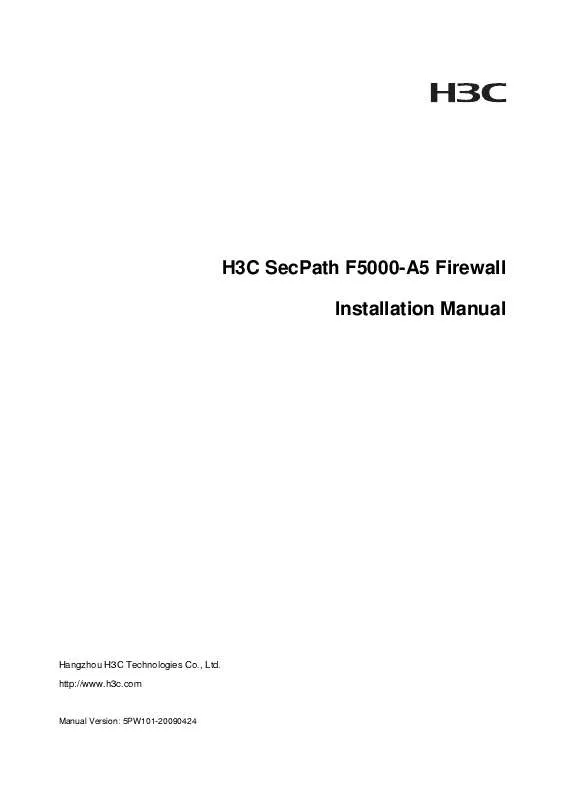User manual 3COM H3C SECPATH F5000-A5 ADVANCED VPN FIREWALL HOST SYSTEM
Lastmanuals offers a socially driven service of sharing, storing and searching manuals related to use of hardware and software : user guide, owner's manual, quick start guide, technical datasheets... DON'T FORGET : ALWAYS READ THE USER GUIDE BEFORE BUYING !!!
If this document matches the user guide, instructions manual or user manual, feature sets, schematics you are looking for, download it now. Lastmanuals provides you a fast and easy access to the user manual 3COM H3C SECPATH F5000-A5 ADVANCED VPN FIREWALL HOST SYSTEM. We hope that this 3COM H3C SECPATH F5000-A5 ADVANCED VPN FIREWALL HOST SYSTEM user guide will be useful to you.
Lastmanuals help download the user guide 3COM H3C SECPATH F5000-A5 ADVANCED VPN FIREWALL HOST SYSTEM.
Manual abstract: user guide 3COM H3C SECPATH F5000-A5 ADVANCED VPN FIREWALL HOST SYSTEM
Detailed instructions for use are in the User's Guide.
[. . . ] H3C SecPath F5000-A5 Firewall Installation Manual
Hangzhou H3C Technologies Co. , Ltd. http://www. h3c. com
Manual Version: 5PW101-20090424
Copyright © 2008-2009, Hangzhou H3C Technologies Co. , Ltd. and its licensors
All Rights Reserved
No part of this manual may be reproduced or transmitted in any form or by any means without prior written consent of Hangzhou H3C Technologies Co. , Ltd.
Trademarks
H3C, , Aolynk, , H3Care, , TOP G, , IRF, NetPilot, Neocean, NeoVTL, SecPro, SecPoint, SecEngine, SecPath, Comware, Secware, Storware, NQA, VVG, V2G, VnG, PSPT, XGbus, N-Bus, TiGem, InnoVision and HUASAN are trademarks of Hangzhou H3C Technologies Co. , Ltd. All other trademarks that may be mentioned in this manual are the property of their respective owners.
Notice
The information in this document is subject to change without notice. [. . . ] > | | | | | | | |
====================================================================== Enter your choice(0-5):
Items on this submenu are described in Table 6-3. Table 6-3 Ethernet submenu Menu item <1> Download Application Program To SDRAM And Run <2> Update Main Application File
6-8
Description Download an application to SDRAM and run the program. Upgrade the main application file
Menu item <3> Update Backup Application File <4> Update Secure Application File <5> Modify Ethernet Parameter <0> Exit To Main Menu
Description Upgrade the backup application file Upgrade the secure application file Modify Ethernet interface parameters Return to the main menu
File Control Submenu
Select 4 on the main menu to enter the file control submenu, where you can view, modify, or delete application files. The system displays:
==============================<File CONTROL>========================== |Note:the operating device is cfa0 | <1> Display All File(s) | <2> Set Application File type | <3> Delete File | <0> Exit To Main Menu | | | | |
====================================================================== Enter your choice(0-3):
Items on this submenu are described in Table 6-4. Table 6-4 File control submenu Menu item <1> Display All File(s) <2> Set Application File type <3> Delete File <0> Exit To Main Menu Display all files. Description
BootWare Operation Submenu
Select 7 on the main menu to enter the BootWare operation submenu:
========================<BOOTWARE Operation Menu>===================== |Note:the operating device is cfa0 | <1> Backup Full BootWare | <2> Restore Full BootWare | <3> Update BootWare By Serial | <4> Update BootWare By Ethernet | <0> Exit To Main Menu | | | | | |
====================================================================== Enter your choice(0-4):
Items on this submenu are described in Table 6-5.
6-9
Table 6-5 BootWare operation submenu Menu item <1> Backup Full BootWare <2> Restore Full BootWare <3> Update BootWare By Serial <4> Update BootWare By Ethernet <0> Exit To Main Menu Description Back up the entire BootWare. Upgrade BootWare through an Ethernet interface. Return to the main menu.
Storage Device Operation Submenu
Select 9 on the main menu to enter the storage device operation submenu:
==========================<DEVICE CONTROL>============================ |<1> Display All Available Nonvolatile Storage Device(s) |<2> Set The Operating Device |<3> Set The Default Boot Device |<0> Exit To Main Menu | | | |
====================================================================== Enter your choice(0-3):
Items on this submenu are described in Table 6-6. Table 6-6 Storage device operation submenu Menu item <1> Display All Available Nonvolatile Storage Device(s) <2> Set The Operating Device <3> Set The Default Boot Device <0> Exit To Main Menu Description Display all available storage devices. Return to the main menu.
Upgrading BootWare and Applications Through a Serial Port
Introduction to Xmodem
Xmodem is used for upgrading BootWare and applications through a serial port. Xmodem is a file transfer protocol that is widely used due to its simplicity and high performance. Xmodem transfers files through a serial port. It supports two types of data packets (128 bytes and 1 KB), two check methods (checksum and CRC), and error packet retransmission mechanism (generally the maximum number of retransmission attempts is 10). An Xmodem transmission procedure is completed by the cooperation of a receiving program and a sending program. The receiving program sends a negotiation character to negotiate a packet check method. After the negotiation, the sending program starts to transmit data packets. Upon receiving a complete data packet, the receiving program checks the packet using the agreed method. If the check succeeds, the receiving program sends an acknowledgement character and the sending program proceeds to send another packet.
6-10
If the check fails, the receiving program sends a negative acknowledgement character and the sending program retransmits the packet.
Modifying Serial Port Parameters
In actual applications, you may need to make the serial port baud rate higher to reduce upgrading time or make it lower to guarantee transmission reliability. This section introduces how to adjust the serial port baud rate. Step1 Enter the main menu and select 2 to enter the serial submenu, and then select 5 to modify the baud rate. The system displays the following:
============================<BAUDRATE SET>============================ |Note:'*'indicates the current baudrate | Change The HyperTerminal's Baudrate Accordingly | |
|-----------------------<Baudrate Available>-------------------------| |<1> 9600(Default) * |<2> 19200 |<3> 38400 |<4> 57600 |<5> 115200 |<0> Exit | | | | | |
====================================================================== Enter your Choice(0-5):
Step2 Select a proper baud rate. For example, select 5 for a baud rate of 115200 bps and the system displays:
Baudrate has been changed to 115200 bps. [. . . ] durch feuchte Gegenstände) mit Hochspannung und Wechselstromversorgung kann zu tödlichen Unfällen führen.
AC
During the installation of AC power supply facility, the local safety regulations must be followed. The personnel who install the AC facility must be qualified for high voltage and AC operations. Bei der Installation der Wechselstromversorgung sind die örtlichen Sicherheitsbestimmungen zu beachten. Das Personal muss besonders qualifiziert sein für das Arbeiten mit Hochspannung und Wechselstrom. [. . . ]
DISCLAIMER TO DOWNLOAD THE USER GUIDE 3COM H3C SECPATH F5000-A5 ADVANCED VPN FIREWALL HOST SYSTEM Lastmanuals offers a socially driven service of sharing, storing and searching manuals related to use of hardware and software : user guide, owner's manual, quick start guide, technical datasheets...manual 3COM H3C SECPATH F5000-A5 ADVANCED VPN FIREWALL HOST SYSTEM