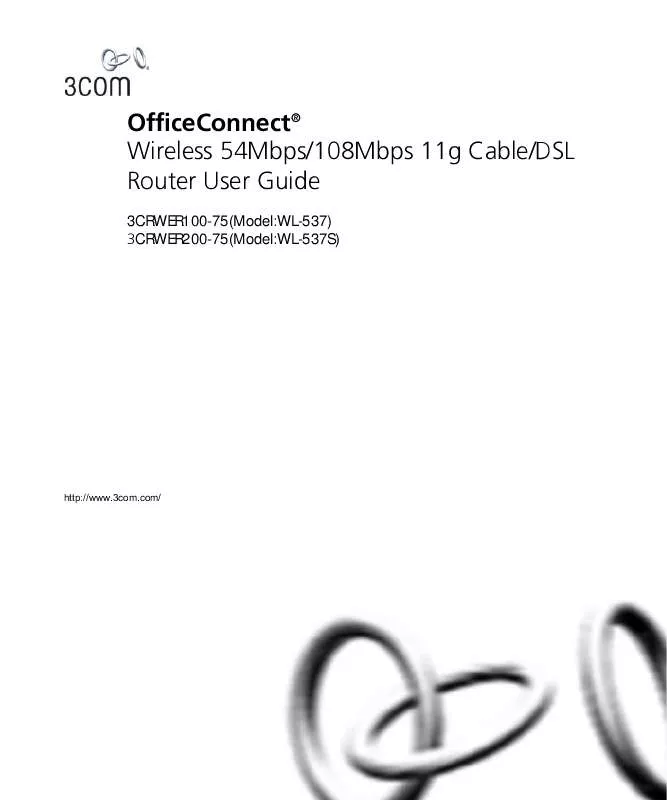User manual 3COM WL-537S
Lastmanuals offers a socially driven service of sharing, storing and searching manuals related to use of hardware and software : user guide, owner's manual, quick start guide, technical datasheets... DON'T FORGET : ALWAYS READ THE USER GUIDE BEFORE BUYING !!!
If this document matches the user guide, instructions manual or user manual, feature sets, schematics you are looking for, download it now. Lastmanuals provides you a fast and easy access to the user manual 3COM WL-537S. We hope that this 3COM WL-537S user guide will be useful to you.
Lastmanuals help download the user guide 3COM WL-537S.
Manual abstract: user guide 3COM WL-537S
Detailed instructions for use are in the User's Guide.
[. . . ] OfficeConnect® Wireless 54Mbps/108Mbps 11g Cable/DSL Router User Guide
3CRWER100-75(Model:WL-537) 3CRWER200-75(Model:WL-537S)
http://www. 3com. com/
3Com Corporation 350 Campus Drive Marlborough, MA USA 01752-3064
Copyright © 2006, 3Com Corporation. No part of this documentation may be reproduced in any form or by any means or used to make any derivative work (such as translation, transformation, or adaptation) without written permission from 3Com Corporation. 3Com Corporation reserves the right to revise this documentation and to make changes in content from time to time without obligation on the part of 3Com Corporation to provide notification of such revision or change. 3Com Corporation provides this documentation without warranty, term, or condition of any kind, either implied or expressed, including, but not limited to, the implied warranties, terms or conditions of merchantability, satis34factory quality, and fitness for a particular purpose. [. . . ] The Router supports two DDNS providers, TZO. com and DYNDNS. org. Before you can set up DDNS, you must obtain an account, password and static domain name from your DDNS provider. To set up DDNS: 1 Select Advanced from the main menu, then select the DDNS tab. The DDNS screen displays.
DDNS screen
84
CHAPTER 5: ROUTER CONFIGURATION
2 Select a DDNS Service provider from the drop-down list. This can be either TZO. com or DynDNS. org. TZO. com If you select TZO. com: 1 In the Domain Name text box, enter the domain name. 2 In the E-mail text box, enter the account name. 3 In the Key text box, enter the account password. 4 Click Save to make this service active.
DynDNS. org If you select DYNDNS. org: 1 In the Host Name text box, enter the host name. 2 In the Username text box, enter the account name. 3 In the Password text box, enter the account password. 4 Click Save to make this service active.
Advanced
85
Security
Select Security to display the Security screen. Security Screen
The Internet connects millions of computer users throughout the world. The vast majority of the computer users on the Internet are friendly and have no intention of breaking into, stealing from, or damaging your network. However, there are hackers who may try to break into your network. The options in the Security tab features help you to protect your network. Advanced Settings The Advanced Settings section of the Security screen displays the following options:
Enable universal plug and play - Universal plug and play allows compatible software to read and change some the Router's firewall settings. This reduces the configuration required but lessens your control of the Router's firewall. Check on the check box to enable this feature, and then select Apply.
86
CHAPTER 5: ROUTER CONFIGURATION
3Com recommends that you leave this feature disabled for maximum security.
Allow PING from the Internet - PING is a utility, which is used to determine whether a device is active at the specified IP address. PING is normally used to test the physical connection between two devices, to ensure that everything is working correctly. By default the Router has PING disabled in order to make the device more difficult to find on the Internet and less prone to attack. Check on the check box to enable this feature, and then select Save.
3Com recommends that you leave this feature disabled for maximum security.
Disable NAT - Network Address Translation (NAT) is the method by which the Router shares the single IP address assigned by your ISP with the computers on the network. [. . . ] To prevent radio interference to the licensed service, this device is intended to be operated indoors and away from windows to provide maximum shielding. Equipment (or its transmit antenna) that is installed outdoors is subject to licensing. Pour empecher que cet appareil cause du brouillage au service faisant l'objet d'une licence, il doit etre utilize a l'interieur et devrait etre place loin des fenetres afin de Fournier un ecram de blindage maximal. Si le matriel (ou son antenne d'emission) est installe a l'exterieur, il doit faire l'objet d'une licence.
INDUSTRY CANADA (IC) EMISSIONS COMPLIANCE STATEMENT AVIS DE CONFORMITÉ À LA RÉGLEMENTATION D'INDUSTRIE CANADA SAFETY COMPLIANCE NOTICE
This Class B digital apparatus complies with Canadian ICES-003.
Cet appareil numérique de la classe B est conform à la norme NMB-003 du Canada.
This device has been tested and certified according to the following safety standards and is intended for use only in Information Technology Equipment which has been tested to these or other equivalent standards:
UL Standard 60950-1 CAN/CSA C22. 2 No. [. . . ]
DISCLAIMER TO DOWNLOAD THE USER GUIDE 3COM WL-537S Lastmanuals offers a socially driven service of sharing, storing and searching manuals related to use of hardware and software : user guide, owner's manual, quick start guide, technical datasheets...manual 3COM WL-537S