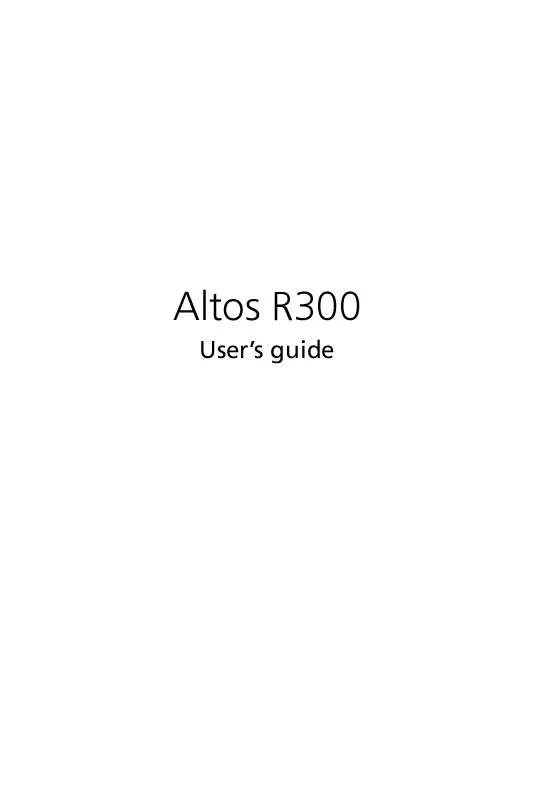User manual ACER AAR300
Lastmanuals offers a socially driven service of sharing, storing and searching manuals related to use of hardware and software : user guide, owner's manual, quick start guide, technical datasheets... DON'T FORGET : ALWAYS READ THE USER GUIDE BEFORE BUYING !!!
If this document matches the user guide, instructions manual or user manual, feature sets, schematics you are looking for, download it now. Lastmanuals provides you a fast and easy access to the user manual ACER AAR300. We hope that this ACER AAR300 user guide will be useful to you.
Lastmanuals help download the user guide ACER AAR300.
Manual abstract: user guide ACER AAR300
Detailed instructions for use are in the User's Guide.
[. . . ] Altos R300
User's guide
Copyright © 2003 Acer Incorporated All Rights Reserved. Altos R300 User's guide
Changes may be made periodically to the information in this publication without obligation to notify any person of such revision or changes. Such changes will be incorporated in new editions of this manual or supplementary documents and publications. This company makes no representations or warranties, either expressed or implied, with respect to the contents hereof and specifically disclaims the implied warranties of merchantability or fitness for a particular purpose. [. . . ] Run the BIOS Setup utility to view the new value for total system memory and make a note of it. Refer to "4 BIOS Setup utility" on page 53 for more information.
4 BIOS Setup
utility
This chapter gives information about the system BIOS and discusses how to configure the system by changing the settings of the BIOS parameters.
55
BIOS Setup utility
The BIOS Setup utility is a hardware configuration program built into your system's Basic Input/Output System (BIOS). Since most systems are already properly configured and optimized, there is no need to run this utility. However, if you encounter configuration problems and get the "Run Setup" message, you will need to run this utility. The Setup program loads the configuration values in a battery-backed nonvolatile memory called CMOS RAM. This memory area is not part of the system RAM which allows configuration data to be retained when power is turned off.
Note: If you repeatedly receive Run Setup messages, the battery may be bad. In this case, the system cannot retain configuration values in CMOS. Ask a qualified technician for assistance.
Before you run Setup, make sure that you have saved all open files. The system reboots immediately after you exit Setup.
56
4 BIOS Setup utility
Entering Setup
Power on the system to start the system POST (Power On Self Test) process. While booting, press the key combination Ctrl+Alt+Esc simultaneously. The Configuration/Setup Utility main menu will appear.
Note: You must press Ctrl+Alt+Esc while the system is booting. This key combination does not work during any other time.
The system supports two Setup Utility levels: Configuration and Advanced. If you are an advanced user, you may want to check the detailed configuration of your system. Detailed system configurations are contained in the Advanced Level. To view the Advanced Level, press F8 while viewing the Configuration/Setup Utility main menu. The Key Help Guide (press <Alt+H> to activate) shows you how to move around the BIOS setup screen: · · Use the Up and Down arrow keys to move around the Setup Utility screen. Use the Left and Right arrow keys to move to the next page or to return to the previous page if the setup screen has more than one page available. Use the Page Up, Page Down, +, or - keys to select the options if they are available. Press Esc to return to the Main menu.
· ·
Note: The parameters on the screens shown in this User's guide display default system values. These values may not be the same as those in your system. The grayed-out items on the screens have fixed settings and are not user-configurable.
57
Configuration/Setup Utility main menu
Advanced Setup Utility main menu
In the descriptive table following each of the main menu option screens: · · An asterisk (*) mark indicates that the parameter appears only when you are in the Advanced Level. The settings in boldface are the default and suggested parameter settings.
58
4 BIOS Setup utility
System Summary
The System Summary menu displays basic information about the system. [. . . ] Careful consideration should be given to installing the system in an environment compatible with the 35 °C (95°F) maximum ambient temperature.
·
Reduced Airflow The amount of airflow required for the safe operation of the equipment should not be compromised when installing the system in a rack.
·
Mechanical Loading Exercise care when mounting the system in a rack to avoid any accidents.
·
Circuit Overloading Appropriate consideration should be given when connecting the supply circuit to the system to avoid any circuit overload. The system nameplate rating should be used when addressing concerns about circuit overload.
107
Vertical mounting hole pattern
The four vertical rails of the system rack contain mounting holes arranged in a manner shown in the figure below:
The system occupies 1U in the rack. Count the U positions and hole numbers from the bottom up.
Note: The unit of measurement used in this document is "U" (1U = 1. 75 inches or 44. 45 mm). The total sum of the heights of all components in the rack measured in "U" cannot exceed the height of the rack. [. . . ]
DISCLAIMER TO DOWNLOAD THE USER GUIDE ACER AAR300 Lastmanuals offers a socially driven service of sharing, storing and searching manuals related to use of hardware and software : user guide, owner's manual, quick start guide, technical datasheets...manual ACER AAR300