Detailed instructions for use are in the User's Guide.
[. . . ] [. . . ] Index
A
about this manual manual conventions, viii manual structure, vii purpose, vii AC adapter connecting, 1-9 taking care of, 1-6 address and interrupt tables, B-1 Advanced Power Management (APM), 3-13 DOS, 3-13 Windows 3. x, 3-14 Windows 95, 3-14 applications, accessing, 5-2 audio, 2-22 audio devices, attaching, 4-7
C
caring for your computer, 1-3 CardBus support setting using BIOS Utility, 6-14 checklist, packing, 1-2 cleaning your computer, 1-7 connecting your computer, 1-9
D
date and time setting using BIOS Utility, 6-5 default hardware settings loading using BIOS Utility, 6-21 display automatic dim, 3-9 power management, 2-4 simultaneous, 2-4 video performance, 2-4 display device on boot-up setting using BIOS Utility, 6-6 diskettes, using, 1-7 DMA channels, B-4
B
battery low warning things to do, 3-8 battery pack battery compartment cover, attaching, 4-8 battery-low warning, 3-7 characteristics, 3-2 charging, 3-5 charging modes, 3-5 checking the charge level, 3-6 installing, 3-4 optimizing, 3-6 removing, 3-3 taking care of, 1-6 booting from CD-ROM setting using BIOS Utility, 6-10
E
embedded keypad, 2-9 error messages, 8-5 external floppy drive, attaching, 2-17 external keyboard, attaching, 4-3 external keypad, attaching, 4-4 external microphone, attaching, 4-7 external monitor, attaching, 4-2 external pointing device, attaching, 4-5 external speakers, attaching, 4-7
Index
I-1
F
FAQ (Frequently Asked Questions), 8-2 features, 2-2 design and ergonomics, 2-3 expansion, 2-3 multimedia, 2-2 performance, 2-2
O
option additional memory, 4-14 external battery charger, 4-10 file transfer cable, 4-13 hard disk upgrade, 4-16 PC Cards, 4-7 PS/2 y-bridge cable, 4-12
H
hard disk list of hard disks, 4-16 upgrading, 4-17 help online, accessing, 1-10 online, web, 1-10 hibernation mode entering, 3-11 exiting, 3-11 hot keys, 2-11 activating and using, 2-12 exiting pop-up icons and screens, 2-12
P
palm rest, 2-13 parallel port address setting using BIOS Utility, 6-11 parallel port mode setting using BIOS Utility, 6-12 passwords setting using BIOS Utility, 6-13 PC Cards, 2-20 ejecting, removing, 2-21 inserting, 2-20 ports description, 2-19 location, 2-18 power management, 3-9 setting using BIOS Utility, 6-15 power management modes display standby mode, 3-9 hard disk standby mode, 3-10 hibernation mode, 3-10 standby mode, 3-12 printer, attaching, 4-6
I
I/O address map, B-2 IRQ (interrupt request levels), B-3
L
lock keys, 2-8
M
memory configurations, 4-14 installing, 4-15
S
SafeOff, 5-13 security passwords, 2-23 security notch, 2-23 serial port address setting using BIOS Utility, 6-11 service sites for ITW, 7-3 when to call, 1-7 Sleep Manager, 5-3 accessing, 5-3
N
notice lithium batteries, v safety, iii
I-2
User's Manual
functions, 5-6 running, 5-9 troubleshooting, 5-10 uninstalling, 5-11 sleep mode setting using BIOS Utility, 6-16 specifications, A-1 standby mode entering, 3-12 exiting, 3-13 startup sequence setting using BIOS Utility, 6-9 status indicator location, 2-6 description, 2-6 support worldwide offices, 7-6 to 7-10 system information viewing using BIOS Utility, 6-19 system memory map, B-1
T
touchpad configuring, 5-14 using, 2-15 traveling, preparing for, 7-2
W
warranty International Traveler's Warranty (ITW), 7-3 service sites for ITW, 7-3 to 7-5 Windows 95 keys, 2-10
Index
I-3 [. . . ] [. . . ]

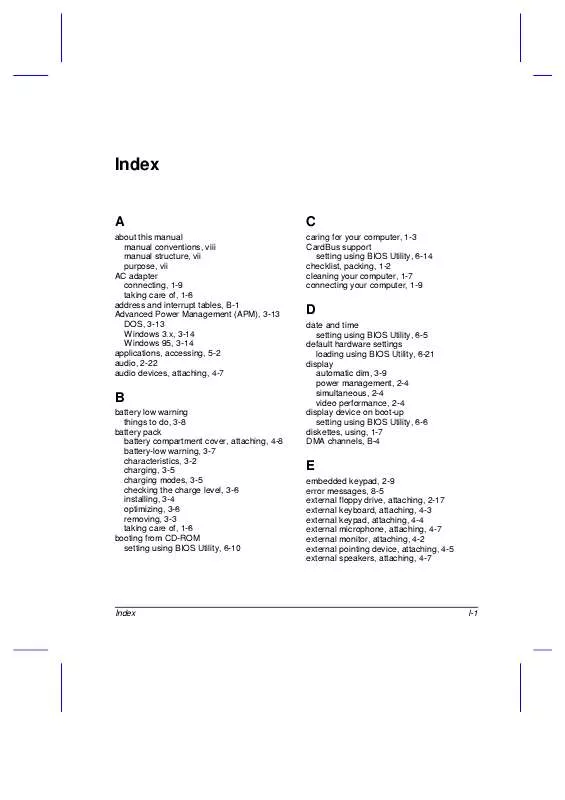
 ACER ACERNOTE 370P annexe 1 (44 ko)
ACER ACERNOTE 370P annexe 1 (44 ko)
 ACER ACERNOTE 370P annexe 2 (315 ko)
ACER ACERNOTE 370P annexe 2 (315 ko)
