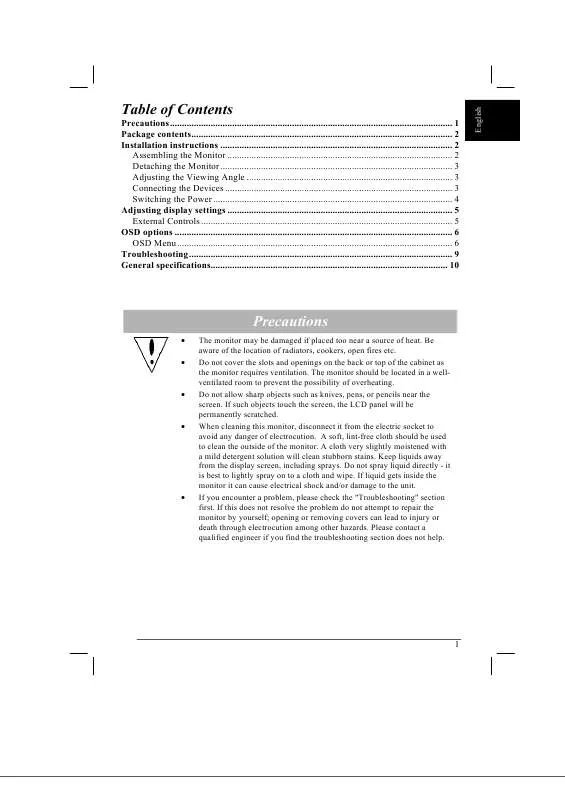User manual ACER AL2021
Lastmanuals offers a socially driven service of sharing, storing and searching manuals related to use of hardware and software : user guide, owner's manual, quick start guide, technical datasheets... DON'T FORGET : ALWAYS READ THE USER GUIDE BEFORE BUYING !!!
If this document matches the user guide, instructions manual or user manual, feature sets, schematics you are looking for, download it now. Lastmanuals provides you a fast and easy access to the user manual ACER AL2021. We hope that this ACER AL2021 user guide will be useful to you.
Lastmanuals help download the user guide ACER AL2021.
Manual abstract: user guide ACER AL2021
Detailed instructions for use are in the User's Guide.
[. . . ] Precautions. . . . . . . . . . . . . . . . . . . . . . . . . . . . . . . . . . . . . . . . . . . . . . . . . . . . . . . . . . . . . . . . . . . . . . . . . . . . . . . . . . . . . . . . . . . . . . . . . . . . . . . . . . . . . . . . . . . . . . 1 Package contents. . . . . . . . . . . . . . . . . . . . . . . . . . . . . . . . . . . . . . . . . . . . . . . . . . . . . . . . . . . . . . . . . . . . . . . . . . . . . . . . . . . . . . . . . . . . . . . . . . . . . . . . . . . . . 2 Installation instructions . . . . . . . . . . . . . . . . . . . . . . . . . . . . . . . . . . . . . . . . . . . . . . . . . . . . . . . . . . . . . . . . . . . . . . . . . . . . . . . . . . . . . . . . . . . . . . . . . 2 Assembling the Monitor . . . . . . . . . . . . . . . . . . . . . . . . . . . . . . . . . . . . . . . . . . . . . . . . . . . . . . . . . . . . . . . . . . . . . . . . . . . . . . . . . . . . . . . . . . . . . . [. . . ] Assicurarsi che il cavo elettrico sia collegato. Controllare se l'interruttore d'accensione è su ON. Assicurarsi che il cavo elettrico sia collegato. Assicurarsi che il cavo video sia ben collegato al retro del monitor e al computer. Muovere il mouse o premere un tasto qualsiasi per riattivare il monitor dopo lo spegnimento automatico. Andare a "Regolazione del colore" per regolare il colore RGB o per selezionare la temperatura del colore. Muovere o spegnere i dispositivi elettrici che potrebbero essere causa di interferenza. Ispezionare il cavo video del monitor e assicurarsi che nessuno degli aghi nella presa sia piegato. Premere il tasto select/auto e il monitor ottimerà automaticamente la posizione del vostro display. Andare a "Regolazione della posizione".
L'immagine presenta colori distorti
·
L'immagine balla oppure è attraversata da un'onda
· ·
L'immagine non è squadrata oppure non è ben centrata
·
·
Attenzione: Non cercate di revisionare il monitor o di aprire il computer personalmente. Lasciate le operazioni di revisione al personale qualificato se il vostro problema non può essere risolto consultando il paragrafo "Ricerca e correzione guasti".
49
Italiano
Descrizione generale
Pezzo
Panello LCD
Display Massima risoluzione Pixel Pitch Colore Luminosità Proporzione Contrasto Tempo di reazione Angolazione orizzontale Angolazione verticale Controlli esterni Tasto accensione Tasti controllo Funzioni OSD Contrasto / Luminosità Nitidezza/Orologio Posizion Colore Lingua Impostazione OSD Autoregolaz. Informationi Restare Uscita Interfaccia video Video Sync Audio Plug & Play Consumo Fonte elettrica Consumo d'energia durante l'uso Consumo d'energia durante la fase di riposo Dimensioni e peso Dimensioni (W×H×D) Peso (Netto/Lordo) Pannello piatto di 20 pollici a matrice attiva TFT LCD UXGA 1600×1200 pixels 0. 255 mm 16. 7M 250 cd/m² (standard) 600:1 (standard) 15ms +10ms /25ms (Tr+Tf / standard) 85° / 85° (Min. ) 85° / 85° (Min. ) ON/ OFF AUTO, MENU, < , > Contrasto / Luminosità Nitidezza/Orologio Posizion Colore Lingua Impostazione OSD Autoregolaz. Informationi Restare Uscita Analogico 0. 7V / Digitale TMDS TTL (+/ -) 2W x 2 DDC2B 100~240V AC, 50/60 Hz < 60W < 3W
Descrizione
Italiano
449X439X197 mm (con piedistallo) 449X426X134 mm (senza piedistallo) 7. 0 Kg/ 9. 2 Kg
50
Inhoudstafel
Voorzorgsmaatregelen . . . . . . . . . . . . . . . . . . . . . . . . . . . . . . . . . . . . . . . . . . . . . . . . . . . . . . . . . . . . . . . . . . . . . . . . . . . . . . . . . . . . . . . . . . . . . . . . . 51 Inhoud van het pakket . . . . . . . . . . . . . . . . . . . . . . . . . . . . . . . . . . . . . . . . . . . . . . . . . . . . . . . . . . . . . . . . . . . . . . . . . . . . . . . . . . . . . . . . . . . . . . . . . 52 Installatie instructies . . . . . . . . . . . . . . . . . . . . . . . . . . . . . . . . . . . . . . . . . . . . . . . . . . . . . . . . . . . . . . . . . . . . . . . . . . . . . . . . . . . . . . . . . . . . . . . . . . . . 52 Installeren van het beeldscherm. . . . . . . . . . . . . . . . . . . . . . . . . . . . . . . . . . . . . . . . . . . . . . . . . . . . . . . . . . . . . . . . . . . . . . . . . . . . . . . . . 52 Aansluiten van het beeldscherm . . . . . . . . . . . . . . . . . . . . . . . . . . . . . . . . . . . . . . . . . . . . . . . . . . . . . . . . . . . . . . . . . . . . . . . . . . . . . . . . 53 De zichthoek aanpassen . . . . . . . . . . . . . . . . . . . . . . . . . . . . . . . . . . . . . . . . . . . . . . . . . . . . . . . . . . . . . . . . . . . . . . . . . . . . . . . . . . . . . . . . . . . . . 53 Aansluiten van de stroombronnens. . . . . . . . . . . . . . . . . . . . . . . . . . . . . . . . . . . . . . . . . . . . . . . . . . . . . . . . . . . . . . . . . . . . . . . . . . . . 53 De stroomsterkte veranderen . . . . . . . . . . . . . . . . . . . . . . . . . . . . . . . . . . . . . . . . . . . . . . . . . . . . . . . . . . . . . . . . . . . . . . . . . . . . . . . . . . . . . 54 Aanpassen van de beeldscherm-settings . . . . . . . . . . . . . . . . . . . . . . . . . . . . . . . . . . . . . . . . . . . . . . . . . . . . . . . . . . . . . . . . . . . . . 55 Externe controlepunten . . . . . . . . . . . . . . . . . . . . . . . . . . . . . . . . . . . . . . . . . . . . . . . . . . . . . . . . . . . . . . . . . . . . . . . . . . . . . . . . . . . . . . . . . . . . . . [. . . ] 3 Fungsi OSD Jika OSD aktif, tekan untuk memilih atau menyesuaikan pilihan OSD. Jika OSD tidak aktif, tekan sekali lalu tekan tombol bertanda < atau > untuk menyesuaikan volumenya. Jika OSD aktif, tekan untuk memilih atau menyesuaikan pilihan OSD. Jika OSD tidak aktif, tekan sekali lalu tekan tombol bertanda < atau > untuk menyesuaikan volumenya.
2
AUTO
4
< >
KURANG
5
TAMBAH
125
Bahasa Indonesia
Pilihan OSD
Silakan mengacu pada "Kontrol Luar"di halaman 5. [. . . ]
DISCLAIMER TO DOWNLOAD THE USER GUIDE ACER AL2021 Lastmanuals offers a socially driven service of sharing, storing and searching manuals related to use of hardware and software : user guide, owner's manual, quick start guide, technical datasheets...manual ACER AL2021