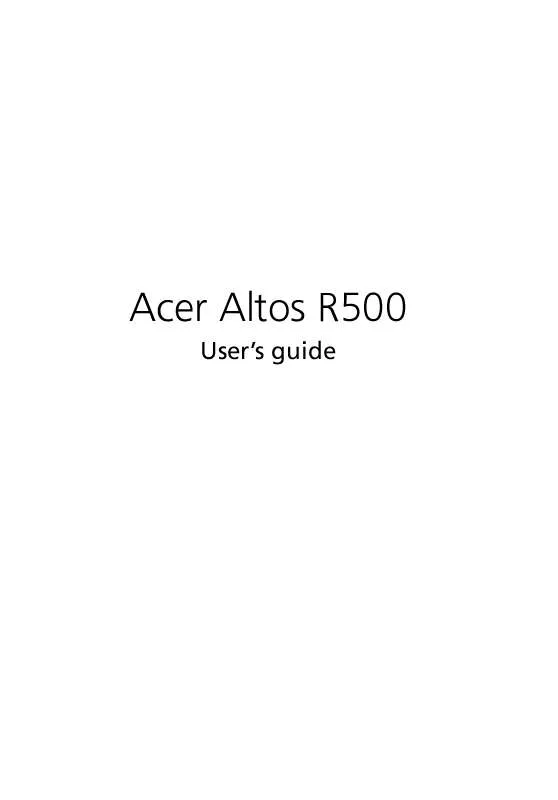User manual ACER ALTOS R500
Lastmanuals offers a socially driven service of sharing, storing and searching manuals related to use of hardware and software : user guide, owner's manual, quick start guide, technical datasheets... DON'T FORGET : ALWAYS READ THE USER GUIDE BEFORE BUYING !!!
If this document matches the user guide, instructions manual or user manual, feature sets, schematics you are looking for, download it now. Lastmanuals provides you a fast and easy access to the user manual ACER ALTOS R500. We hope that this ACER ALTOS R500 user guide will be useful to you.
Lastmanuals help download the user guide ACER ALTOS R500.
Manual abstract: user guide ACER ALTOS R500
Detailed instructions for use are in the User's Guide.
[. . . ] Acer Altos R500
User's guide
Copyright © 2001 Acer Incorporated All Rights Reserved. Acer Altos R500 User's guide
Changes may be made periodically to the information in this publication without obligation to notify any person of such revision or changes. Such changes will be incorporated in new editions of this manual or supplementary documents and publications. This company makes no representations or warranties, either expressed or implied, with respect to the contents hereof and specifically disclaims the implied warranties of merchantability or fitness for a particular purpose. [. . . ] Specifies the number of heads in your hard disk, and is automatically set depending on your Type parameter setting.
Option Auto User input None
Device Type Cylinder
User input
Head
User input
73
Parameter Sector
Description Specifies the number of sectors in your hard disk, and is automatically set depending on your Type parameter setting. Specifies the size of your hard disk, in MB When set to Auto, the BIOS utility automatically detects if the installed hard disk supports the function. If supported, it allows you to use a hard disk with a capacity of more than 528 MB. This is made possible through the Logical Block Address (LBA) mode translation. However, this enhanced IDE feature works only under DOS, Windows 3. x, Windows 95, Windows 98, Windows NT 3. 5 and above, and Windows 2000. Other operating systems require this parameter to be set to Disabled. Enhances disk performance depending on the hard disk in use. If you set this parameter to Auto, the BIOS utility automatically detects if the installed hard disk drive suports the Block Mode function. If supported, it allows data transfer in blocks (multiple sectors) at a rate of 256 bytes per cycle. Improves system performance by allowing the use of the 32-bit hard disk access. This enhanced IDE feature works only under DOS, Windows 3. x, Windows 95, Windows 98, Windows NT, Windows 2000, and Novell Netware. If your software or hard disk does not support this function, set this parameter to Disabled.
Option User input
Size
User input
Hard Disk LBA Mode*
Auto Disabled
Hard Disk Block Mode*
Auto Disabled
Hard Disk 32-bit Access *
Enabled Disabled
74
4 BIOS Setup utility
Parameter Advanced PIO Mode *
Description When set to Auto, the BIOS utility automatically detects if the installed hard disk supports the function. If supported, it allows for faster data recovery and read/write timing that reduces hard disk activity time. This results in better hard disk performance. To disregard the feature, change the setting to Disabled. The Ultra DMA and Multi-DMA modes enhance hard disk performance by increasing the transfer rate. However, besides enabling these features in the BIOS Setup, both the Ultra DMA and Multi-DMA modes require the DMA driver to be loaded.
Option Enabled Auto Mode 0 Mode 1 Mode 2 Mode 3 Mode 4 Disabled
DMA Transfer Mode *
Auto Multiword Mode 0 Multiword Mode 1 Multiword Mode 2 Ultra Mode 0 Ultra Mode 1 Ultra Mode 2 Ultra Mode 3 Ultra Mode 4 Ultra Mode 5 Disabled
75
Onboard Peripherals
Onboard Peripherals allows you to configure the onboard communication ports and the onboard devices. Selecting this option displays the screen below:
Parameter Serial Port
Description Enables or disables the serial port
Option Enabled Disabled 3F8h 2F8h 3E8h 2E8h
Base Address
Sets the I/O base address of the serial port
IRQ
Sets the IRQ (interrupt request) channel of the serial port Enables or disables the onboard floppy disk controller Enables or disables the onboard PS/2 mouse controller Enables or disables the onboard USB host controller
4 11 Enabled Disabled Enabled Disabled Enabled Disabled
Floppy Disk Controller PS/2 Mouse Controller USB Host Controller
76
4 BIOS Setup utility
Parameter USB Legacy Mode
Description Activates or deactivates the USB keyboard connected to your system. When activated, the USB keyboard functions in a DOS environment. Enables or disables the onboard SCSI controller Enables or disables the first onboard network feature Enables or disables the second onboard network feature Enables or disables the first third network feature Enables or disables the fourth onboard network feature
Option Disabled Enabled
Onboard SCSI
Enabled Disabled Enabled Disabled Enabled Disabled Enabled Disabled Enabled Disabled
Onboard Ethernet Chip 1 Onboard Ethernet Chip 2 Onboard Ethernet Chip 3 Onboard Ethernet Chip 4
77
Power Management
The Power Management menu allows you to configure the system's power management feature. The screen below shows the Power Management parameters:
Parameter Power Management Mode
Description Allows you to reduce power consumption. When this parameter is set to Enabled, you can configure the IDE hard disk and system timers. [. . . ] RDM supports the following operating systems: · · · · · Novell NetWare Microsoft Windows NT and Windows 2000 SCO OpenServer SCO UnixWare RedHat Linux
You can install any or all of the operating systems. For the installation instructions, refer to the documentation that came with the OS package. 4 Install the ASM Pro Server Agent.
119
Note: Before you proceed, make sure that you have installed the necessary components and peripherals, for both the RDM server and RDM Console.
The ASM Pro Server Agent driver or the server driver is contained in the Advanced System Manager Pro (ASM Pro) software package. Therefore, to install the ASM Pro Server Agent driver, you need to install the ASM Pro agent software. [. . . ]
DISCLAIMER TO DOWNLOAD THE USER GUIDE ACER ALTOS R500 Lastmanuals offers a socially driven service of sharing, storing and searching manuals related to use of hardware and software : user guide, owner's manual, quick start guide, technical datasheets...manual ACER ALTOS R500