User manual ACER ASPIRE 1800
Lastmanuals offers a socially driven service of sharing, storing and searching manuals related to use of hardware and software : user guide, owner's manual, quick start guide, technical datasheets... DON'T FORGET : ALWAYS READ THE USER GUIDE BEFORE BUYING !!!
If this document matches the user guide, instructions manual or user manual, feature sets, schematics you are looking for, download it now. Lastmanuals provides you a fast and easy access to the user manual ACER ASPIRE 1800. We hope that this ACER ASPIRE 1800 user guide will be useful to you.
Lastmanuals help download the user guide ACER ASPIRE 1800.
You may also download the following manuals related to this product:
Manual abstract: user guide ACER ASPIRE 1800
Detailed instructions for use are in the User's Guide.
[. . . ] Acer Aspire 1800 Series
User's Guide
Copyright © 2004 All Rights Reserved Acer Aspire 1800 Series Notebook Computer User's Guide Original Issue: August 2004
Changes may be made periodically to the information in this publication without obligation to notify any person of such revision or changes. Such changes will be incorporated in new editions of this manual or supplementary documents and publications. This company makes no representations or warranties, either expressed or implied, with respect to the contents herein and specifically disclaims the implied warranties of merchantability or fitness for a particular purpose. Record the model number, serial number, purchase date, and place of purchase information in the space provided below. [. . . ] The Arcade includes Cinema, Album and Music modes. With a press of the Aspire Media Console's Arcade button you can enjoy your multimedia collection without waiting for the Windows operating system to boot up. This saves time, optimises system loading, and reduces power consumption.
Features and Benefits
Cinema
You can play movies from DVDs and VCDs with the Cinema feature of Aspire Arcade. This player has the features and controls of a typical living room DVD player. When you insert a disc into the DVD drive, the movie begins playing automatically. Media Controls features, such as play, stop, return to menu, jump to previous/next chapter, and rewind/fast forward, let users have total control over their viewing and set-up preferences Resume Playback: Users can continue DVD playback from where it was stopped or from beginning. Advanced DVD viewing options: The Language settings control the audio and visual language output of DVDs/VCDs. Subtitle selects the default subtitle language for DVDs when available. Closed caption turns on the closed captions on DVDs. This function displays captions encoded in the video signal that describe on screen action and dialogue for the hearing impaired. Audio selects the default language for DVD titles.
English
Aspire Arcade
English
58
Software
Album
English
Aspire Arcade lets you view digital photos individually or as a slideshow, from any available drive on your computer. Click the Album button on the Home page to show the Album main page. To view a slideshow, open the folder containing the pictures you wish to view - then click the Play slideshow button. To rotate a picture in full-screen, click the Rotate right or Rotate left buttons. You can also view a single picture by clicking on it. Slideshow settings: To change slideshow settings click the Settings button on the Album page. The Slide duration setting determines how long each slide is shown before automatically advancing to the next picture in the slideshow. The Transition effects setting sets the style of transition used between pictures. Click the Restore to factory settings button to return your settings to their default values.
Music
Comes with various interface controls for playing CD or MP3 files. Users can shuffle playback and repeat music tracks. Offers various navigation features, including play, stop, rewind/fast forward, and volume control. The songs in the folder are shown in the content area, while the left side has controls for Play, Random, and Repeat all. [. . . ] Reverse engineering or disassembly is prohibited. 4, 631, 603, 4, 577, 216, 4, 819, 098, 4, 907, 093, and 6, 516, 132 licensed for limited viewing uses only.
Radio Device Regulatory Notice
Note: Below regulatory information is for models with wireless LAN and/or Bluetooth® only.
99
This product complies with the radio frequency and safety standards of any country or region in which it has been approved for wireless use. Depending on configurations, this product may or may not contain wireless radio devices (such as wireless LAN and/or Bluetooth® modules). Below information is for products with such devices.
European Union (EU)
This device complies with the essential requirements of the European Council Directives listed below: 73/23/EEC Low Voltage Directive · EN 60950 89/336/EEC Electromagnetic Compatibility (EMC) Directive · · EN 55022 EN 55024
· EN 61000-3-2/-3 99/5/EC Radio & Telecommunications Terminal Equipment (R&TTE) Directive · · · Art. 3. 1a) EN 60950 Art. 3. 1b) EN 301 489 -1/-17 Art. 3. 2) EN 300 328-2
Note: The applicable number varies according to the different Notified Body ID No. [. . . ]
DISCLAIMER TO DOWNLOAD THE USER GUIDE ACER ASPIRE 1800 Lastmanuals offers a socially driven service of sharing, storing and searching manuals related to use of hardware and software : user guide, owner's manual, quick start guide, technical datasheets...manual ACER ASPIRE 1800

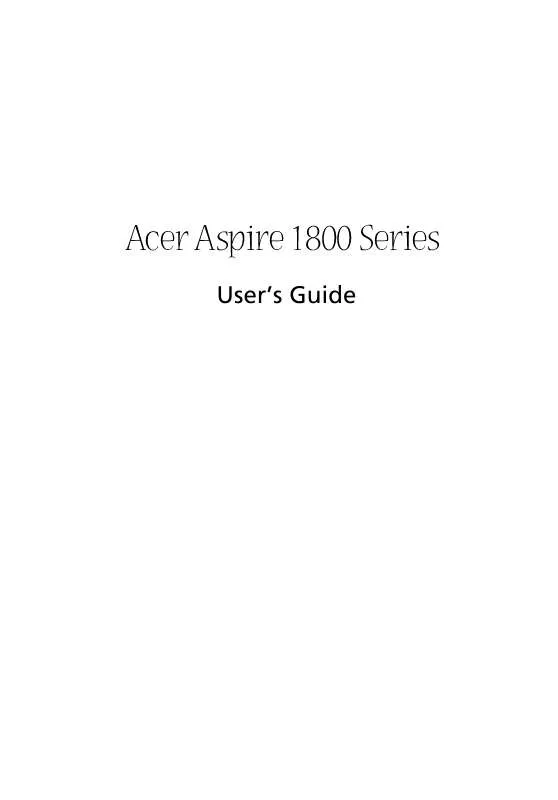
 ACER ASPIRE 1800 (5658 ko)
ACER ASPIRE 1800 (5658 ko)
