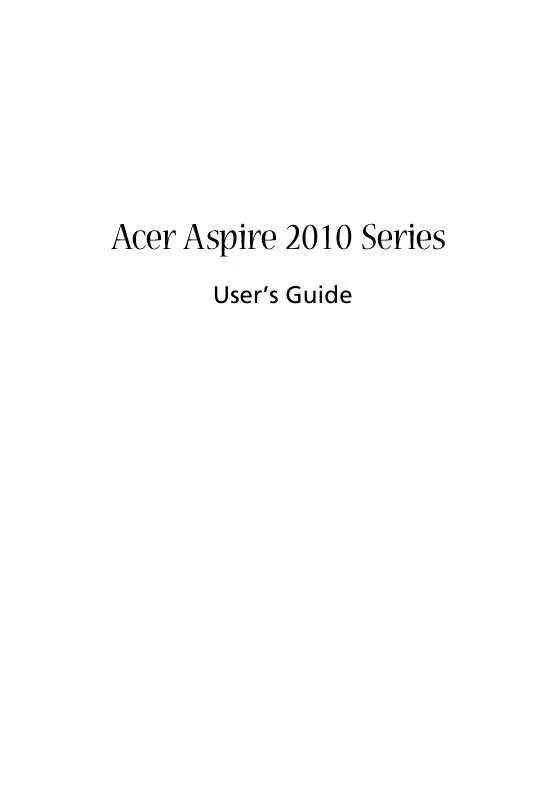User manual ACER ASPIRE 2010
Lastmanuals offers a socially driven service of sharing, storing and searching manuals related to use of hardware and software : user guide, owner's manual, quick start guide, technical datasheets... DON'T FORGET : ALWAYS READ THE USER GUIDE BEFORE BUYING !!!
If this document matches the user guide, instructions manual or user manual, feature sets, schematics you are looking for, download it now. Lastmanuals provides you a fast and easy access to the user manual ACER ASPIRE 2010. We hope that this ACER ASPIRE 2010 user guide will be useful to you.
Lastmanuals help download the user guide ACER ASPIRE 2010.
Manual abstract: user guide ACER ASPIRE 2010
Detailed instructions for use are in the User's Guide.
[. . . ] Acer Aspire 2010 Series
User's Guide
Copyright © 2004 All Rights Reserved Acer Aspire 2010 Series Notebook Computer User's Guide Original Issue: March 2004
Changes may be made periodically to the information in this publication without obligation to notify any person of such revision or changes. Such changes will be incorporated in new editions of this manual or supplementary documents and publications. This company makes no representations or warranties, either expressed or implied, with respect to the contents herein and specifically disclaims the implied warranties of merchantability or fitness for a particular purpose. Record the model number, serial number, purchase date, and place of purchase information in the space provided below. [. . . ] Although the computer can pass safely through security X-ray machines, you should never expose it to a metal detector. If carried separately, avoid exposing floppy disks to hand-held metal detectors.
·
English
You might also find it worthwhile keeping a second set of peripherals at home, such as a keyboard, keypad, mouse and printer.
English
54
Moving with your computer
English
Traveling internationally with your computer
Occasionally you might need to travel between countries with your computer.
Preparing the computer
Prepare the computer as you would for normal travel. Remember to take special precautions for air travel.
What to take with you
It is advisable to take the following items with you: · · · · · AC adapter Power cords that are appropriate for the countries you plan to visit Spare, fully charged battery packs Additional printer driver files (if you plan to use another printer) Phone and network cables (if you plan to use the computer's modem and network connections)
Caution!Check that your modem is suitable for the telephone system in the countries you plan to visit. You may have to use a PC card modem in some locations.
Special considerations
In addition to the considerations for normal travel with your computer, keep the following in mind when traveling internationally: · Check that your power cord is suitable for the local power supply. If necessary, purchase a power cord that meets local requirements. If you plan to connect over a phone line, check that the computer's modem and your phone cord are suitable for the local phone system. If necessary, purchase a PC card modem that meets local requirements. If carried separately, avoid exposing floppy disks to hand-held metal detectors.
·
·
Software
Your Aspire 2010 series notebook computer includes system utilities. This chapter provides information on the important software that comes with your computer.
57
Your computer comes preloaded with the following software: · · · Microsoft Windows operating system Hardware BIOS setup utility System utilities, drivers and application software
Note: To run software applications in Windows, first click on the Start button. Next, select the appropriate folder, and then click on the application icon. To learn about the software and utility, make use of the online help provided by the software.
Launch Manager
Launch Manager allows you to set the four launch keys located above the keyboard. See "Launch keys" on page 23 for the location of the launch keys. You can access the Launch Manager by clicking on Start, All Programs, and then Launch Manager to start the application.
English
System software
English
58
Software
English
Windows Arcade
Aspire Arcade is an integrated player for music, photos, DVD movies, and videos. To watch or listen, click a content button (e. g. Music, Video, etc. . . ) on the Arcade home page.
Cinema - watch DVDs or VCDs Album - view photos stored on your hard drive or any removable media Video- watch and/or edit video clips Music - listen to music files in a variety of formats Burner - create CDs and/or DVDs to share or archive data Advanced Settings - adjust Aspire Arcade according to yorpreferences
Note: While watching videos, DVDs, or slide shows your screensaver and power-saving features are unavailable. These functions are enabled when you listen to music.
59
When running in the Windows environment, the key combinations listed below are available to control and fine-tune the features and settings of Aspire Arcade.
Hot key Fn+F1 Fn+F3 Fn+F5 Fn+F6 Fn+F8 Fn + Fn + Function On- line help menu Battery info Display toggle Screen blank Speaker toggle Volume up Increases the speaker volume. Volume down Decreases the speaker volume Brightness up Increases the screen brightness Brightness down Decreases the screen brightness Volume up Volume down Next Chapter Previous Chapter
Fn +
Fn +
English
Arcade Hot keys
English
60
Software
English
Finding and playing content
Clicking a button on the Arcade home page opens the corresponding feature's home page. The content pages have buttons on the left and a content browsing area on the right. If a button shows one of several choices, such as sort order, the current setting is shown by a brightly coloured ball on the left side. To pick content, click and item in the content area. When there is more than one CD or DVD drive, all drives will be shown. [. . . ] Depending on configurations, this product may or may not contain wireless radio devices (such as wireless LAN and/or BluetoothTM modules). Below information is for products with such devices.
European Union (EU)
This device complies with the essential requirements of the European Council Directives listed below: 73/23/EEC Low Voltage Directive · EN 60950 89/336/EEC Electromagnetic Compatibility (EMC) Directive · · EN 55022 EN 55024
· EN 61000-3-2/-3 99/5/EC Radio & Telecommunications Terminal Equipment (R&TTE) Directive · · · Art. 3. 1a) EN 60950 Art. 3. 1b) EN 301 489 -1/-17 Art. 3. 2) EN 300 328-2
Note: The applicable number varies according to the different Notified Body ID No. applied to the wireless module installed in this product. These numbers are subject to change without notice.
List of Applicable Countries
EU member states as of April 2003 are: Belgium, Denmark, Germany, Greece, Spain, France, Ireland, Italy, Luxembourg, the Netherlands, Austria, Portugal, Finland, Sweden, and the United Kingdom. [. . . ]
DISCLAIMER TO DOWNLOAD THE USER GUIDE ACER ASPIRE 2010 Lastmanuals offers a socially driven service of sharing, storing and searching manuals related to use of hardware and software : user guide, owner's manual, quick start guide, technical datasheets...manual ACER ASPIRE 2010