User manual ACER ASPIRE 5510
Lastmanuals offers a socially driven service of sharing, storing and searching manuals related to use of hardware and software : user guide, owner's manual, quick start guide, technical datasheets... DON'T FORGET : ALWAYS READ THE USER GUIDE BEFORE BUYING !!!
If this document matches the user guide, instructions manual or user manual, feature sets, schematics you are looking for, download it now. Lastmanuals provides you a fast and easy access to the user manual ACER ASPIRE 5510. We hope that this ACER ASPIRE 5510 user guide will be useful to you.
Lastmanuals help download the user guide ACER ASPIRE 5510.
You may also download the following manuals related to this product:
Manual abstract: user guide ACER ASPIRE 5510
Detailed instructions for use are in the User's Guide.
[. . . ] Aspire 5510 Series
User's Guide
Copyright © 2005. Aspire 5510 Series User's Guide Original Issue: July 2005
Changes may be made periodically to the information in this publication without obligation to notify any person of such revisions or changes. Such changes will be incorporated in new editions of this manual or supplementary documents and publications. This company makes no representations or warranties, either expressed or implied, with respect to the contents hereof and specifically disclaims the implied warranties of merchantability or fitness for a particular purpose. [. . . ] To capture a video clip, you then need to click the red record button in the onscreen controls. The destination folder can be set from the "Settings" menu. Clicking on Advanced and selecting "Settings" allows you to set the quality of the video captured. You can choose from Good, Better or Best. Selecting a higher quality results in a larger file when capturing video clips.
Snapshot
Snapshot mode is available in Cinema, Video and TV modes. This function can be used to capture the onscreen image at any time. A single frame image will be captured and stored in a user designated directory. The destination directory can be changed from the "Settings"menu.
47
Editing video
Acer Arcade offers the capability to edit captured video clips, photos and footage from a camcorder into a movie. You can also select a movie style, and add special transition effects and music to create the perfect home movie. To edit a movie, click Advanced, and then select "Edit Video. " Then you select the clips you wish to edit from your folders. To complete your movie, you may also choose a "Movie Style, " "Background Music, " the perfect ratio of music and audio, as well as the length of the movie. "Select Scenes" can be used to include your favorite or the most important scenes, or the editing decisions can be left to the editing program. Once compiled, the final movie can then be burned to disk to share with family and friends.
English
Note: For more details on editing video and all the associated features, please refer to the Acer Arcade help menu.
Music
For convenient access to your music collection, click Music on the Arcade homepage to open the Music homepage. Acer Arcade allows you to view your music library using a number of categories, these include Album, Genre, Artist, Playlist and All Songs. Select the folder, CD or category that contains the music you want to listen to. Click Play to listen to the entire content from the beginning, or select the song that you want to hear from the list in the content area. The songs in the folder are shown in the content area, while the left side has controls for "Play, " "Shuffle" and "Repeat All. " The Visualize option allows you to watch computer generated visuals while you listen to music. When playing music, the control panel at the bottom of the page makes it easy to adjust the volume and control playback. To rip music from an audio CD, after you have inserted the CD, click Rip CD. In the page that opens, select the songs you would like to rip (or click Select or Clear All), then click Start Ripping. The progress of the ripping operation will be displayed on screen. You can change the file quality of the ripped tracks by clicking on "Settings. "
48
English
TV (for selected models)
Arcade allows you to watch TV from your computer. [. . . ] Usage allowed in the countries of European Union, as well as Norway, Switzerland, Iceland and Liechtenstein. This device must be used in strict accordance with the regulations and constraints in the country of use. For further information, please contact local office in the country of use.
The FCC RF safety requirement
The radiated output power of the wireless LAN Mini PCI Card and Bluetooth card is far below the FCC radio frequency exposure limits. Nevertheless, the notebook PC series shall be used in such a manner that the potential for human contact during normal operation is minimized as follows: 1 Users are requested to follow the RF safety instructions on wireless option devices that are included in the user's manual of each RF option device.
Caution: To comply with FCC RF exposure compliance requirements, a separation distance of at least 20 cm (8 inches) must be maintained between the antenna for the integrated wireless LAN Mini PCI Card built in to the screen section and all persons.
Note: The Acer wireless Mini PCI adapter implements a transmission diversity function. [. . . ]
DISCLAIMER TO DOWNLOAD THE USER GUIDE ACER ASPIRE 5510 Lastmanuals offers a socially driven service of sharing, storing and searching manuals related to use of hardware and software : user guide, owner's manual, quick start guide, technical datasheets...manual ACER ASPIRE 5510

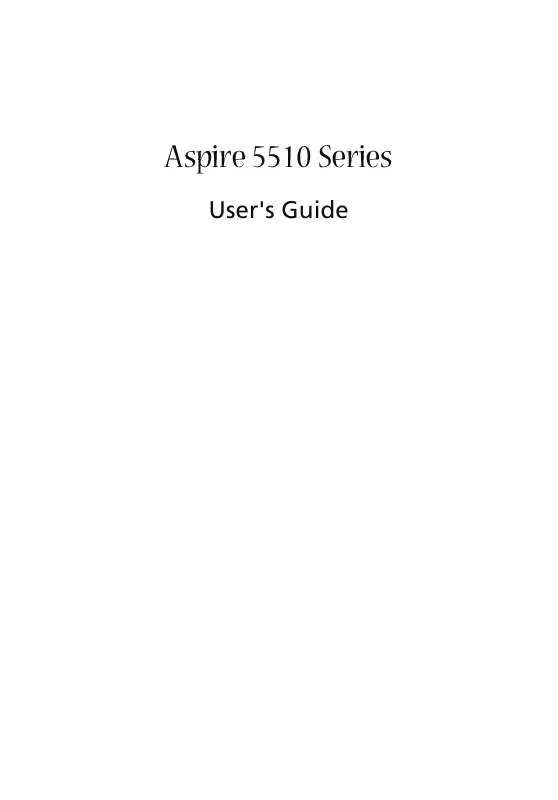
 ACER ASPIRE 5510 (10733 ko)
ACER ASPIRE 5510 (10733 ko)
 ACER ASPIRE 5510 ǔ (1914 ko)
ACER ASPIRE 5510 ǔ (1914 ko)
 ACER ASPIRE 5510 MODEM (287 ko)
ACER ASPIRE 5510 MODEM (287 ko)
 ACER ASPIRE 5510 annexe 1 (4059 ko)
ACER ASPIRE 5510 annexe 1 (4059 ko)
 ACER ASPIRE 5510 annexe 2 (2397 ko)
ACER ASPIRE 5510 annexe 2 (2397 ko)
