User manual ACER ASPIRE 1670
Lastmanuals offers a socially driven service of sharing, storing and searching manuals related to use of hardware and software : user guide, owner's manual, quick start guide, technical datasheets... DON'T FORGET : ALWAYS READ THE USER GUIDE BEFORE BUYING !!!
If this document matches the user guide, instructions manual or user manual, feature sets, schematics you are looking for, download it now. Lastmanuals provides you a fast and easy access to the user manual ACER ASPIRE 1670. We hope that this ACER ASPIRE 1670 user guide will be useful to you.
Lastmanuals help download the user guide ACER ASPIRE 1670.
You may also download the following manuals related to this product:
Manual abstract: user guide ACER ASPIRE 1670
Detailed instructions for use are in the User's Guide.
[. . . ] Acer Aspire 1670 Series
User's Guide
Copyright © 2004 All Rights Reserved Acer Aspire 1670 Series Notebook Computer User's Guide Original Issue: August 2004
Changes may be made periodically to the information in this publication without obligation to notify any person of such revision or changes. Such changes will be incorporated in new editions of this manual or supplementary documents and publications. This company makes no representations or warranties, either expressed or implied, with respect to the contents hereof and specifically disclaims the implied warranties of merchantability or fitness for a particular purpose. Record the model number, serial number, purchase date, and place of purchase information in the space provided below. [. . . ] Although the computer can pass safely through security X-ray machines, you should never expose it to a metal detector.
57
Occasionally you might need to travel between countries with your computer.
Preparing the computer
Prepare the computer as you would for normal travel. Remember to take special precautions for air travel.
What to take with you
It is advisable to take the following items with you: · · · · · AC adapter. Power cords that are appropriate for the countries you plan to visit. Additional printer driver files (if you plan to use another printer). Phone and network cables (if you plan to use the computer's modem and network connections). Check that your modem is suitable for the telephone system in the countries you plan to visit. You might have to use a PC Card modem in some locations.
Special considerations
In addition to the considerations for normal travel with your computer, keep the following in mind when traveling internationally: · Check that your power cord is suitable for the local power supply. If necessary, purchase a power cord that meets local requirements. If you plan to connect over a phone line, check that the computer's modem and your phone cord are suitable for the local phone system. If necessary, purchase a PC Card modem that meets local requirements.
·
English
Traveling internationally with your computer
English
58
Moving with your computer
English
Software
Your Aspire 1670 series notebook computer includes system utilities. This chapter provides information on the important software that comes with your computer.
61
Your computer comes preloaded with the following software: · · · Microsoft® Windows® operating system Hardware BIOS Setup Utility System utilities, drivers and application software
Note: To run software applications in Windows, first click on the Start button. Next, select the appropriate folder, and then click on the application icon. To learn about the software and utility, make use of the online help provided by the software.
English
System software
English
62
Software
English
Using system utilities
Acer eManager
Acer eManager is an innovative sofware designed for frequently used functions. At the press of the Acer Empowering Key, the Acer eManager user interface appears, featuring two main settings -Acer eSetting and Acer ePresentation (selected models).
To set the Acer Empowering Key, see "Launch keys" on page 21.
63
The Acer Launch Manager allows you to set the programmable launch keys, including the default mail and Web browswer keys, as well as the Empowering and P keys. The Wireless and Bluetooth keys cannot be set by users. See "Launch keys" on page 21 for more information. You can access the Launch Manager by clicking on Start, All Programs, and then Launch Manager to start the application.
BIOS Utility
The BIOS Utility is a hardware configuration program built into your computer's Basic Input/Output System (BIOS). Your computer is already properly configured and optimized, and you do not need to run this utility. However, if you encounter configuration problems, you may need to run it. To activate the BIOS Utility, press F2 during the Power-On Self Test (POST) while the Acer logo is being displayed.
English
Launch Manager
English
64
Software
English
Windows Arcade
Aspire Arcade is an integrated player for music, photos, DVD movies, and videos. To watch or listen, click a content button (e. g. Music, Video, etc. . . ) on the Arcade home page.
Cinema - watch DVDs or VCDs Album - view photos stored on your hard drive or any removable media Video- watch and/or edit video clips Music - listen to music files in a variety of formats Burner - create CDs and/or DVDs to share or archive data Advanced Settings - adjust Aspire Arcade according to your preferences
Note: While watching videos, DVDs, or slideshows your screensaver and power-saving features are unavailable. [. . . ] This device must be used in strict accordance with the regulations and constraints in the country of use. For further information, please contact local office in the country of use.
The FCC RF safety requirement
The radiated output power of Wireless LAN Mini-PCI Card and Bluetooth card is far below the FCC radio frequency exposure limits. Never-
99
1
Users are requested to follow the RF safety instructions on wireless option devices that are included in the user's manual of each RF option device.
Caution: To comply with FCC RF exposure compliance requirements, a separation distance of at least 20 cm (8 inches) must be maintained between the antenna for the integrated Wireless LAN Mini-PCI Card built in to the screen section and all persons.
Note: Acer Dual-Band 11a/g Wireless Mini PCI Adapter implements transmission diversity function. The function does not emit radio frequencies simultaneously from both antennas. [. . . ]
DISCLAIMER TO DOWNLOAD THE USER GUIDE ACER ASPIRE 1670 Lastmanuals offers a socially driven service of sharing, storing and searching manuals related to use of hardware and software : user guide, owner's manual, quick start guide, technical datasheets...manual ACER ASPIRE 1670

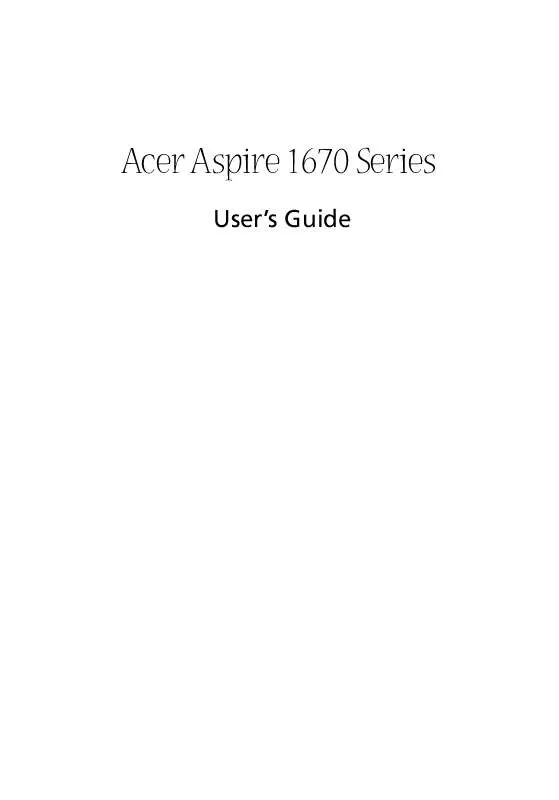
 ACER ASPIRE 1670 (5091 ko)
ACER ASPIRE 1670 (5091 ko)
