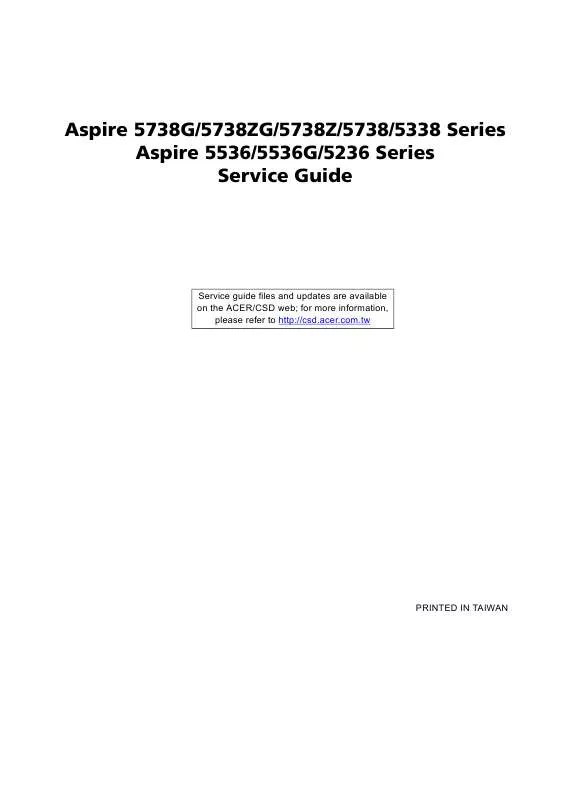User manual ACER ASPIRE 5236 SERVICE GUIDE
Lastmanuals offers a socially driven service of sharing, storing and searching manuals related to use of hardware and software : user guide, owner's manual, quick start guide, technical datasheets... DON'T FORGET : ALWAYS READ THE USER GUIDE BEFORE BUYING !!!
If this document matches the user guide, instructions manual or user manual, feature sets, schematics you are looking for, download it now. Lastmanuals provides you a fast and easy access to the user manual ACER ASPIRE 5236. We hope that this ACER ASPIRE 5236 user guide will be useful to you.
Lastmanuals help download the user guide ACER ASPIRE 5236.
Manual abstract: user guide ACER ASPIRE 5236SERVICE GUIDE
Detailed instructions for use are in the User's Guide.
[. . . ] Aspire 5738G/5738ZG/5738Z/5738/5338 Series Aspire 5536/5536G/5236 Series Service Guide
Service guide files and updates are available on the ACER/CSD web; for more information, please refer to http://csd. acer. com. tw
PRINTED IN TAIWAN
Revision History
Please refer to the table below for the updates made on Aspire 5738G/5738ZG/5738Z/5738/5338 and Aspire 5536/5536G/5236 Series service guide.
Date Chapter Updates
II
Copyright
Copyright © 2009 by Acer Incorporated. No part of this publication may be reproduced, transmitted, transcribed, stored in a retrieval system, or translated into any language or computer language, in any form or by any means, electronic, mechanical, magnetic, optical, chemical, manual or otherwise, without the prior written permission of Acer Incorporated.
Disclaimer
The information in this guide is subject to change without notice. Acer Incorporated makes no representations or warranties, either expressed or implied, with respect to the contents hereof and specifically disclaims any warranties of merchantability or fitness for any particular purpose. Any Acer Incorporated software described in this manual is sold or licensed "as is". [. . . ] See "Removing the LCD Module" on page 61. See "Removing the LCD Bezel" on page 88. See "Removing the LCD panel with the Brackets" on page 89.
Chapter 3
93
13. Release the antenna cables from the aluminium tapes.
14. Remove the left and right antenna cables together with the tapes holding them in place.
NOTE: There is no need to remove the antenna unless you really need to replace it.
94
Chapter 3
Removing the Web Camera
1. See "Removing the Battery Pack" on page 46. See "Removing the SD Dummy Card" on page 47. See "Removing the DIMM Module" on page 48. See "Removing the Back Cover" on page 49. See "Removing the Hard Disk Drive Module" on page 50. See "Removing the WLAN Modules" on page 53. See "Removing the Optical Drive Module" on page 55. See "Removing the Middle Cover" on page 58. See "Removing the Keyboard" on page 60.
10. See "Removing the LCD Module" on page 61. See "Removing the LCD Bezel" on page 88. See "Removing the LCD panel with the Brackets" on page 89. Remove the web camera module from the LCD module back cover.
NOTE: The web camera module is glued to the LCD module back cover, only remove the web camera module if it is defective.
Chapter 3
95
96
Chapter 3
Chapter 4
Troubleshooting
Use the following procedure as a guide for computer problems. NOTE: The diagnostic tests are intended to test only Acer products. Non-Acer products, prototype cards, or modified options can give false errors and invalid system responses. Obtain the failing symptoms in as much detail as possible. Verify the symptoms by attempting to re-create the failure by running the diagnostic test or by repeating the same operation. [. . . ] 4KS
NSM8XS
5 in 1Build in
SP1x2M MW
SP1x2 MMW
N
N
6CELL2. 2
65W
0. 3M DV
AS5738642G25Mn
PA
Canada
LX. PAJ0Y. 004
C2DT6400
NLED15. 6WXGAG
UMA
N
SO1GBIII10
SO1GBIII 10
N250GB5. 4KS
NSM8XS
5 in 1Build in
SP1x2M MW
SP1x2 MMW
N
N
6CELL2. 2
65W
0. 3M DV
201 Appendix A
Model AS5738642G25Mn
RO PA
Country Canada
Acer Part No LX. PAJ0Y. 005
Description AS5738-642G25Mn VHB32ATCA1 MC UMACbb 2*1G/250/6L/ CB_n2_0. 3D_FR12 AS5738-642G32Bn VHB32ATCA1 MC UMACbb 2*1G/320/6L/ CB_n2_0. 3D_FR12 AS5738-643G25Mn VHP32ATDK2 MC UMACbb 2G+1G/250/ 6L/CB_n2_0. 3D_ENS3 AS5738-643G25Mn VHP32ATDK1 MC UMACbb 2G+1G/250/ 6L/CB_n2_0. 3D_NO13 AS5738-642G25Mn VHB32ATUS1 MC UMACbb 2*1G/250/6L/ CB_n2_0. 3D_EN32 AS5738-642G32Bn VHB32ATUS1 MC UMACbb 2*1G/320/6L/ CB_n2_0. 3D_EN32 AS5738-643G25Mn EM VHP32ATZA2 MC UMACbb 2G+1G/250/ 6L/CB_n2_0. 3D_EN16 AS5738-642G16Mn VHB32ATUS1 MC UMAbb 2*1G/160/6L/ CB_n2_EN32 AS5738-642G16Mn VHB32ATUS1 MC UMAbb 2*1G/160/6L/ CB_n2_EN34 AS5738-642G16Mn VHB32ATUS1 MC UMAbb 2*1G/160/6L/ CB_n2_EN33 AS5738-642G16Mn VHB32ATXC1 MC UMAbb 2*1G/160/6L/ CB_n2_XC21 AS5738-642G16Mn VHB32ATCA2 MC UMAbb 2*1G/160/6L/ CB_n2_FR32
CPU C2DT6400
LCD NLED15. 6WXGAG
VGA Chip UMA
VRAM 1 N
Memory 1 SO1GBIII10
Memory 2 SO1GBIII 10
HDD 1(GB) N250GB5. 4KS
ODD NSM8XS
Card Reader 5 in 1Build in
WLAN SP1x2M MW
WLAN1 SP1x2 MMW
Bluetooth N
Finger -print N
Battery 6CELL2. 2
Adapter 65W
Camera 0. 3M DV
AS5738642G32Bn
PA
Canada
LX. PAJ0Y. 008
C2DT6400
NLED15. 6WXGAG
UMA
N
SO1GBIII10
SO1GBIII 10
N320GB5. 4KS
NBDCB4 XS
5 in 1Build in
SP1x2M MW
SP1x2 MMW
N
N
6CELL2. 2
65W
0. 3M DV
AS5738643G25Mn
EME A
Denmark
LX. PAJ0X. 029
C2DT6400
NLED15. 6WXGAG
UMA
N
SO2GBIII10
SO1GBIII 10
N250GB5. [. . . ]
DISCLAIMER TO DOWNLOAD THE USER GUIDE ACER ASPIRE 5236 Lastmanuals offers a socially driven service of sharing, storing and searching manuals related to use of hardware and software : user guide, owner's manual, quick start guide, technical datasheets...manual ACER ASPIRE 5236