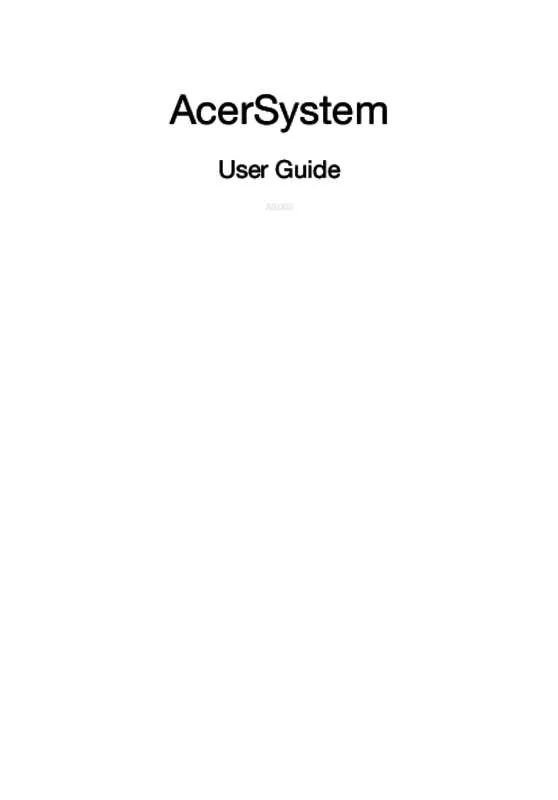User manual ACER ASPIRE M3985-1TO
Lastmanuals offers a socially driven service of sharing, storing and searching manuals related to use of hardware and software : user guide, owner's manual, quick start guide, technical datasheets... DON'T FORGET : ALWAYS READ THE USER GUIDE BEFORE BUYING !!!
If this document matches the user guide, instructions manual or user manual, feature sets, schematics you are looking for, download it now. Lastmanuals provides you a fast and easy access to the user manual ACER ASPIRE M3985-1TO. We hope that this ACER ASPIRE M3985-1TO user guide will be useful to you.
Lastmanuals help download the user guide ACER ASPIRE M3985-1TO.
Manual abstract: user guide ACER ASPIRE M3985-1TO
Detailed instructions for use are in the User's Guide.
[. . . ] AcerSystem
User Guide
AS002
Copyright© 2012 All Rights Reserved AcerSystem User Guide Original Issue: 03/2012
AcerSystem Desktop Computer
Model number: _____________________________________ Serial number: _____________________________________ Purchase date: _____________________________________ Place of purchase: _________________________________
Visit http://registration. acer. com and discover the benefits of being an Acer customer. Productivity Software Work Great with Microsoft® Office 2010 -- Express your ideas, solve problems and simplify everyday projects with Office 2010. Photo editing -- Easily edit and print your photos with Windows Live Photo Gallery. Then share them on Facebook, YouTube or Windows Live. [. . . ] Click Playback Device to open a window that displays the available devices.
•
Choose the device that you want to set as the default output device. Right-click on it, then click Set as Default Device. The default audio output device will be changed.
7
Setting up displays • Right-click on the desktop and choose Screen resolution.
English
•
•
Choose the monitor that you want to set as the primary monitor and check Make this my main display, then press Apply and OK to change the setting. If you want to extend your desktop to the second monitor, select the secondary monitor, then set it to Extend or Clone, and apply your change.
8
English
Acer clear. fi (only for certain models)
With Acer clear. fi, you can enjoy videos, photos and music. Stream media from, or to, other devices with Acer clear. fi installed.
Note: All devices must be connected to the same network.
To watch videos or listen to music open clear. fi Media, to browse photos open clear. fi Photo.
Important: When you first open a clear. fi application, Windows Firewall will ask for permission to allow clear. fi to access the network. Select Allow Access in each window.
Navigating media and photos
The list in the left panel shows your computer (’My Library’), then other devices if any are connected to your network (’Home Shared’). To view files on your computer, select one of the categories under ’My Library’, then browse the files and folder on the right.
Shared files
Devices connected to your network are shown in the Home Shared section. Select a device, then the select the category to explore. After a short delay, shared files and folders are shown on the right. Browse to the file you want to play, then double-click to start playback. Use the media controls in the bar across the bottom of the screen to control playback. For example, when music is selected, you can play, pause or stop playback, and adjust the volume.
9
English
Note: You must activate sharing on the device that stores the files. Open clear. fi on the device that stores the files, select Edit then make sure Share my library on local network is active.
Which devices are compatible?
Certified Acer devices with clear. fi or DLNA software can be used with the clear. fi software. These include DLNA-compliant PCs, smartphones, and NAS (Network Attached Storage) devices.
Playing to another device
If you want to play the media on another device, you need to do the following: 1 2 In the bottom right corner, select Play to. Select the remote device that will be used to play the file.
Only devices optimised for playback are available in this list, certain PCs and storage devices will not appear. To add a Windows PC to this list, open Windows Media Player, select Stream and Allow remote control of my Player. . . 3 Select a file in the main window, then use the media controls in the bar across the bottom of the screen to control the remote device.
For more help, go to http://www. acer. com/.
10
English
Frequently asked questions
The following questions are possible situations that may arise during the use of your computer and each is followed by easy answers and solutions to the situation. Q: I pressed the power switch but the system did not boot up. A: Check the LED located above the power switch. If the LED is not lit, no power is being applied to the system. Do any of the following: • • • Check if the voltage selector switch located on the rear panel of the computer is set to the correct voltage. Check if you plugged the power cable properly into an electrical outlet. [. . . ] Please see http://ec. europa. eu/enterprise/rtte/implem. htm for the lastest country list.
Canada — Low-power license-exempt radio communication devices (RSS-210)
a Common information Operation is subject to the following two conditions: 1. This device may not cause interference, and 2. This device must accept any interference, including interference that may cause undesired operation of the device. Operation in 2. 4 GHz band To prevent radio interference to the licensed service, this device is intended to be operated indoors and installation outdoors is subject to licensing.
b
19
English
Acer Incorporated 8F, 88, Sec. [. . . ]
DISCLAIMER TO DOWNLOAD THE USER GUIDE ACER ASPIRE M3985-1TO Lastmanuals offers a socially driven service of sharing, storing and searching manuals related to use of hardware and software : user guide, owner's manual, quick start guide, technical datasheets...manual ACER ASPIRE M3985-1TO