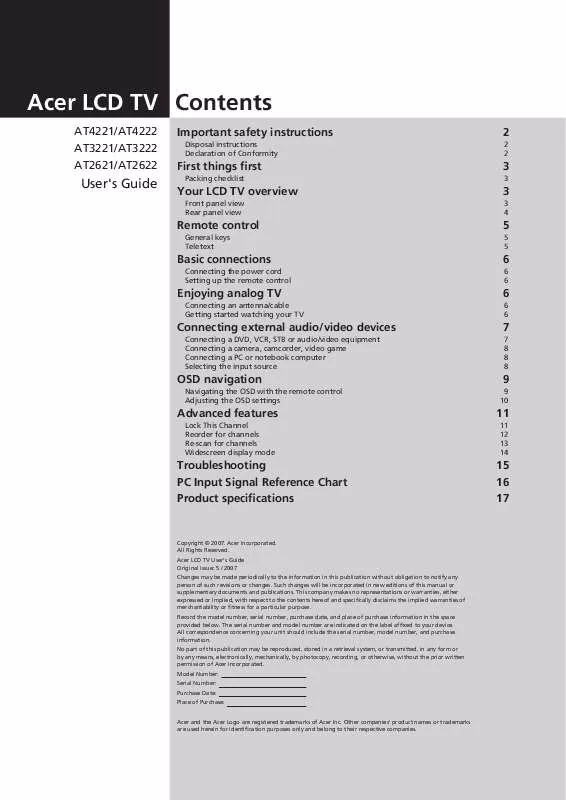User manual ACER AT4222
Lastmanuals offers a socially driven service of sharing, storing and searching manuals related to use of hardware and software : user guide, owner's manual, quick start guide, technical datasheets... DON'T FORGET : ALWAYS READ THE USER GUIDE BEFORE BUYING !!!
If this document matches the user guide, instructions manual or user manual, feature sets, schematics you are looking for, download it now. Lastmanuals provides you a fast and easy access to the user manual ACER AT4222. We hope that this ACER AT4222 user guide will be useful to you.
Lastmanuals help download the user guide ACER AT4222.
Manual abstract: user guide ACER AT4222
Detailed instructions for use are in the User's Guide.
[. . . ] Acer LCD TV Contents
AT4221/AT4222 AT3221/AT3222 AT2621/AT2622 Important safety instructions
Disposal instructions Declaration of Conformity
2
2 2
First things first
Packing checklist
3
3
User's Guide
Your LCD TV overview
Front panel view Rear panel view
3
3 4
Remote control
General keys Teletext
5
5 5
Basic connections
Connecting the power cord Setting up the remote control
6
6 6
Enjoying analog TV
Connecting an antenna/cable Getting started watching your TV
6
6 6
Connecting external audio/video devices
Connecting a DVD, VCR, STB or audio/video equipment Connecting a camera, camcorder, video game Connecting a PC or notebook computer Selecting the input source
7
7 8 8 8
OSD navigation
Navigating the OSD with the remote control Adjusting the OSD settings
9
9 10
Advanced features
Lock This Channel Reorder for channels Re-scan for channels Widescreen display mode
11
11 12 13 14
Troubleshooting PC Input Signal Reference Chart Product specifications
15 16 17
Copyright © 2007. Acer LCD TV User's Guide Original Issue: 5 / 2007 Changes may be made periodically to the information in this publication without obligation to notify any person of such revisions or changes. Such changes will be incorporated in new editions of this manual or supplementary documents and publications. This company makes no representations or warranties, either expressed or implied, with respect to the contents hereof and specifically disclaims the implied warranties of merchantability or fitness for a particular purpose. [. . . ] RECALL Press to return to the previous channel. ENTER Press to confirm channel number selection. MENU Press to open or close the Menu.
English
3 4 5
1 2 4 5 3
6 7 8
6
9
7 9 11
PX
TT X/
8 10
M
10 TTX/MIX (TELETEXT/MIX) Press to switch from TV/AV to Teletext mode. Press to overlay teletext page on the TV image. 11 Directional keys/OK VOL (up/down), CH (up/down) 12 WIDE Press to toggle scaling mode between Auto, 16:9, 4:3, Panorama and Letterbox 1, 2, 3 modes.
IX
12
M
D
E
TT X/
13
13 MPX Press to select the sound input, displayed in the top righthand corner (mono, stereo, bilingual). 14 VOL (+/-) Press to increase or decrease the volume. 15 CH (up/down) Press to sequentially select the TV channel.
W
I
M
IX
14
M
15
D
E
Teletext
INDEX SUBTITLE SUBPAGE REVEAL
PX
SIZE
2
INDEX SUBTITLE SUBPAGE REVEAL
SIZE
3
W
I
1
1 2 3
Colour buttons (R/G/Y/B) Operates corresponding button on the teletext page. INDEX Press to go to the index page SIZE Press once to zoom teletext page to 2X. SUBTITLE Press to view subtitles on the screen. SUBPAGE Press to access the teletext's subpages directly. HOLD Press to pause the current teletext page in multi-page viewing mode. REVEAL Press to reveal hidden telext information.
HOLD
7
HOLD
4 5 6
4
5
6
7
5
English
Basic connections
Connecting the power cord
1 2 Connect the AC cord into the AC input on the back of the set. Connect the plug to the wall outlet as shown.
Setting up the remote control
1 2 Open the cover on the back of the remote unit. Insert two AAA batteries (supplied) to match the polarity indicated inside the battery compartment.
Enjoying analog TV
Connecting an antenna/cable
Connect the antenna cable to the appropriate antenna terminal on the back of the TV set as shown below.
Tuner
Getting started watching your TV
1
Step 1. Ensure that your co-axial cables are connected correctly before proceeding.
2
I O
Step 4. Scan for analog channels.
4 1
1 3
Step 5. If you leave the setup process before it is complete, you will be given a choice of options: 1. Press the corresponding button on the remote control to select the correct input source.
Input button guide:
1 2 3 TV key Toggle TV between input sources. AV key Toggle AV and HDMI between input sources. SCART key Toggle SCART1 and SCART2 between input sources. PC key Toggle VGA between input sources.
1
2
3
4
4
8
OSD navigation
Many of the advanced settings and adjustments are available through using the OSD (onscreen display) menus, as shown in the example screenshot below. Basic operations required to navigate these menus (Picture, Audio, Channel management and Settings) are described in this section.
English
Navigating the OSD with the remote control
You can also interact with these menus using the right panel controls. [. . . ] The top and bottom portions of the picture may be cut off.
14
Troubleshooting
Before you call the Acer service center, please check the following items: Here is a list of possible situations that may arise during the use of your LCD TV. Easy answers and solutions are provided for each.
English
There is no picture or sound.
· · · · · · · · Make sure the power cord is properly inserted in the power outlet. Make sure the input mode is correctly set by your selected input. Make sure the antenna at the rear of the TV is properly connected. [. . . ]
DISCLAIMER TO DOWNLOAD THE USER GUIDE ACER AT4222 Lastmanuals offers a socially driven service of sharing, storing and searching manuals related to use of hardware and software : user guide, owner's manual, quick start guide, technical datasheets...manual ACER AT4222