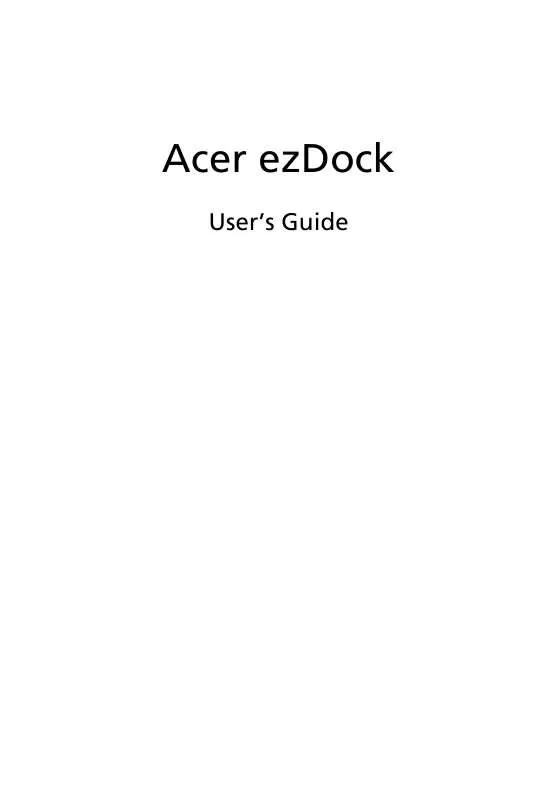Detailed instructions for use are in the User's Guide.
[. . . ] 3 Four USB 2. 0 ports
6
English
Left view
# 1
Item PC Card slot
# 2
Item PC Card eject button
# 3
Item PCI ExpressTM Card slot
To insert a PCI express card, push the card gently until it clicks. To eject, push the card gently until it clicks. Allow it to spring back before pulling.
7
Features
Below is a brief summary of the Acer ezDock's many features:
English
Performance
· · · · · · · · · · · · Simple one plug design - easy to connect System power can be supplied from Acer ezDock Communicates with the system by a connector, 120 signal pins and 4 power pins PCI-E signal via cable from system to Acer ezDock 7. 1 audio solution via SPDIF ( Based on system design ) Supports up to six USB 2. 0 ports, 1. 5A for each 2 ports, total 5A Supports two 1394 ports, six pin supports power upto 30 watt Supports one Wide Express card slot and one PCMCIA type II card slot Supports Giga-LAN (RJ45) Supports modem (RJ11) Supports analog VGA and DVI-D Supports one parallel port and one serial port and two universal PS2 ports for legacy devices.
Power supply
135 Watt PSU model no. [. . . ] If the problem is with the equipment, discontinue use and contact your dealer or vendor.
English
Caution: To reduce the risk of fire, use only No. 26 AWG or larger UL Listed or CSA Certified Telecommunication Line Cord.
Notice for users in the EU (TBR 21)
This equipment has been approved [Council Decision 98/482/EC - "TBR 21"] for single terminal connection to the Public Switched Telephone Network (PSTN). However, due to differences between the individual PSTNs provided in different countries, the approval does not, of itself, give an unconditional assurance of successful operation on every PSTN termination point. In the event of problems, you should contact your equipment supplier in the first instance.
List of applicable countries
EU member states as of May 2004 are: Belgium, Denmark, Germany, Greece, Spain, France, Ireland, Italy, Luxembourg, the Netherlands, Austria, Portugal, Finland, Sweden, United Kingdom, Estonia, Latvia, Lithuania, Poland, Hungary, Czech Republic, Slovak Republic, Slovenia, Cyprus and Malta. Usage is allowed in the countries of the European Union, as well as Norway, Switzerland, Iceland and Liechtenstein. This device must be used in strict accordance with the regulations and constraints in the country of use. For further information, please contact a local office in the country of use.
14
Appendix A Regulations and Safety Notices
English
Notice for users in Australia
For safety reasons, only connect headsets with a telecommunications compliance label. This includes customer equipment previously labelled Permitted or Certified.
Notice for users in New Zealand
For a modem with approval number PTC 211/01/030: 1 The grant of a Telepermit for any item of terminal equipment indicates only that Telecom has accepted that the item complies with minimum conditions for connection to its network. It indicates no endorsement of the product by Telecom, nor does it provide any sort of warranty. Above all, it provides no assurance that any item will work correctly in all respects with another item of Telepermitted equipment of a different make or model, nor does it imply that any product is compatible with all of Telecom's network services. This device is equipped with pulse dialling while the Telecom standard is DTMF tone dialling. There is no guarantee that Telecom lines will always continue to support pulse dialling. Use of pulse dialling, when this equipment is connected to the same line as other equipment, may give rise to a bell tinkle or noise and may also cause a false answer condition. Should such problems occur, the user should NOT contact the Telecom Fault Service. This equipment may not provide for the effective hand-over of a call to another device connected to the same line. Under power failure conditions, this appliance may not operate. [. . . ] ** Attached below: 1) Declaration of Conformity for CE marking letter. 2) Federal Communications Commission Declaration of Conformity letter.
17
English
Acer Incorporated
8F, 88, Sec. 1, Hsin Tai Wu Rd. , Hsichih Taipei Hsien 221, Taiwan, R. O. C. [. . . ]