User manual ACER FERRARI 3400
Lastmanuals offers a socially driven service of sharing, storing and searching manuals related to use of hardware and software : user guide, owner's manual, quick start guide, technical datasheets... DON'T FORGET : ALWAYS READ THE USER GUIDE BEFORE BUYING !!!
If this document matches the user guide, instructions manual or user manual, feature sets, schematics you are looking for, download it now. Lastmanuals provides you a fast and easy access to the user manual ACER FERRARI 3400. We hope that this ACER FERRARI 3400 user guide will be useful to you.
Lastmanuals help download the user guide ACER FERRARI 3400.
You may also download the following manuals related to this product:
Manual abstract: user guide ACER FERRARI 3400
Detailed instructions for use are in the User's Guide.
[. . . ] Ferrari 3400
User's Guide
Copyright © 2004 All Rights Reserved Ferrari 3400 Computer User's Guide Original Issue: September, 2004
Changes may be made periodically to the information in this publication without obligation to notify any person of such revision or changes. Such changes will be incorporated in new editions of this manual or supplementary documents and publications. This company makes no representations or warranties, either expressed or implied, with respect to the contents hereof and specifically disclaims the implied warranties of merchantability or fitness for a particular purpose. Record the model number, serial number, purchase date, and place of purchase information in the space provided below. [. . . ] Press the PC card eject button (a) to partially eject the card. Pull the card (b) from the slot.
3 4
49
Battery pack
It is a good idea to have a spare battery, especially when you travel with your computer. This greatly increases your productive range when you are on the move.
AC adapter
Having a spare AC adapter allows you to keep one in two different places. For example, you could have one AC adapter at home and another at work. This means that you don't have to carry an AC adapter when traveling between your two base locations.
English
Miscellaneous options
English
50
Peripherals and options
English
Key component upgrades
Your computer is designed to deliver solid performance. However, in time, you might find that your applications demand even more computing power. For this reason, you are able to upgrade key components.
Note: Contact your authorized dealer if you decide to perform a key component upgrade.
Memory upgrade
Memory is expandable to 2GB with two memory slots, employing 256/ 512 MB or 1 GB industry standard soDIMMs (Small Outline Dual Inline Memory Modules). The computer supports DDR (Double Data Rate) DRAM.
Installing memory:
Follow these steps to install memory: 1 Turn off the computer, unplug the AC adapter (if connected) and remove the battery pack. Then turn the computer over to access its base. Remove the screws from the memory cover (a); then lift up and remove the memory cover (b).
2
51
4 5 6
Replace the memory cover and secure it with the screw. Reinstall the battery pack, and reconnect the AC adapter. Turn on the computer.
The computer automatically detects and reconfigures the total memory size.
Hard disk upgrade
It is possible to replace your hard disk with a higher capacity drive when you need more storage space. Your computer uses a 9. 5mm 2. 5inch Enhanced-IDE hard disk. Consult your dealer if you need to perform a hard disk upgrade.
English
3
Insert the memory module diagonally into the slot (a), then gently press it down (b) until it clicks into place.
English
52
Peripherals and options
English
Moving with your
computer
Your Ferrari 3400 computer is ideal for taking with you when you move around. This chapter provides tips on things to consider when traveling with your computer.
55
Before moving with your computer, you must turn it off and disconnect all peripherals: 1 2 3 4 5 6 Save your work and close all applications. Shut down Windows to turn off your computer. Unplug the AC adapter from the mains outlet, and then disconnect it from the computer. Disconnect any external devices, such as a keyboard, mouse, or printer, that are attached to your computer. If you are using a security lock cable, disconnect the lock from the computer. Pack your computer in a strong, waterproof bag or case.
English
Disconnecting from the desktop
English
56
Moving with your computer
English
Moving around
Sometimes you might need to move your computer a short distance. For example, you might need to move from your office desk to a meeting room. In these situations, you don't have to shut down the operating system.
Preparing the computer
First, disconnect any peripherals that you don't want to take with you. [. . . ] Reverse engineering or disassembly is prohibited. 4, 631, 603, 4, 577, 216, 4, 819, 098, 4, 907, 093, and 6, 516, 132 licensed for limited viewing uses only.
Radio Device Regulatory Notice
Note: Below regulatory information is for models with wireless LAN and/or BluetoothTM only.
English
LUOKAN 1 LASERLAITE LASER KLASSE 1 VORSICHT: UNSICHTBARE LASERSTRAHLUNG, WENN ABDECKUNG GEÖFFNET NICHT DEM STRAHLL AUSSETZEN
English
92
Appendix B Notices
English
General
This product complies with the radio frequency and safety standards of any country or region in which it has been approved for wireless use. Depending on configurations, this product may or may not contain wireless radio devices (such as wireless LAN and/or BluetoothTM modules). Below information is for products with such devices.
European Union (EU)
This device complies with the essential requirements of the European Council Directives listed below: 73/23/EEC Low Voltage Directive · EN 60950 89/336/EEC Electromagnetic Compatibility (EMC) Directive · · EN 55022 EN 55024
· EN 61000-3-2/-3 99/5/EC Radio & Telecommunications Terminal Equipment (R&TTE) Directive · · · Art. 3. 1a) EN 60950 Art. 3. 1b) EN 301 489 -1/-17 Art. 3. 2) EN 300 328-2
Note: The applicable number varies according to the different Notified Body ID No. [. . . ]
DISCLAIMER TO DOWNLOAD THE USER GUIDE ACER FERRARI 3400 Lastmanuals offers a socially driven service of sharing, storing and searching manuals related to use of hardware and software : user guide, owner's manual, quick start guide, technical datasheets...manual ACER FERRARI 3400

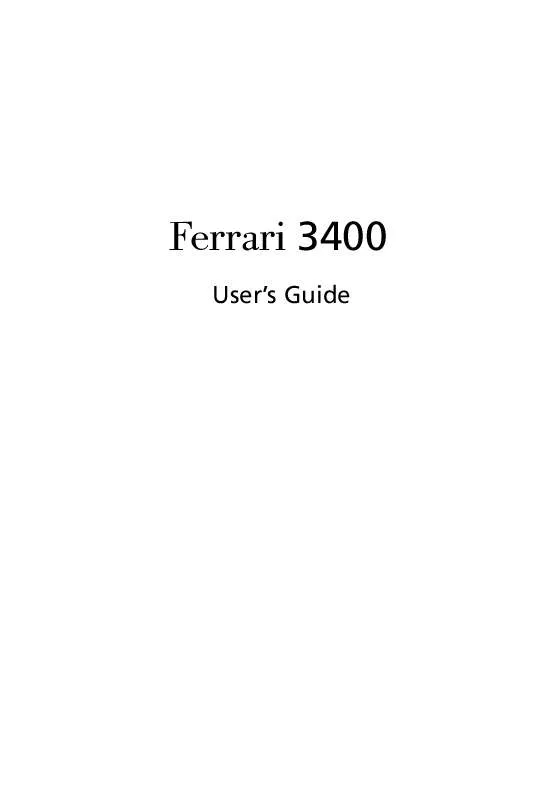
 ACER FERRARI-3400 (5498 ko)
ACER FERRARI-3400 (5498 ko)
