User manual ACER H223HQ
Lastmanuals offers a socially driven service of sharing, storing and searching manuals related to use of hardware and software : user guide, owner's manual, quick start guide, technical datasheets... DON'T FORGET : ALWAYS READ THE USER GUIDE BEFORE BUYING !!!
If this document matches the user guide, instructions manual or user manual, feature sets, schematics you are looking for, download it now. Lastmanuals provides you a fast and easy access to the user manual ACER H223HQ. We hope that this ACER H223HQ user guide will be useful to you.
Lastmanuals help download the user guide ACER H223HQ.
You may also download the following manuals related to this product:
Manual abstract: user guide ACER H223HQ
Detailed instructions for use are in the User's Guide.
[. . . ] Acer LCD Monitor
User Guide
Copyright © 2008. Acer LCD Monitor User Guide Original Issue: 08 /2008
Changes may be made periodically to the information in this publication without obligation to notify any person of such revisions or changes. Such changes will be incorporated in new editions of this manual or supplementary documents and publications. This company makes no representations or warranties, either expressed or implied, with respect to the contents hereof and specifically disclaims the implied warranties of merchantability or fitness for a particular purpose. [. . . ] ENERGY STAR (for selected models) is a government program (public/private partnership) that gives people the power to protect the environment in a cost effective way and without sacrificing quality or product features. Products that earn the ENERGY STAR prevent greenhouse gas emissions by meeting strict energy efficiency guidelines set by the US Environmental Protection Agency (EPA) and the US Department of Energy (DOE). In the average home, 75% of all electricity used to power home electronics is consumed while the products are turned off. ENERGY STAR qualified home electronic products in the off position use up to 50% less energy than conventional equipment. More information refers to http:// www. energystar. gov and http://www. energystar. gov/powermanagement. has determined that this product meets the ENERGY STAR guidelines for energy efficiency.
Note: The statement above is applicable only to Acer LCD monitor with an ENERGY STAR logo. This product has been shipped enabled for power management:
· · ·
Activate display's Sleep mode within 15 minutes of user inactivity. Activate computer's Sleep mode within 30 minutes of user inactivity. Wake the computer from Sleep mode by pushing the power button.
Tips and information for comfortable use
Computer users may complain of eyestrain and headaches after prolonged use. Users are also at risk of physical injury after long hours of working in front of a computer. Long work periods, bad posture, poor work habits, stress, inadequate working conditions, personal health and other factors greatly increase the risk of physical injury.
viii
Incorrect computer usage may lead to carpal tunnel syndrome, tendonitis, tenosynovitis or other musculoskeletal disorders. The following symptoms may appear in the hands, wrists, arms, shoulders, neck or back:
· · · · ·
numbness, or a burning or tingling sensation aching, soreness or tenderness pain, swelling or throbbing stiffness or tightness coldness or weakness If you have these symptoms, or any other recurring or persistent discomfort and/or pain related to computer use, consult a physician immediately and inform your company's health and safety department. 168 Xizang medium road, Huangpu District, Shanghai, China Contact Person: Mr. Easy Lai Tel: 886-2-8691-3089 Fax: 886-2-8691-3000 E-mail: easy_lai@acer. com. tw Hereby declare that: Product: LCD Monitor Trade Name: Acer Model Number: H223HQ SKU Number: H223HQxxx("x" = 0~9, a ~ z, or A ~ Z) or blank Is compliant with the essential requirements and other relevant provisions of the following EC directives, and that all the necessary steps have been taken and are in force to assure that production units of the same product will continue comply with the requirements. EMC Directive 2004/108/EC as attested by conformity with the following harmonized standards: · EN55022:2006, AS/NZS CISPR22:2006, Class B · EN55024:1998 + A1:2001 + A2:2003 · EN61000-3-2:2000 +A2:2005, Class D · EN61000-3-3:1995 + A1:2001 Low Voltage Directive 2006/95/EC as attested by conformity with the following harmonized standard: · EN60950-1:2001 + A11:2004 RoHS Directive 2002/95/EC on the Restriction of the Use of certain Hazardous Substances in Electrical and Electronic Equipment.
Easy Lai / Director Acer Computer (Shanghai) Limited
x
Federal Communications Commission Declaration of Conformity
This device complies with Part 15 of the FCC Rules. Operation is subject to the following two conditions: (1) This device may not cause harmful interference, and (2) This device must accept any interference received, including interference that may cause undesired operation. The following local manufacturer/importer is responsible for this declaration: Product name: Model number: SKU number: Name of responsible party: Address of responsible party: LCD Monitor H223HQ ("x" = 0 - 9, a - z, or A - Z or blank) H223HQxxx ("x" = 0 - 9, a - z, or A - Z or blank) Acer America Corporation 333 West San Carlos St. San Jose, CA 95110 USA Acer Representative 1-254-298-4000 1-254-298-4147
Contact person: Tel: Fax:
Safety instructions Special notes on LCD monitors Cleaning your monitor Connecting/disconnecting the device Accessibility Safe listening Warnings Using electrical power Product servicing Additional safety information IT Equipment Recycling Information Disposal instructions LCD pixel statement Tips and information for comfortable use Declaration of Conformity Federal Communications Commission Declaration of Conformity
iii iii iii iii iv iv iv iv v vi vi vi vii vii ix x
Unpacking
Attaching the base (for selected models) Attaching the base (for selected models) Screen position adjustment Connecting the power cord Power saving Connecting the docking device (for selected models) Display Data Channel (DDC) Connector pin assignment 15-pin color display signal cable 24-pin color display signal cable 19-pin color display signal cable*
1
2 3 4 4 4 5 5 5 5 6 6
Standard timing table Installation Users controls
Front panel controls Acer eColor Management Operation instructions Features and benefits Adjusting the OSD settings Adjusting the picture quality Adjusting the OSD position Adjusting the setting Product information
7 8 9
9 10 10 10 11 11 12 13 14
Contents
Information for your safety and comfort
iii
Troubleshooting
VGA mode DVI/HDMI* mode
15
15 16
1
Unpacking
Please check that the following items are present when you unpack the box, and save the packing materials in case you need to ship or transport the monitor in the future. LCD monitor
English
User guide
Quick start guide
D-sub cable
DVI cable (only dualinput models)
AC power cord
Audio Cable (Option)
2
English
Attaching the base (for selected models)
Note: Remove the monitor and monitor base from its packaging. Carefully place the monitor face-down on a stable surface -- use a cloth to avoid scratching the screen.
2
1
1 2
Attach the the monitor stand arm to the base. Ensure that the base is locked onto the monitor stand arm.
Note: Take care when performing the installation to avoid injuring yourself.
3
Screen position adjustment
To optimize the viewing position, you can adjust the monitor tilt, using both of your hands to hold the edges of the monitor. The monitor can be adjusted to 15 degrees up or 5 degrees down.
English
Connecting the power cord
·
Check first to make sure that the power cord you use is the correct type required for your area. [. . . ] The OSD can be used for adjusting the settings of your LCD Monitor. You can use the OSD to adjust the picture quality, OSD position and general settings. For advanced settings, please refer to following page:
English
Adjusting the picture quality
1 2 3 4
Press the Menu key to bring up the OSD. Using the / keys, select Picture from the OSD. [. . . ]
DISCLAIMER TO DOWNLOAD THE USER GUIDE ACER H223HQ Lastmanuals offers a socially driven service of sharing, storing and searching manuals related to use of hardware and software : user guide, owner's manual, quick start guide, technical datasheets...manual ACER H223HQ

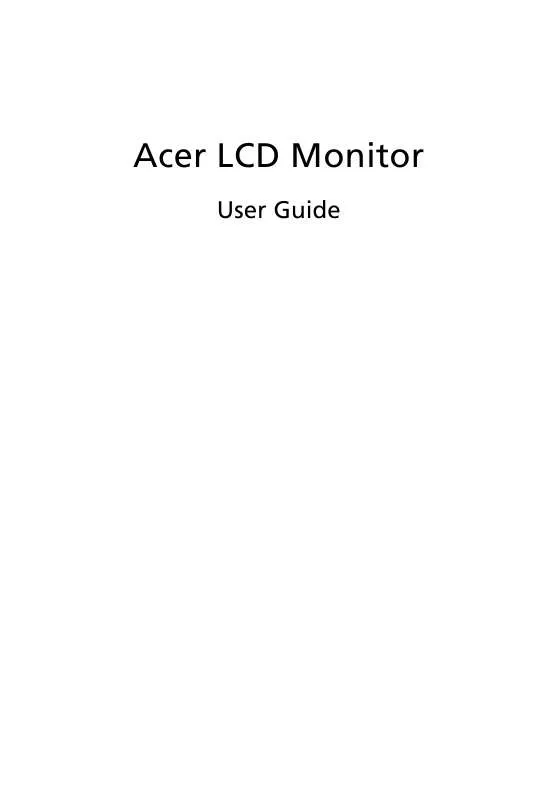
 ACER H223HQ QUICK START GUIDE (666 ko)
ACER H223HQ QUICK START GUIDE (666 ko)
