User manual ACRONIS BACKUP AND RECOVERY 10 ADVANCED SERVER COMMAND LINE REFERENCE UPDATE 3
Lastmanuals offers a socially driven service of sharing, storing and searching manuals related to use of hardware and software : user guide, owner's manual, quick start guide, technical datasheets... DON'T FORGET : ALWAYS READ THE USER GUIDE BEFORE BUYING !!!
If this document matches the user guide, instructions manual or user manual, feature sets, schematics you are looking for, download it now. Lastmanuals provides you a fast and easy access to the user manual ACRONIS BACKUP AND RECOVERY 10 ADVANCED SERVER. We hope that this ACRONIS BACKUP AND RECOVERY 10 ADVANCED SERVER user guide will be useful to you.
Lastmanuals help download the user guide ACRONIS BACKUP AND RECOVERY 10 ADVANCED SERVER.
You may also download the following manuals related to this product:
Manual abstract: user guide ACRONIS BACKUP AND RECOVERY 10 ADVANCED SERVERCOMMAND LINE REFERENCE UPDATE 3
Detailed instructions for use are in the User's Guide.
[. . . ] Acronis® Backup & Recovery TM 10 Advanced Server
Update 3
Command Line Reference
Table of contents
1 Command-line mode and scripting in Windows . . . . . . . . . . . . . . . . . . . . . . . . . . . . . . . . . . . . . . . . . . . . . . . . . . . . . . . . . . . . . . . . . . . . . . . . . 3 1. 1 Agent for Windows command-line utility . . . . . . . . . . . . . . . . . . . . . . . . . . . . . . . . . . . . . . . . . . . . . . . . . . . . . . . . . . . . . . . . . . . . . . . . . . . . . . 3
Supported commands . . . . . . . . . . . . . . . . . . . . . . . . . . . . . . . . . . . . . . . . . . . . . . . . . . . . . . . . . . . . . . . . . . . . . . . . . . . . . . . . . . . . . . . . . . . . . . . . . . . . . . . . . . . . . . . . . . . . . . . . . . . . . . 3 Common options . . . . . . . . . . . . . . . . . . . . . . . . . . . . . . . . . . . . . . . . . . . . . . . . . . . . . . . . . . . . . . . . . . . . . . . . . . . . . . . . . . . . . . . . . . . . . . . . . . . . . . . . . . . . . . . . . . . . . . . . . . . . . . . . . . . . . . [. . . ] Use commas to separate the backup numbers. To view the list of backup numbers for an archive, use the list command--for example:
StorageNodeCmd /list /arc:"My Archive" /vault:"bsp://My Node/My Vault"
Without this option, the utility exports the entire archive. For details on how backups are exported, see the "Exporting archives and backups" section in the User's Guide.
1. 2. 2. 4
log
Specifies the name of the file where to save the log of the current operation--for example: /log:"\\Server\Share\Exporting Log. txt" If you want to create the file on a network share, use the log_net_user and log_net_password options to specify access credentials to it. Without the log option, the log is not created.
1. 2. 2. 5
log_net_password
Specifies the password for the user whose name is given by the log_net_user option--for example: /log_net_password:"My PassWd123"
1. 2. 2. 6
log_net_user
Specifies access credentials to the file whose name is given by log--for example: /log_net_user:"User A"
1. 2. 2. 7
password
Specifies the password for a password-protected archive whose name is given by arc or arc_id--for example: /password:"My PassWd123" This option is ignored if the archive is not password-protected.
30
Copyright © Acronis, Inc. , 2000-2010
1. 2. 2. 8
progress
Specifies whether to show (/progress:on) or hide (/progress:off) the progress of an exporting or importing operation. Without this option, the progress is shown.
1. 2. 2. 9
target_arc
Specifies the name of the exported archive--for example: /target_arc:"Exported Archive" Without this option, the exported archive will have the same name as the original archive.
1. 2. 2. 10
target_credentials
Specifies the user name and password to access the location (a managed vault or a folder) whose name is given by the target_vault option--for example: /target_credentials:"MyDomain\User A":"My PassWd123"
1. 2. 2. 11
target_vault
When used with the export command, specifies the local or network folder where you want to export the archive--for example: /target_vault:\\Server\Share When used with the import command, specifies the centralized managed vault where you want to place the imported archive. The vault has to be managed by the local storage node. The vault name is given as a Uniform Resource Identifier (URI)--for example: /target_vault:"bsp://My Storage Node/MyVault"
1. 2. 2. 12
vault
When used with the list command, specifies the centralized managed vault whose archives (or the contents of an individual archive) you want to list. When used with the export command, specifies the centralized managed vault that contains the archive to export. In either of these cases, the vault has to be managed by the local storage node. The vault name is given as a Uniform Resource Identifier (URI)--for example: /vault:"bsp://My Storage Node/MyVault" When used with the import command, specifies the local or network folder that contains the archive to import--for example: /vault:\\Server\Share
1. 2. 3
Examples
These examples assume the following: You are running the StorageNodeCmd utility on a machine where a storage node is installed. The name of the storage node is My Node. The storage node manages a centralized vault whose name is My Vault.
31
Copyright © Acronis, Inc. , 2000-2010
Listing the vault's archives
The following command shows the list of archives that are stored in the vault.
StorageNodeCmd /list /vault:"bsp://My Node/My Vault"
The output will look similar to this:
Archive name: My Archive type: image; owner: domain/sample_user; machine: sample-comp; date: 6/27/2009 11:39:10 AM; used_space: 1000000000; id: 183DE307-BC97-45CE-9AF7-60945A568BE8 Archive name: My new Archive type: file; owner: domain/sample_user; machine: sample-comp; date: 6/27/2009 11:50:10 AM; used_space: 2000000000; id: 283DE307-BC97-45CE-9AF7-60945A568BE8 Archive name: The last Archive type: image; owner: domain/sample_user; machine: sample-comp; date: 6/29/2009 11:20:10 AM; used_space: 3000000000; id: 383DE307-BC97-45CE-9AF7-60945A568BE8
Listing the backups of an archive
The following command shows the list of backups that are contained in the My Archive archive. The archive is specified here by its Universally Unique Identifier (UUID) instead of its name--see the output in the previous example.
StorageNodeCmd /list /vault:"bsp://My Node/My Vault" /arc_id:183DE307-BC97-45CE-9AF7-60945A568BE8
The output will look similar to this:
Pit number: 1 type: image; kind: full; date: 6/27/2009 11:39:10 AM Pit number: 2 type: image; kind: incremental; date: 6/27/2009 11:43:13 AM Pit number: 5 type: image; kind: incremental; date: 6/28/2009 11:12:19 AM
The pit number identifies a backup within the archive. By using pit numbers, you can export individual backups of an archive instead of exporting it as a whole.
Exporting an archive
The following command exports the My Archive archive to the C:\Archives folder.
StorageNodeCmd /export /vault:"bsp://My Node/My Vault" /arc:"My Archive" /target_vault:"C:\Archives"
Exporting the newest backup of an archive
The following command exports the newest backup of the My Archive archive. Such backup is identified by the pit number 0 in addition to its own pit number. The exported backup is saved in the C:\Archives folder in the Exported Archive archive.
32 Copyright © Acronis, Inc. , 2000-2010
StorageNodeCmd /export /vault:"bsp://My Node/My Vault" /arc:"My Archive" /include_pits:0 /target_vault:"C:\Archives" /target_arc:"Exported Archive"
Importing an archive
The following command imports the Archive 1 archive from the C:\Archives folder to the vault.
StorageNodeCmd /import /vault:"C:\Archives" /arc:"Archive 1" /target_vault:"bsp://My Node/My Vault"
1. 2. 4
Exporting vaults and importing multiple archives
To export all archives stored in a managed vault or to import all archives from a folder to a managed vault, you can use the scripts that are provided with Acronis Backup & Recovery 10 Storage Node. The scripts are located in the folder where the storage node is installed--by default, C:\Program Files\Acronis\StorageNode. Password-protected archives will be skipped during export or import.
To export all archives from a managed vault to a folder
1. Go to the folder containing the scripts. Run the VaultExport. js script as follows, specifying the vault whose archives you want to export, and the local or network folder where to export them to:
cscript. exe VaultExport. js /source_vault:"bsp://My Node/My Vault" /target_vault:"C:\Archives"
To import all archives from a folder to a managed vault
1. Go to the folder containing the scripts. Run the VaultImport. js script as follows, specifying the local or network folder from which you want to import the archives, and the managed vault where to import them to:
cscript. exe VaultImport. js /source_folder:"C:\Archives" /target_vault:"bsp://My Node/My Vault"
Script options
The options of the VaultExport. js script are: source_vault, source_credentials, target_vault, and target_credentials. [. . . ] -m|--mount mountpoint Mounts the archive image specified by the -f|--filename option into the folder specified by the mountpoint option. The partition index should be specified by the -i|--index option. Image file contents (partitions and their indices) may be listed by the trueimagecmd --list --filename:filename command.
To mount an incremental image, you must have all previous incremental images and the initial full image. If any of the successive images is missing, mounting is impossible.
-u|--umount mountpoint Unmounts the device mounted at mountpoint, destroys the kernel space block device and stops the user space daemon. [. . . ]
DISCLAIMER TO DOWNLOAD THE USER GUIDE ACRONIS BACKUP AND RECOVERY 10 ADVANCED SERVER Lastmanuals offers a socially driven service of sharing, storing and searching manuals related to use of hardware and software : user guide, owner's manual, quick start guide, technical datasheets...manual ACRONIS BACKUP AND RECOVERY 10 ADVANCED SERVER

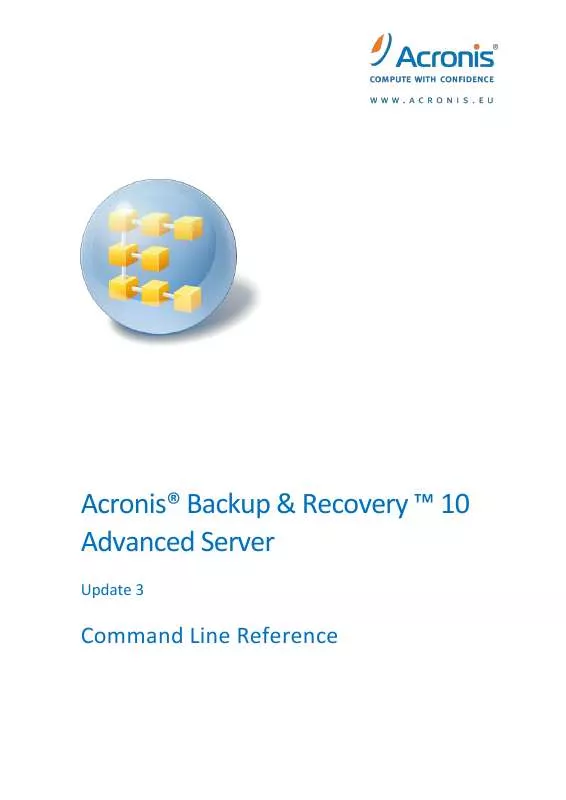
 ACRONIS BACKUP AND RECOVERY 10 ADVANCED SERVER UPDATE 3 (4893 ko)
ACRONIS BACKUP AND RECOVERY 10 ADVANCED SERVER UPDATE 3 (4893 ko)
 ACRONIS BACKUP AND RECOVERY 10 ADVANCED SERVER INSTALLATION UPDATE 3 (853 ko)
ACRONIS BACKUP AND RECOVERY 10 ADVANCED SERVER INSTALLATION UPDATE 3 (853 ko)
