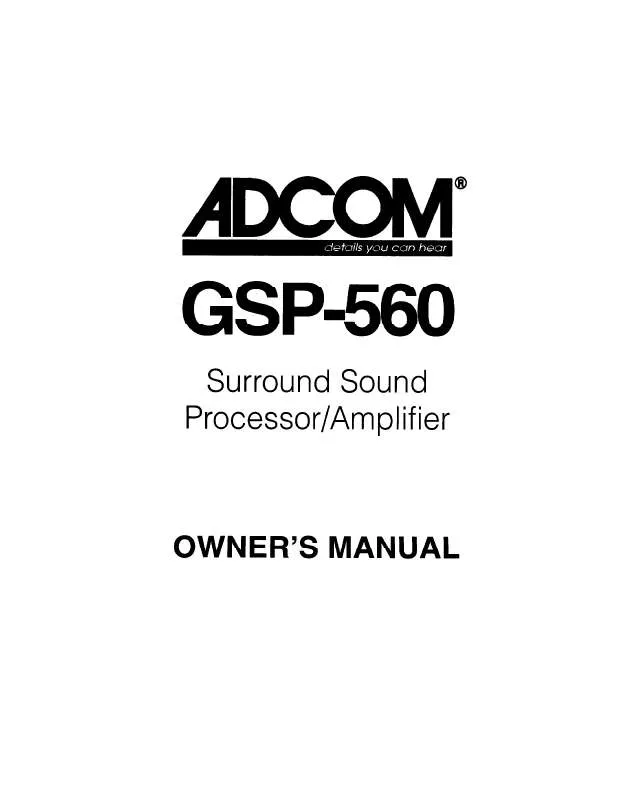Detailed instructions for use are in the User's Guide.
[. . . ] It is particularly important that you connect your DVD player to your preamplifier while the amplifier and preamplifier are unplugged and your other equipment is turned off. This will protect your equipment from potential short circuits that may occur during installation. In addition, it is important that you allow for adequate ventilation around your DVD player and other equipment, since excessive heat buildup can shorten the life of any electronic product, including the DVD player. Once you have correctly connected your new DVD player to your other components, you should be able to enjoy many trouble-free years of performance. [. . . ] Power: On / Standby / Status Syntax: "P", <char> Returns: <char>, "P", <CR>, <LF>, ">" Where: <char> is expressed as an ASCII value; "1" = On, "0" = Standby, and "2" = Request for Power Status (returns "1" or "0") R. 0x52, 0x33, 0x31) = PAUSE/STEP R 32 (i. e. 0x52, 0x33, 0x34) = FAST FORWARD R 35 (i. e. 0x52, 0x33, 0x36) = SELECT NTSC/PAL TOGGLE R 37 (i. e. 0x52, 0x33, 0x37) = SELECT NTSC R 38 (i. e. 0x52, 0x33, 0x38) = SELECT PAL R 39 (i. e. 0x52, 0x33, 0x43) = NAVIGATE LEFT R 3D (i. e. 0x52, 0x33, 0x44) = NAVIGATE DOWN R 60 (i. e. 0x52, 0x36, 0x31) = SUB-TITLE R 62 (i. e. 0x52, 0x36, 0x34) = NAVIGATE UP R 65 (i. e. 0x52, 0x36, 0x35) = POWER ON/OFF TOGGLE R 68 (i. e. When a disc is playing, this section of the display shows the sampling rate and format of the disc (DVD-V 48kHz, DVD-A 96kHz, etc. ) Audio Format: displays the audio format of the inserted disc (Dolby Digital, DTS, PCM, etc. ) Remain: shows the letter R when the remaining time of disc or selection is being displayed. Time: displays the elapsed time when a disc is playing. Function: indicates which special features are activated, A in the first segment for angle, Z in the second and third segment for zoom, an indicator
for the type of repeat in the fourth segment, and an L in the fifth segment when the OSD is being shown during setup or when playback is stopped with the resume feature storing the current position on the disc. Audio Channel: shows which of the six possible audio channels are in use. 2/0 indicates a stereo signal, 3/2 indicates a five channels with three front and two surround, and 1CH to 6CH for DVD-A discs.
Language selection, Time Display, Repeat Mode, etc. ), indicators appear in the On-Screen Display showing the current status of that feature as you make changes. NOTE: A hand icon is displayed when a button press is not a valid operation accepted by the unit for the disc you are playing.
Menu Screens
A number of menu screens can appear during configuration of the GSP-560 such as the sample below:
3. 4 OSD Overview
The GSP-560 displays icons, status indicators, and interactive menus on the TV monitor. Many of these screens are used to set up preferences and activate advanced features of the unit. Others offer information and choices useful during normal operation of the unit. NOTE: The default language for all GSP-560 On-Screen Displays can be changed. See the General Setup topic in the Setup section of this manual.
Status Indicators
During operation of the unit, various status indicators appear on screen such as NO DISC, LOADING, PLAY, PAUSE, etc. These information displays are self-explanatory. [. . . ] These limited warranties extend to the original purchaser or any person receiving this product as a gift from the original purchaser and to no other purchaser or transferee. There is no warranty provided by ADCOM for products purchased from unauthorized outlets or dealers or from previous owners. Limited Two Year Warranty (Home, Non-Commercial Use Only) ADCOM warrants this product against defects in materials or workmanship for a period of two (2) years after the date of original retail purchase from an ADCOM authorized dealer. During this period, ADCOM will repair or replace a defective product or part, at our option, with a new or refurbished product or part without charge to you, as long as you follow the procedures listed below. [. . . ]