Detailed instructions for use are in the User's Guide.
[. . . ] ADOBE AFTER EFFECTS CS3 PROFESSIONAL USER GUIDE
® ®
© 2007 Adobe Systems Incorporated. All rights reserved.
Copyright
Adobe® After Effects® CS3 User Guide for Windows® and Mac OS If this guide is distributed with software that includes an end user agreement, this guide, as well as the software described in it, is furnished under license and may be used or copied only in accordance with the terms of such license. Except as permitted by any such license, no part of this guide may be reproduced, stored in a retrieval system, or transmitted, in any form or by any means, electronic, mechanical, recording, or otherwise, without the prior written permission of Adobe Systems Incorporated. Please note that the content in this guide is protected under copyright law even if it is not distributed with software that includes an end user license agreement. [. . . ] When tracking scale, this mode creates two track points and produces Scale keyframes for the target.
· Parallel Corner Pin tracks skew and rotation, but not perspective; parallel lines remain parallel, and relative
distances are preserved. This mode uses three track points in the Layer panel--and calculates the position of the fourth--and sets keyframes for four corner points in a Corner Pin effect property group, which is added to the target. The four attach points mark the placement of the four corner points.
· Perspective Corner Pin tracks skew, rotation, and perspective changes in the tracked layer. This mode uses four
track points in the Layer panel and sets keyframes for four corner points in a Corner Pin effect property group, which is added to the target. The four attach points mark the placement of the four corner points. This option is useful for attaching an image to an opening door or the side of a bus that's turning a corner.
· Raw tracks position only. Use Raw to generate tracking data that you won't apply using the Apply button. For
example, you can copy and paste the keyframes for the Attach Point property to the Position property for a paint stroke; or, you can link effect properties for the Stereo Mixer effect to the x coordinate of the Attach Point property using expressions. Tracking data is stored on the tracked layer. The Edit Target button and the Apply button are not available with this tracking option. You can add track points to a tracker by choosing New Track Point from the Tracker Controls panel menu.
Motion Target The layer or effect control point that the tracking data is applied to. After Effects adds properties and
keyframes to the target to move or stabilize it. Change the target by clicking Edit Target. No target is associated with a tracker if Raw is selected for Track Type.
Analyze buttons Begins the frame-to-frame analysis of the track point in the source footage:
· Analyze 1 Frame Backward
: Analyze the current frame by moving back to the previous frame.
AFTER EFFECTS CS3 339
User Guide
· Analyze Backward
duration.
: Analyze from the current-time indicator backward to the beginning of the trimmed layer : Analyze from the current-time indicator to the end of the trimmed layer duration. : Analyze the current frame by advancing to the next frame.
· Analyze Forward
· Analyze 1 Frame Forward
Note: While analysis is in progress, the Analyze Backward and Analyze Forward buttons change to a Stop button, with which you can stop analysis when the track drifts or otherwise fails.
Reset Restores the feature region, search region, and attach point to their default positions and deletes the tracking
data from the currently selected track. Tracker Control settings and keyframes already applied to the target layer remain unchanged.
Apply Sends the tracking data (in the form of keyframes) to the target layer or effect control point.
See also
"Corner Pin effect" on page 403
Motion tracking options
These settings apply to a tracker, a group of track points that is generated in one tracking session. You can modify these settings by clicking Options in the Tracker Controls panel.
Track Name The name for a tracker. You can also rename a tracker by selecting it in the Timeline panel and pressing Enter on the main keyboard (Windows) or Return (Mac OS). Tracker Plug-in The plug-in used to perform motion tracking for this tracker. By default, this option displays Built-
in, the only tracking plug-in included with After Effects.
Channel The components of the image data to use for comparison when searching for a match for the feature region. Select RGB if the tracked feature is a distinct color. Select Luminance if the tracked feature has a different brightness than the surrounding image (such as a burning candle carried through a room). [. . . ] See Flash Video (FLV) Foam effect 488 focal length, camera setting 181 focal plane, specifying 368 focus distance, camera setting 180
INDEX 656
focusDistance (expression element) 570 Fog 3D effect 369 folders project hierarchy 33 Project panel 67 Folders panel 43 font installation 2 font size 277 changing in Metadata panel 55 footage editing source in original application 69 preparing before importing 57 footage (expression element) 556, 564 footage items about 57 Adobe Photoshop files 141 importing and interpreting 60 looping 72 managing 67 placeholders 70 proxies 70 replacing 57 Footage panel 69 formats See also individual formats for export 583 for import 58 formatting text characters 277 paragraphs 282 Fractal effect 425 Fractal Noise effect 458 frame aspect ratio 64 frame blending 226 Frame Hold, conversion in After Effects 76 Frame Mix 226 frame rate 63, 89 frameDuration (expression element) 564 frames freezing 209, 223 in interlaced video 78 framesToTime (expression element) 557 frameTarget (expression element) 576 Free Transform Points command 326
freeze frame 209, 223 fromComp (expression element) 569 fromCompToSurface (expression element) 570 fromCompVec (expression element) 569 fromWorld (expression element) 569 fromWorldVec (expression element) 570 f-stops, camera setting 180 Full mode, in Bridge 46 G gamma about 239 Gamma/Pedestal/Gain effect 396 garbage mattes 269 Gaussian Blur effect 377 gaussRandom (expression element) 560 Generate effects Advanced Lightning effect 418 Audio Spectrum effect 419 Audio Waveform effect 421 Beam effect 422 Cell Pattern effect 422 Checkerboard effect 423 Circle effect 424 Ellipse effect 424 Eyedropper Fill effect 424 Fill effect 425 4-Color Gradient effect 418 Fractal effect 425 Grid effect 427 Lens Flare effect 427 Lightning effect 428 Paint Bucket effect 429 Radio Waves effect 430 Ramp effect 433 Scribble effect 433 Stroke effect 435 Vegas effect 435 Write-on effect 437 Get Photos From Camera command, in Bridge 50 Get Properties For command 613 GIF, animated 32 global expression objects 556 Glow effect 516 GPU 587
Gradient Overlay layer style 172 Gradient Wipe effect 536 gradients creating with Ramp effect 433 editing 236 gradients (shape layers) 327 grain 449 Graph Editor 186 graphics tablets and paint tools 304 grayscale images colorizing 104 converting to black and white 520 creating 390 greenscreen. See keying Grid effect 427 grids 134 Group As Stack command, in Bridge 49 grouping shapes 314, 316 Grow Bounds effect 541 guide layers 162 guides 134 H H. 264 77 halos 62, 384 handheld cameras 341 hand-tinted images 390 hanging punctuation 283 hard disk cache 35 hard disk space 34 hasAudio (expression element) 566 hasParent (expression element) 565 hasVideo (expression element) 566 HD pixel aspect ratio 66 HDR (high dynamic range) images 235, 541 HDR Compander effect 541 HDR Highlight Compression effect 542 HDV 77 pixel aspect ratio 66 height (expression element) 563, 564, 565 Help about 2 Hide Layer Controls command 175 high-definition video 77 highlight clipping 386
INDEX 657
highlights, adjusting 400 High-Low Pass effect 372 histograms adjusting color with 386 History command 23 Hold interpolation 209 hold-out matte 270 horizontal scale of text 280 horizontal scan lines 78 horizontal text, converting to vertical 275 HSL/Color/Grayscale panel 104 hslToRgb (expression element) 562 Hue/Saturation effect 396 I ICC (International Color Consortium) 241 ID Matte effect 370 Illustrator. See Adobe Illustrator image noise, defined 107 images previewing, in Bridge 49, 51 importing 3D files 84, 85, 86, 174 See also individual formats about 57 Adobe Illustrator files 91 Adobe Photoshop files 90 Adobe Premiere 6. 0 and 6. 5 projects 73 Adobe Premiere Pro projects 73 After Effects projects 73 camera raw files 95 Cineon files 92 Digital Picture Exchange (DPX) files 92 formats 58 methods 60 still images and sequences 87 Vanishing Point exchange (. vpe) 85 In point 145 Increase Font Size command, in Bridge 55 Increase Rating command, in Bridge 47 indenting paragraphs 283 InDesign. See Adobe InDesign index (expression element) 565, 576 indices (expressions) 554
influence, keyframe direction handles 214 Inner Glow layer style 172 Inner Shadow layer style 172 Inner/Outer Key effect 443 inPoint (expression element) 566 input color profiles 244 installation 1 intensity (expression element) 571 inter-character blending 280 interlaced video 78, 79 International Press Telecommunications Council. [. . . ]

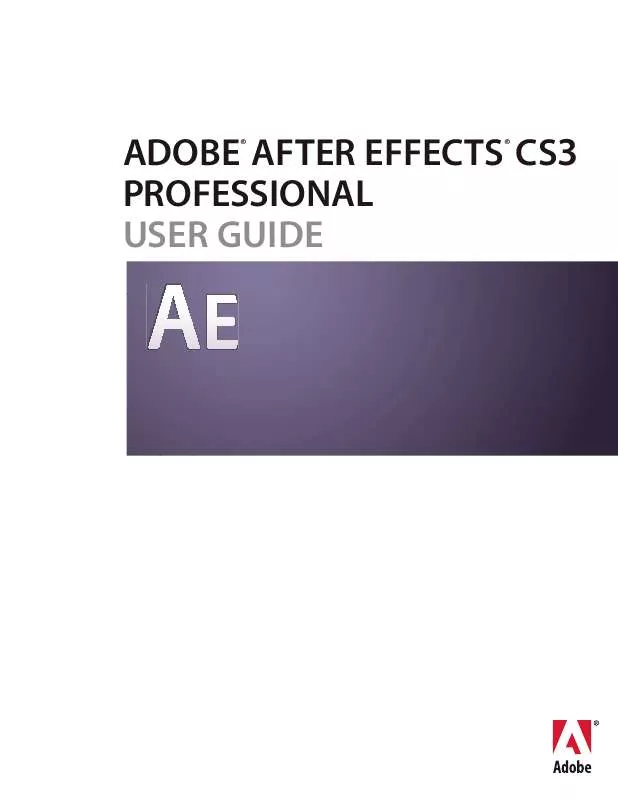
 ADOBE AFTER EFFECTS CS3 (46003 ko)
ADOBE AFTER EFFECTS CS3 (46003 ko)
