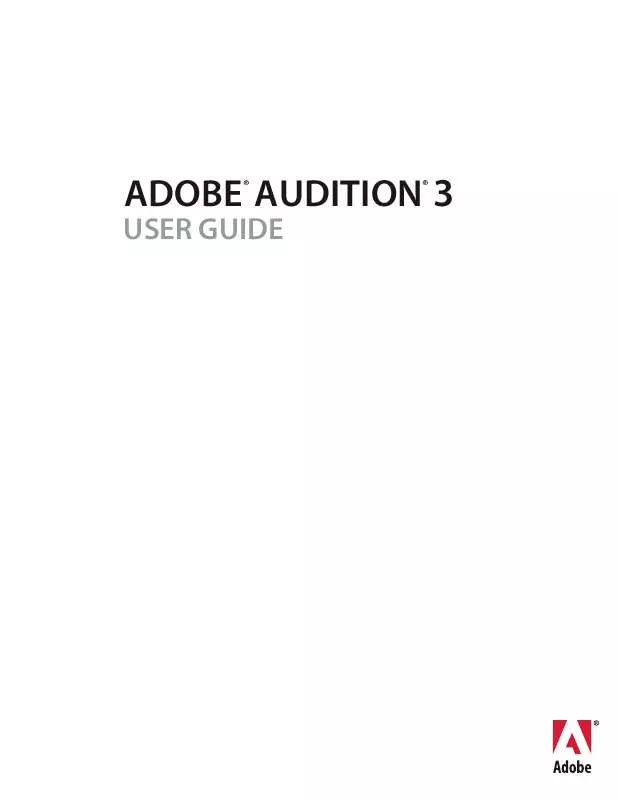User manual ADOBE AUDITION 3
Lastmanuals offers a socially driven service of sharing, storing and searching manuals related to use of hardware and software : user guide, owner's manual, quick start guide, technical datasheets... DON'T FORGET : ALWAYS READ THE USER GUIDE BEFORE BUYING !!!
If this document matches the user guide, instructions manual or user manual, feature sets, schematics you are looking for, download it now. Lastmanuals provides you a fast and easy access to the user manual ADOBE AUDITION 3. We hope that this ADOBE AUDITION 3 user guide will be useful to you.
Lastmanuals help download the user guide ADOBE AUDITION 3.
Manual abstract: user guide ADOBE AUDITION 3
Detailed instructions for use are in the User's Guide.
[. . . ] USER GUIDE
ADOBE AUDITION 3
® ®
© 2007 Adobe Systems Incorporated. All rights reserved.
Copyright
Adobe® Audition® 3. 0 User Guide for Windows® If this guide is distributed with software that includes an end user agreement, this guide, as well as the software described in it, is furnished under license and may be used or copied only in accordance with the terms of such license. Except as permitted by any such license, no part of this guide may be reproduced, stored in a retrieval system, or transmitted, in any form or by any means, electronic, mechanical, recording, or otherwise, without the prior written permission of Adobe Systems Incorporated. Please note that the content in this guide is protected under copyright law even if it is not distributed with software that includes an end user license agreement. [. . . ] To visually identify clicks, zoom in and use Spectral View with a resolution of 256 bands and a window width of 40%. (You can access these settings in the Display tab of the Preferences dialog box. ) Most clicks appear as bright vertical bars that extend from the top to the bottom of the waveform display.
ADOBE AUDITION 3. 0 144
User Guide
A
B
Click/Pop detection graph A. Level of rejected clicks and pops
See also
"About process effects" on page 104 "Apply individual effects in Edit View" on page 107 "Use effect presets" on page 104 "Control effects settings with graphs" on page 104
Click/Pop Eliminator options
Detection graph Shows the exact threshold levels to be used at each amplitude, with amplitude along the horizontal
ruler (x-axis) and threshold level along the vertical ruler (y-axis). Adobe Audition uses values on the curve to the right (above -20 dB or so) when processing louder audio and values on the left when processing softer audio. Curves are color-coded to indicate detection and rejection.
Auto Find All Levels Scans the highlighted area for clicks based on the values for Sensitivity and Discrimination, and
determines values for Threshold, Detect, and Reject. Five areas of audio are selected, starting at the quietest and moving to the loudest. To quickly remove clicks and pops, select a preset, and click Auto Find All Levels. Then fine-tune settings if necessary.
Sensitivity Determines the level of clicks to detect. Use a lower value, such as 10, to detect lots of subtle clicks, or a value of 20 to detect a few louder clicks. (Detected levels with Auto Find All Levels are always higher than with this option. ) Discrimination Determines how many clicks to fix. Enter high values to fix very few clicks and leave most of the
original audio intact. Enter lower values, such as 20 or 40, if the audio contains a moderate number of clicks. Enter extremely low values, such as 2 or 4, to fix constant clicks.
Find Threshold Levels Only Automatically sets the Max (Maximum), Avg (Average), and Min (Minimum)
Threshold levels.
Max, Avg, and Min Thresholds Determine the unique detection and rejection thresholds for the maximum, average, and minimum amplitudes of the audio. For example, if audio has a maximum RMS amplitude of -10 dB, you should set Max Threshold to -10 dB. If the minimum RMS amplitude is -55 dB, then set Min Threshold to -55.
Set the threshold levels before you adjust the corresponding Detect and Reject values. (Set the Max and Min Threshold levels first, because once they're in place, you shouldn't need to adjust them much. ) Set the Avg Threshold level to about three quarters of the way between the Max and Min Threshold levels. For example, if Max Threshold is set to 30 and Min Threshold is set to 10, set Avg Threshold to 25.
ADOBE AUDITION 3. 0 145
User Guide
After you audition a small piece of repaired audio, you can adjust the settings as needed. For example, if a quiet part still has a lot of clicks, lower the Min Threshold level a bit. If a loud piece still has clicks, lower the Avg or Max Threshold level. In general, less correction is required for louder audio, as the audio itself masks many clicks, so repairing them isn't necessary. Clicks are very noticeable in very quiet audio, so quiet audio tends to require lower detection and rejection thresholds.
Detect Determines sensitivity to clicks and pops. Possible values range from 1 to 150, but recommended values
range from 6 to 60. [. . . ] stripe To copy SMPTE timecode to a single track of a multitrack tape so remaining tracks can be synchronized with
other devices.
T
tempo The rhythmic speed of music, normally measured in beats per minute. (See "beats per minute (bpm)" on page 273. ) timecode An audio or digital signal that synchronizes time between multiple devices. The most common forms are SMPTE and MIDI timecode.
ADOBE AUDITION 3. 0 279
User Guide
U
unity gain An amplification level that precisely corresponds to the input signal level, without amplifying or lowering it. (Note that audio hardware operates at two line levels: 10 dBV for consumer equipment, and +4 dBu for professional. [. . . ]
DISCLAIMER TO DOWNLOAD THE USER GUIDE ADOBE AUDITION 3 Lastmanuals offers a socially driven service of sharing, storing and searching manuals related to use of hardware and software : user guide, owner's manual, quick start guide, technical datasheets...manual ADOBE AUDITION 3