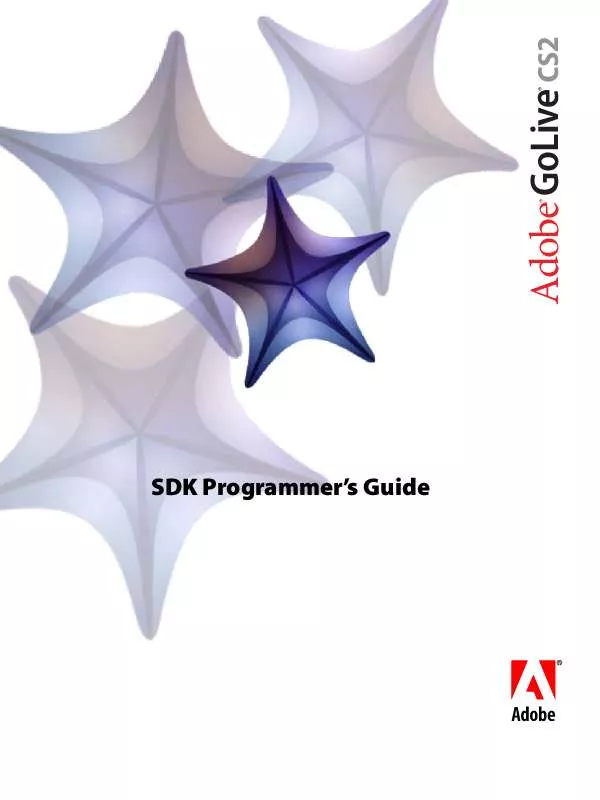User manual ADOBE CS2
Lastmanuals offers a socially driven service of sharing, storing and searching manuals related to use of hardware and software : user guide, owner's manual, quick start guide, technical datasheets... DON'T FORGET : ALWAYS READ THE USER GUIDE BEFORE BUYING !!!
If this document matches the user guide, instructions manual or user manual, feature sets, schematics you are looking for, download it now. Lastmanuals provides you a fast and easy access to the user manual ADOBE CS2. We hope that this ADOBE CS2 user guide will be useful to you.
Lastmanuals help download the user guide ADOBE CS2.
Manual abstract: user guide ADOBE CS2
Detailed instructions for use are in the User's Guide.
[. . . ] SDK Programmer's Guide
bc
Adobe GoLive cs2
® ®
© 2005 Adobe Systems Incorporated. AdobeÆ Creative Suite 2 GoLive® CS2 SDK Programmer's Guide for Windows® and Macintosh®. NOTICE: All information contained herein is the property of Adobe Systems Incorporated. No part of this publication (whether in hardcopy or electronic form) may be reproduced or transmitted, in any form or by any means, electronic, mechanical, photocopying, recording, or otherwise, without the prior written consent of Adobe Systems Incorporated. [. . . ] For each document, there is a hierarchy of markup objects with parent-child relationships--the markup tree. The structure of the markup tree reflects the structure of the markup elements in the document's source code. An HTML document, for example, always contains one <html> element, which contains a <body> element. An optional <head> element may contain other elements that provide text, scripts, or both. Subelements of the <body> element provide the document's content, such as text, graphics, or elements that contain other elements.
94
Adobe GoLive CS2 SDK SDK Programmer's Guide Editing Documents Programmatically 95
The document's markup tree has the same structure: the object for the <html> element is the parent of the head and body objects. The object for the <body> element might have, for example, a header ruler and paragraph elements as its children. The markup objects are of various types, depending on what kind of content they represent. However, they all share the properties and functions of the Node Interface, which allows you to navigate the markup tree, and of the Markup Interface, which allows you to access the markup content. The markup tree always contains an html node, a body node and a head node, even if the document's HTML source does not provide all of these elements. When you open an HTML document that is missing any of these elements, GoLive creates a virtual element for the missing piece--that is, a markup object that is not associated with an element in the document source code. You cannot edit the source representation of a virtual element because it is not present in the document. The root of the markup tree is the virtual element GoLiveMarkup, contained in the document's documentElement property. It is present in the markup tree for every GoLive HTML document, but it is not in the document's source code and it cannot be edited. It is the only markup object that has no parent-- that is, the value of document. documentElement. parent is null.
Reparsing and object references
There are various ways to edit a document programmatically; one of the factors in deciding which to use is whether and when you want the edited document to be reparsed. When you make changes to a document's content, GoLive must parse the document in order to reflect those changes in the DOM--that is, it must recreate the object structure for the document. A document must be reparsed to realize changes to the HTML source that you make through the markup objects, and to display those changes in any document window. In many circumstances, GoLive reparses a document automatically. You can force reparsing, if necessary, by calling the document. reparse method. Reparsing generates a new document object and an entirely new tree of markup objects. If Layout view is open, it also generates new layout objects. This invalidates any JavaScript references to previously existing objects--that is, variables holding markup or layout objects become invalid. Whenever the document is reparsed, you must reinitialize such variables to reference current JavaScript objects. [. . . ] The Window menu contains a list of all palettes defined in loaded modules; they are hidden until selected. Selected (visible) palettes are checked in the menu. parse To read the elements in a document and generate a tree of markup objects representing the elements the document defines. GoLive parses the active document in response to any of the following events:
The user drops an Objects palette icon onto a GoLive document window. [. . . ]
DISCLAIMER TO DOWNLOAD THE USER GUIDE ADOBE CS2 Lastmanuals offers a socially driven service of sharing, storing and searching manuals related to use of hardware and software : user guide, owner's manual, quick start guide, technical datasheets...manual ADOBE CS2