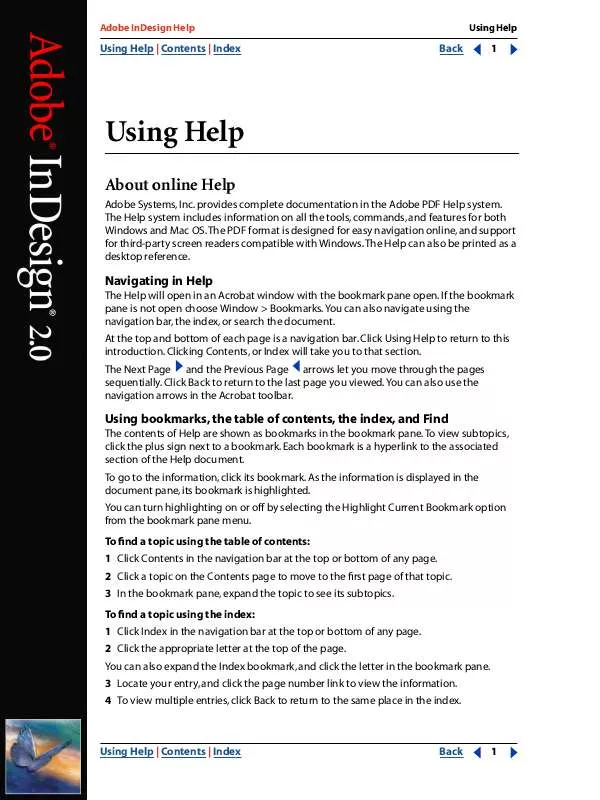Detailed instructions for use are in the User's Guide.
[. . . ] Adobe InDesign Help
Using Help
Using Help | Contents | Index
Back
1
Using Help
About online Help
Adobe Systems, Inc. provides complete documentation in the Adobe PDF Help system. The Help system includes information on all the tools, commands, and features for both Windows and Mac OS. The PDF format is designed for easy navigation online, and support for third-party screen readers compatible with Windows. [. . . ] Profile If Use Embedded is selected, leave this option unchanged. Otherwise, choose a color source profile that matches the gamut of the device or software used to create the graphic. This profile enables InDesign to properly translate its color to the gamut of the output device. (See "Obtaining, installing, and updating color profiles" on page 351. ) Rendering Intent Choose a method for scaling the color range of the graphic to the color range of the output device. Typically, you'll choose Perceptual (Images), because it accurately represents colors in photographs. The Saturation (Graphics), Relative Colorimetric, and Absolute Colorimetric options are better for areas of solid color, and do not reproduce photographs well. For a description of each Intent option, see ""About color management" on page 337.
Adobe Illustrator (. AI)
Artwork in Adobe Illustrator 5. 5 and later can be placed directly into an InDesign layout. When you place an Illustrator 9. 0 and later graphic using the Show Import Options dialog box, the options are identical to those for PDF files; see "Placing a PDF file" on page 230. When you place an Illustrator 5. 58. 0 graphic, the options are identical to those for EPS files; see "EPS (. EPS)" on page 226. If an Adobe Illustrator version 9. 0 and later file contains transparent objects, the transparency is preserved and will allow underlying artwork to show through. Using Help | Contents | Index Back 225
Adobe InDesign Help
Importing, Exporting, and Managing Graphics
Using Help | Contents | Index
Back
226
Adobe Photoshop (. PSD)
You can place Adobe Photoshop 4. 0 and later images directly into a layout. When a Photoshop file is placed in a document, all layers and layer masks are automatically flattened. These changes affect the file inside the InDesign document only--the original Photoshop file is not altered. If you save paths, masks, or alpha channels in a Photoshop file, InDesign can use them to remove backgrounds, or to wrap text around graphics. Graphics that contain paths, masks, or alpha channels act as transparent objects when imported and interact only where the background is transparent; see "Working with clipping paths" on page 261 and "Wrapping text around objects" on page 101. If you embedded an ICC color management profile in an Adobe Photoshop image, InDesign automatically reads the embedded profile. You can override the embedded profile while you're importing a file by selecting Enable Color Settings in the Import Image dialog box. You can also override this profile after you import the file, by choosing Object > Image Color Settings. These actions will not remove or alter the profile embedded in the Photoshop image.
BMP (. BMP)
BMP is the standard Windows bitmap image format on DOS and Windows-compatible computers. However, BMP does not support CMYK, and its color support is limited to 1, 4, 8, or 24 bits. It is less than ideal for commercially printed or online documents, and it is not supported by Web browsers. BMP graphics can provide acceptable quality when printed on low-resolution or non-PostScript printers.
DCS (. DCS)
Desktop Color Separations (DCS), developed by Quark, is a version of the standard EPS format. [. . . ] See numbering pages page orientation 31, 392 Page origin option 36 page position on media, changing 397 page preview 394 Page Range option 189 page ranges, index 182, 184 page size 30, 391 Page size option 30 PageMaker, converting layers 13, 67 page-number marker 51 pages See also Pages palette duplicating 49 exporting 251 facing 30 maximum number of 30 numbering. See numbering pages page breaks 89
Using Help | Contents | Index
Back
463
Adobe InDesign Help
Index
Using Help | Contents | Index
Back
464
ABCDEFGH I JKLMNOPQRSTUVWXYZ Paragraph Styles command 146 Paragraph Styles palette 146 paragraph symbols 89 Parameters options 250 parent master, defined 62 parent objects 272 Password Required to Change Permissions and Passwords option 374 Password Required to Open Document option 374 passwords for PDF 233, 374 Paste command between pages 277 guides and 42 importing graphics 234 inline frames 100 text 78, 79 threaded text frames and 78 Paste Into command 260 Paste Remembers Layers command 70 Paste Remembers Layers option 247 pasteboard 15, 39, 44 pastel inks, trapping 330 Path option 265 path type creating 104 deleting 105 described 104 distortion effects 107 flipping 107 spacing 108 start and end boundaries 105 vertical alignment 106 path type tool 104 paths adding start and end shapes 212 adjusting segments with pen tool 204 anchor points 193 and frames 63, 64 basic shapes 194 changing direction 212 changing with pen tool 204 combining into compound 214 connecting 205 connecting or merging 196 converting text to 216 corner effects 213 creating closed 199, 202 creating compound 214, 216 creating curved segments 200 creating holes in 214 creating with pen tool 198 creating with pencil tool 195 dashed lines 211 direction 215 editing stroke characteristics 210 endpoints 193 erasing 197 extending open 205 measuring 213 open and closed 192 overview 192 Photoshop and 226 reversing direction 216 reversing subpath direction 216 segments 193, 206 selecting 20 selecting segments and points 207 smoothing 196 splitting 209 start and end shapes 212 strokes and fills 192 strokes described 192 PB, index 187 PCX files 228, 324 PDF compatibility settings 367 PDF files checking for missing fonts 407 color management 233 color managing for online viewing 355 copying content to Clipboard 375 exporting 361 fonts, enbedded 372 high-fidelity colors 233 high-resolution composite workflow 362
Using Help | Contents | Index
Back
464
Adobe InDesign Help
Index
Using Help | Contents | Index
Back
465
ABCDEFGH I JKLMNOPQRSTUVWXYZ high-resolution printing 363 how to include images in 252 Illustrator files 357 JPEG file output 368 managing links 233 OPI links 252 output styles 364 outputting books 171 overview 229 passwords 231 preflight check 363 preparing 358 preparing EPS files 358 previewing 233 print-ready hand-off 363 resolution of placed pages 232 reusing 230 saving or exporting Photoshop files as 357 security settings in 233, 374 specifying area to import 231 trapping graphics 324 types of 376 versions 367 PDF options setting General 366 tagged Adobe PDF, creating 376 PDF Styles option 365 pen tool described 198 pencil icon 73 pencil tool 195, 198 Perceptual rendering intent 347 performance 325 display group settings 221 image display quality and 221 Photoshop Path option 102, 265 picas 35 PICT files 228, 324 pixels described 219 Place command 239 compared to other importing methods 233 import options for 110, 223 inline frames and 100 object libraries 248 PDF files 231 replacing imported files 239 text 80 placeholder text 82 placeholders 12, 63, 64 placing text and graphics 233 master page 79 placing. See also names of file formats Plain type 113 Platform option 110 plug-in modules 19, 28 PNG files compared to GIF 229 HTML export and 379 import options 229 trapping 324 point of origin described 274 rotating 279 scaling 281 shearing 283 point types, changing 205 points (anchor points) 193 points (unit of measure) 35 points, direction 199 polygon frame tool 194 polygon tool 194 polygons, drawing 194 Portable Document Format. See PDF portrait orientation icon 31 Position option 123 Positioning option 382 PostScript 3. [. . . ]