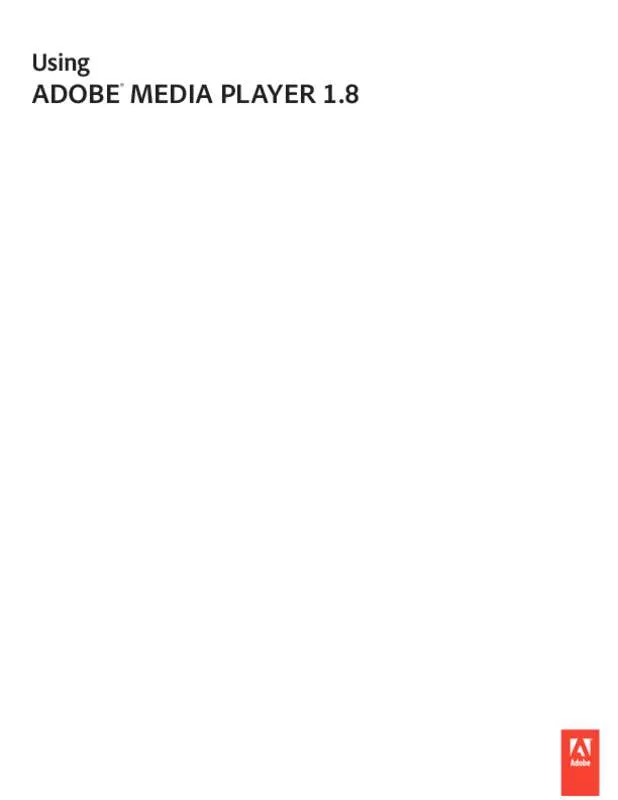User manual ADOBE MEDIA PLAYER
Lastmanuals offers a socially driven service of sharing, storing and searching manuals related to use of hardware and software : user guide, owner's manual, quick start guide, technical datasheets... DON'T FORGET : ALWAYS READ THE USER GUIDE BEFORE BUYING !!!
If this document matches the user guide, instructions manual or user manual, feature sets, schematics you are looking for, download it now. Lastmanuals provides you a fast and easy access to the user manual ADOBE MEDIA PLAYER. We hope that this ADOBE MEDIA PLAYER user guide will be useful to you.
Lastmanuals help download the user guide ADOBE MEDIA PLAYER.
Manual abstract: user guide ADOBE MEDIA PLAYER
Detailed instructions for use are in the User's Guide.
[. . . ] Using
ADOBE® MEDIA PLAYER 1. 8
Last updated 1/5/2010
© 2010 Adobe Systems Incorporated. All rights reserved.
Copyright
Using Adobe® Media Player 1. 8 for Windows® and Mac OS If this guide is distributed with software that includes an end user agreement, this guide, as well as the software described in it, is furnished under license and may be used or copied only in accordance with the terms of such license. Except as permitted by any such license, no part of this guide may be reproduced, stored in a retrieval system, or transmitted, in any form or by any means, electronic, mechanical, recording, or otherwise, without the prior written permission of Adobe Systems Incorporated. Please note that the content in this guide is protected under copyright law even if it is not distributed with software that includes an end user license agreement. [. . . ] Copy the URL and
paste it into an e-mail message to share it with your friends. Tell your friends your alias so they know which shows you recommended. To view your personal RSS feed at any time, click My Favorites > My Recommended Episodes. As you continue to recommend episodes, Adobe updates your RSS feed, so it always contains the latest shows that you recommend.
Share a personal RSS feed
After you create a personal RSS feed, the URL to your personal RSS feed appears on the My Favorites > My Recommended Episodes tab. To share a personal feed, copy the URL for your personal RSS feed into an e-mail and send it to your friends. You can copy and paste the following text into your e-mail message: I want to share my favorite videos in Adobe Media Player with you. Here’s the RSS feed for my favorite videos: <paste your URL here> To see my favorite videos, copy the URL, open Adobe Media Player, and press Ctrl+U/Cmd-U. Then, go to My Favorites > My Favorite Shows. Click my feed to play it.
Remove a recommendation
Removing a recommendation removes the episode from your personal feed (if you created one). To remove your recommendation from an episode, do one of the following:
• Play the episode, then click Remove Recommendation at the bottom of the video playback window. • In My Favorites > My Recommended Episodes, select the episode, then click Remove at the bottom of the window.
Managing new episodes
When you add a show to My Favorites, new episodes for that show are presented in the My New Episodes tab. This list of new episodes is like a playlist of content recorded by a DVR. My New Episodes displays new, unwatched episodes. After you watch an episode, it disappears from My New Episodes, and the next episode is presented. You can manage how new episodes are presented. You can control the number of episodes presented in My New Episodes at one time. You can control whether to present episodes in chronological order or to present the most recent episodes first. You can set the starting date for episodes. If you prefer to view only selected episodes, you can choose to not show any episodes in My New Episodes. Note: Show-specific options override application-wide preferences for viewing.
1 In the navigation bar, click My Favorites > My Favorite Shows.
Last updated 1/5/2010
USING ADOBE MEDIA PLAYER 1. 8 12
Finding and managing shows
2 Click the icon of the show whose episode settings you want to change. 3 In the content pod, click the Options tab. 4 Under New Episodes, select from the following options:
• I Want The Latest, Always Display The n Most Recent Episodes. [. . . ] Set performance options 1 In the navigation bar, click Options.
2 Under Performance, configure one or more of the following options.
• Select the number of downloads you want to occur at a time, from 1 through 6. • Select Use Hardware Scaling In Full Screen Mode. If a supported video card is available on your computer, Adobe Media Player uses hardware scaling to improve performance in Full Screen mode. • Drag the Preferred Bit Rate slider to the bit rate you prefer. [. . . ]
DISCLAIMER TO DOWNLOAD THE USER GUIDE ADOBE MEDIA PLAYER Lastmanuals offers a socially driven service of sharing, storing and searching manuals related to use of hardware and software : user guide, owner's manual, quick start guide, technical datasheets...manual ADOBE MEDIA PLAYER