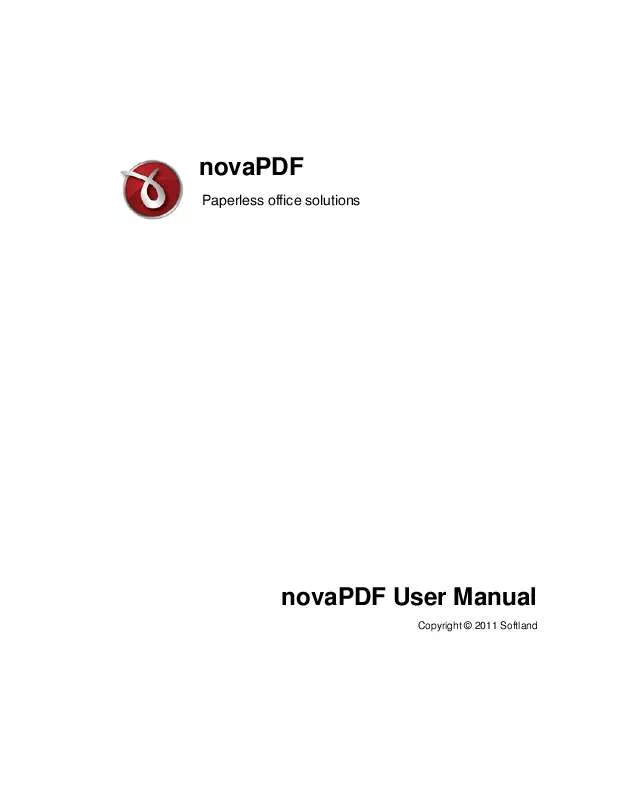User manual ADOBE NOVAPDF PROFESSIONAL VERSION 7
Lastmanuals offers a socially driven service of sharing, storing and searching manuals related to use of hardware and software : user guide, owner's manual, quick start guide, technical datasheets... DON'T FORGET : ALWAYS READ THE USER GUIDE BEFORE BUYING !!!
If this document matches the user guide, instructions manual or user manual, feature sets, schematics you are looking for, download it now. Lastmanuals provides you a fast and easy access to the user manual ADOBE NOVAPDF PROFESSIONAL. We hope that this ADOBE NOVAPDF PROFESSIONAL user guide will be useful to you.
Lastmanuals help download the user guide ADOBE NOVAPDF PROFESSIONAL.
Manual abstract: user guide ADOBE NOVAPDF PROFESSIONALVERSION 7
Detailed instructions for use are in the User's Guide.
[. . . ] novaPDF
Paperless office solutions
novaPDF User Manual
Copyright © 2011 Softland
novaPDF User Manual
for novaPDF Professional version 7
by Softland
This documentation contains proprietary information of Softland. No part of this documentation shall be reproduced, stored in a retrieval system or transmitted by any means, electronic, mechanical, photocopying, recoding, or otherwise, without permission from Softland. No patent liability is assumed with respect to the use of the information contained herein. The information in this document is subject to change without notice. [. . . ] Configure The selected option can be customized by clicking this button. See the Compression, Downsampling and Conversion sections for details about each particular feature.
novaPDF v7 User Manual
Copyright © 2011 Softland
62
novaPDF v7
All changes you make on this page are saved in the active profile. For more details on how to manage profiles consult the Profiles section. The active profile is shown at the top of the window having in parenthesis what type of profile it is. For example if Profile1 (Private profile) is shown at the top, it means that the name of the active profile is Profile1 and it is a private profile)
1. 3. 2. 1 Compression
Options on this window are used to configure the compression for text and graphics, monochrome images, indexed images and high color images. The dialog can be opened by pressing the Configure button from the Graphics window in Printing Preferences.
Text and graphics
Enable compression If checked text and graphics will be compressed. Method Text and graphics will be compressed using ZIP compression. Level Available compression levels are: Fastest, Normal and Maximum. By default, Normal level of compression is used.
High Color Images
Enable compression If checked high color images will be compressed. Method High color images will be compressed using JPEG or ZIP compression. Level You can choose ZIP compression level from Fastest, Normal and Maximum, and JPEG compression level from Minimum, Low, Medium, High and Maximum. By default, the high color images will be compressed with the High level of JPEG compression.
Indexed Images
Enable compression If checked indexed images will be compressed. Method Indexed images will be compressed using ZIP compression. Level Available compression levels are: Fastest, Normal and Maximum. By default, Normal level of
novaPDF v7 User Manual Copyright © 2011 Softland
novaPDF
63
compression is used.
Monochrome Images
Enable compression If checked monochrome images will be compressed. Method Monochrome images will be compressed using ZIP compression. Level Available compression levels are: Fastest, Normal and Maximum. By default, Normal level of compression is used.
1. 3. 2. 2 Downsampling
Options on this window are used to configure downsampling for monochrome images, indexed images and high color images. The dialog can be opened by pressing the Configure button from the Graphics window in Printing Preferences.
Enable downsampling If checked monochrome, indexed or high color images will be downsampled. That means the images will be added in the PDF file at a different resolution then the one from the original document. Usually, this feature is used to save images at a lower resolution, resulting smaller PDF files. Resolution The image resolution can be selected between 72 dpi and 2400 dpi. [. . . ] If the user language is not available in novaPDF, the default language is chosen (English). Select Language If you want all users to use the same language, select one of the languages in the Select language combo-box.
novaPDF v7 User Manual
Copyright © 2011 Softland
118
novaPDF v7
1. 3. 14. 2 Register
The Register window can be opened from the About page and allows entering a registration name and registration key to register novaPDF.
Register After purchasing a novaPDF license you will receive an email that contains your Registration name and Registration key. Copy and paste the exact values you received by email in the available fields. If the registration information is valid, you will get a confirmation message saying the application has been successfully registered. [. . . ]
DISCLAIMER TO DOWNLOAD THE USER GUIDE ADOBE NOVAPDF PROFESSIONAL Lastmanuals offers a socially driven service of sharing, storing and searching manuals related to use of hardware and software : user guide, owner's manual, quick start guide, technical datasheets...manual ADOBE NOVAPDF PROFESSIONAL