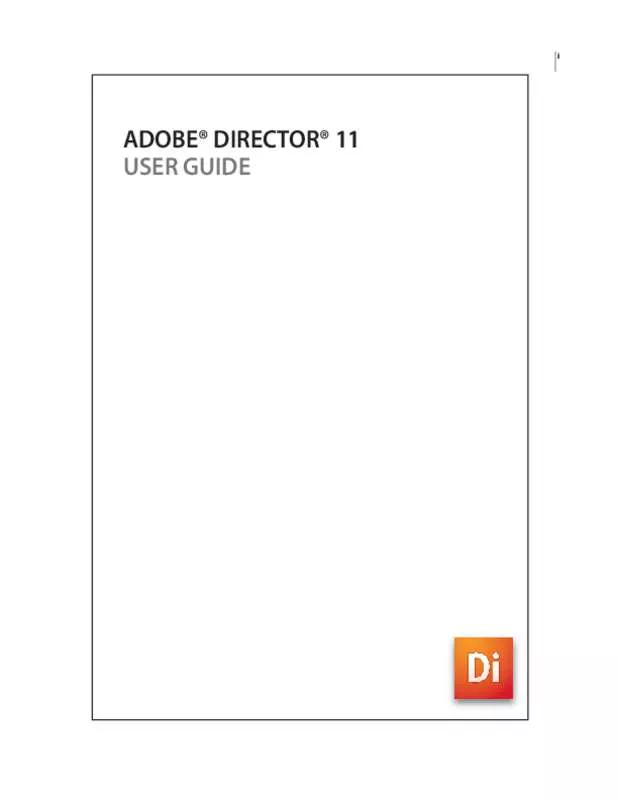User manual ADOBE SHOCKWAVE PLAYER
Lastmanuals offers a socially driven service of sharing, storing and searching manuals related to use of hardware and software : user guide, owner's manual, quick start guide, technical datasheets... DON'T FORGET : ALWAYS READ THE USER GUIDE BEFORE BUYING !!!
If this document matches the user guide, instructions manual or user manual, feature sets, schematics you are looking for, download it now. Lastmanuals provides you a fast and easy access to the user manual ADOBE SHOCKWAVE PLAYER. We hope that this ADOBE SHOCKWAVE PLAYER user guide will be useful to you.
Lastmanuals help download the user guide ADOBE SHOCKWAVE PLAYER.
Manual abstract: user guide ADOBE SHOCKWAVE PLAYER
Detailed instructions for use are in the User's Guide.
[. . . ] i
ADOBE® DIRECTOR® 11 USER GUIDE
ADOBE DIRECTOR 11. 0 ii
User Guide
© 2008 Adobe Systems Incorporated. Adobe® Director® 11 software User Guide for Windows® and Mac® OS If this guide is distributed with software that includes an end user agreement, this guide, as well as the software described in it, is furnished under license and may be used or copied only in accordance with the terms of such license. Except as permitted by any such license, no part of this guide may be reproduced, stored in a retrieval system, or transmitted, in any form or by any means, electronic, mechanical, recording, or otherwise, without the prior written permission of Adobe Systems Incorporated. Please note that the content in this guide is protected under copyright law even if it is not distributed with software that includes an end user license agreement. [. . . ] • • •
To fade a specific channel’s sound in and out, use the fadeTo() method. To control a specific sound channel’s volume, specify the volume property. To control the left-to-right panning of a sound, specify the pan property.
About Windows Media Audio Microsoft® Windows Media® Audio (WMA) is an audio codec designed by Microsoft for use with streaming
content at CD quality. It’s designed to resist data loss that can cause signal degradation and can improve download times for audio. WMA is similar to MP3, with two main advantages: it works better with low bit-rates (8-64 kbts per second) and it can, in general, produce better quality sound at a given bit-rate than MP3. It is generally recommended for music and general sounds, but not for voice. You can use WMA content in Director through the Windows Media feature. You must have the correct decoders installed. For more information about using WMA and Windows Media in general, see Using Windows Media files in Director.
About Shockwave Audio
Shockwave Audio is a technology that makes sounds smaller and plays them faster from disk or over the Internet.
ADOBE DIRECTOR 11. 0 244
User Guide
Shockwave Audio can compress the size of sounds by a ratio of up to 176:1 and is streamable, which means Director doesn’t have to load the entire sound into RAM before it begins playing. Director starts to play the beginning of the sound while the rest of the sound is still streaming from its source (from a disk or over the Internet). When used properly, the Shockwave Audio compression and streaming features provide fast playback of high-quality audio, even for users with relatively slow modem connections to the Internet.
Compression quality in Shockwave Audio
Although Shockwave Audio uses advanced compression technology that alters original sounds as little as possible, the more a sound is compressed, the more it is changed. Set the amount of compression by selecting a bit rate setting in any of the Shockwave Audio Xtra extensions. The bit rate is not related to sampling rates you might have used in other audio programs. Try compressing the same sound at several different bit rates to see how the sound changes. Select the bit rate that is appropriate for the intended delivery system (56K modem, ISDN, CD-ROM, broadband, hard disk, and so on), the type of movie, and the nature of the sound. Voice-over sound quality, for example, might not need to be as high as that of music. Test the sound on several systems to find the right balance between quality and performance. The more compressed a sound is, the faster it streams. If you select to use a high quality and low degree of compression, a slow delivery system might not send the data fast enough, resulting in gaps during playback. It’s also important to consider your target audience. For example, using a lower data rate lets you target a wider audience, but at the expense of audio quality. Note: Any sound compressed at less than 48 kilobits per second (Kbps) is converted to monaural.
Compressing internal sounds with Shockwave Audio
Shockwave Audio can compress any internal sounds in a movie. [. . . ] For the general public, these include Windows 2000, XP, and Vista. For Mac®-Intel® users, these include OS X 10. 4 for Mac®s with Intel® processors. Browsers include Netscape® 7. 1 or later; Microsoft® Internet Explorer® 6 or later and a color monitor. • •
(Critical) Test your movie on a machine that was not used to develop the content. [. . . ]
DISCLAIMER TO DOWNLOAD THE USER GUIDE ADOBE SHOCKWAVE PLAYER Lastmanuals offers a socially driven service of sharing, storing and searching manuals related to use of hardware and software : user guide, owner's manual, quick start guide, technical datasheets...manual ADOBE SHOCKWAVE PLAYER