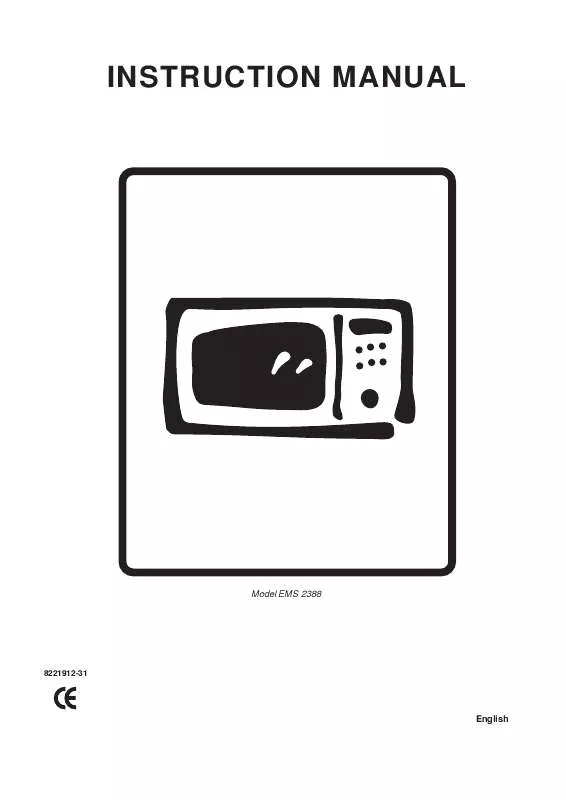User manual AEG-ELECTROLUX EMS2388S
Lastmanuals offers a socially driven service of sharing, storing and searching manuals related to use of hardware and software : user guide, owner's manual, quick start guide, technical datasheets... DON'T FORGET : ALWAYS READ THE USER GUIDE BEFORE BUYING !!!
If this document matches the user guide, instructions manual or user manual, feature sets, schematics you are looking for, download it now. Lastmanuals provides you a fast and easy access to the user manual AEG-ELECTROLUX EMS2388S. We hope that this AEG-ELECTROLUX EMS2388S user guide will be useful to you.
Lastmanuals help download the user guide AEG-ELECTROLUX EMS2388S.
Manual abstract: user guide AEG-ELECTROLUX EMS2388S
Detailed instructions for use are in the User's Guide.
[. . . ] INSTRUCTION MANUAL
Model EMS 2388
8221912-31
English
EMS 2388
English
Contents
When using your microwave oven
Before using your microwave oven
Heatwave©
Microwave Hints
Oven utensils and accessories guide
21
22
4
4
Charts
Recommendations for cooking with Grill Recommendations for cooking with Microwave and Grill Recommendations for Defrosting using 150W Auto Defrost chart Auto Cook programmes chart Potato Gratin Auto Cook Sequence
23
Safety Instructions
Utensil safety Testing suitability of cookware Foil containers Food safety Safety instructions when cooking with grill
5
24 25 26 28 29
6
Care and cleaning
7
30
The microwave and accessories
Name and function of parts Accessories Control panel Display window
9
Care and cleaning (grill) Cleaning the accessories (turntable, support and rack) Cleaning the interior Cleaning the exterior
10
Service and spare parts
Electrolux Service centres
31
Before using your microwave oven for the first time
Turntable installation Setting the clock Child safety lock
11
12
Installation
Unpacking Technical data 7 7 8
8
How to operate your microwave oven
Clear/Stop Function of Re-turntable Microwave cooking Manual defrosting Kitchen timer Microwave setting guide Start + 1 minute Grill cooking Microwave and Grill cooking Auto Defrost Bread Defrosting Auto Cook programmes Auto Cook programme quantities
12
13 14 14 15 15 16 17 18 19 20
Installation
Connecting to the mains
Accessories
9
3
EMS 2388
English
Congratulations on the purchase of your new microwave oven
Thank you for having chosen an Electrolux product. We are convinced that you will find your new microwave oven very useful and that it will be of great help to you. As with all new kitchen appliances, it will take some time to learn all the new functions and features, but with time, this oven will become indispensable to you.
Before using your microwave oven
Read through the instruction manual carefully. In order that you can get the best from your new Electrolux microwave oven, the following instructions have been prepared. [. . . ] When the oven has switched off completely, 3 soft audible bell sounds will be heard and the grill symbol will flash. At this stage, it is possible to enter a further programme. However, if there is no action taken, after approximately 1 minute, 2 further soft sounds will be heard and the window display will revert to the time of day. During the grill operation, it is possible to adjust the length of cooking time required by turning the Setting Control Knob clockwise or anti-clockwise to increase or decrease the remaining time in the display in steps of approximately 30 secs. It is not possible to change the grill function. Microwave power of 150W or 450W can be added by touching the Power button.
i
15
EMS 2388
English
Grill with Microwave 450W (touch the grill button twice) Grill with Microwave 150W (touch the grill button three times)
Microwave and Grill cooking
This oven offers a choice of 2 microwave and grill settings and allows you to combine the advantages of the speed and convenience of Microwave with the browning and crisping benefits of a Grill.
Example: Set Dual Cooking using Grill with Micro 150W for 25 minutes:
1 2 3 4 Touch Clear/Stop Touch the Grill button 3 times Turn the Setting Control Knob clockwise until 25. 00 is displayed Press Start
At the end of the cooking time, the grill and microwave will automatically stop. The cooling fan and oven light will still be on until the turntable has returned to its original position. When the oven has switched off completely, 3 soft audible bell sounds will be heard and the grill symbol will flash. At this stage, it is possible to enter a further programme. However, if there is no action taken, after approximately 1 minute, 2 further soft sounds will be heard and the window display will revert to the time of day.
i
During the microwave and grill operation, it is possible to adjust the length of cooking time required by turning the Setting Control Knob clockwise or anti-clockwise to increase or decrease the remaining time in the display in steps of approximately 30 secs. It is not possible to change the grill and microwave function. Microwave power can be changed between 450W, 150W and 0 W by touching the Power button.
16
EMS 2388
English
food. The oven stops approximately one-third of the way through the defrost period and 2 soft audible bell sounds are emitted. If you do not open the door at the pause, the oven restarts after about 2 minutes and commences the remaining defrost period. To cancel the pause period, simply touch Start and the programme will continue.
Auto Defrost
Auto Defrost by Weight is an accurate defrosting method for frozen meat, poultry or fish. The plus + or minus adjust keys may be selected via the Power button and are used to increase or decrease the preset defrosting times as required. No other changes to the programmes are possible, so if necessary, cancel and re-programme as required. The feature also has a built-in pause mechanism to allow for checking and stirring or rearranging the
i
The maximum amount of food which may be thawed on Auto Defrost is 2kg and the weight increments are in 0. 1kg (100g).
+
1 2 3 4 5
Touch Clear/Stop Touch Auto Defrost button Turn the Setting Control Knob clockwise until 1. 2kg is displayed Touch the Power button once and Touch Start
+
will be displayed (or 2 times for
At the end of the defrosting time, the programme will automatically stop. The cooling fan and oven light will still be on until the turntable has returned to its original position. When the oven has switched off completely, 3 soft audible bell sounds will be heard and the cooking symbol will flash. At this stage, it is possible to enter a further programme. However, if there is no action taken, after approximately 1 minute, 2 further soft sounds will be heard and the window display will revert to the time of day.
Defrosting Tips
1. [. . . ] Stains grill may cause unpleasant odours and smoke.
ABRASIVE CLEANERS, COMMERCIAL OVEN CLEANERS OR STEEL WOOL PADS ON ANY PART OF THE MICROWAVE OVEN.
To loosen difficult soil, boil a cup of water in the microwave oven for 2 or 3 minutes. NEVER USE
A KNIFE OR ANY UTENSIL TO REMOVE SOIL FROM OVEN SURFACES.
To remove odours from the oven interior, boil a cup of water plus 2 tablespoons of lemon juice for 5 minutes.
Cleaning the accessories (turntable, support and rack)
Clean them with mild detergent after removing them for the cavity. Turntable support should be carefully handled. The inside of the oven and turntable get very hot, so do not touch them immediately after use.
Cleaning the exterior
Open the oven door when cleaning the control panel. [. . . ]
DISCLAIMER TO DOWNLOAD THE USER GUIDE AEG-ELECTROLUX EMS2388S Lastmanuals offers a socially driven service of sharing, storing and searching manuals related to use of hardware and software : user guide, owner's manual, quick start guide, technical datasheets...manual AEG-ELECTROLUX EMS2388S