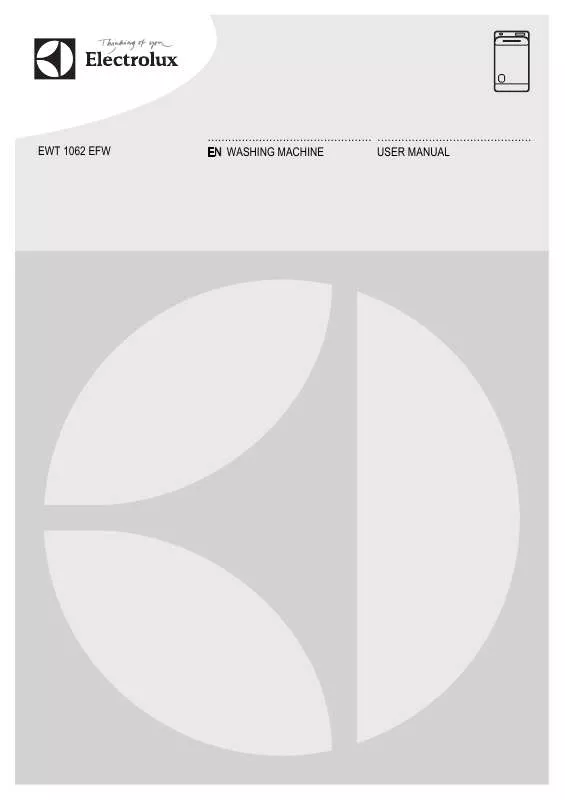Detailed instructions for use are in the User's Guide.
[. . . ] General safety · Do not modify or attempt to modify this appliance. · Ensure that all coins, safety pins, brooches, screws etc have been removed before starting a washing programme. If left in washing, they can seriously damage the appliance. · Use the recommended quantity of detergent. [. . . ] "Super quick" option The washing time will be reduced depending on the programme selected. "Rinse plus" option The washing machine will add one or more rinses during the cycle. This option is recommended for people with sensitive skin and in soft water areas. pushbutTemporary : Press the "Rinse plus" ton. The option is only active for the selected programme. Permanent : Hold down the "Temperature" and "Options" pushbuttons for a few seconds. The option is permanently activated, even if the appliance is switched off. "Delay start" This option allows you to delay the start of a wash programme by 3, 6 or 9 hours by pressing the "Delay start" pushbutton. You can change or cancel the delayed start time at any time before you press the "Start/Pause" pushbutton by pressing the "Delay start" pushbutton again (when all indicators are off, the wash programme will start immediately). If you have already pressed the "Start/Pause" pushbutton and you want to change or cancel the delayed start, proceed as follows : · To cancel the delay start and start the cycle immediately, press "Start/Pause" and then "Delay start". Press "Start/Pause" to start the cycle. If the modification is not possible, the "Start/Pause" pushbutton flashes red for a few seconds. If you still decide to change the programme, you must cancel the current programme (see below). Cancelling the programme If you want to cancel the programme, turn the pro. gramme selector to the "Stop" position End of the programme The washing machine stops automatically, the "Start/Pause" pushbutton goes out and the light "End of cycle" comes on. The lid can only be opened around 2 minutes after the washing machine has come to a stop. Remove washselector to the "Stop" position ing. Standby mode If the appliance is on but no commands are selected for 10 min before or after a cycle, it goes into standby mode. All the lights go out and "Start/ Pause" flashes slowly. To exit standby mode, simply press any pushbutton or turn the programme selector.
Programmes table
Programme / Type of washing Cottons1) Load/Time Possible options Night silence plus, Rinse hold, Prewash, Eco2), Super quick, Rinse plus, Delay start Night silence plus, Rinse hold, Prewash, Eco2), Super quick, Rinse plus, Delay start Rinse hold, Prewash, Rinse plus, Delay start Night silence plus, Rinse hold, Prewash, Super quick, Rinse plus, Delay start Night silence plus, Rinse hold, Delay start Night silence plus, Rinse hold, Delay start Night silence plus, Rinse hold, Delay start Delay start Delay start Night silence plus, Rinse hold, Rinse plus, Delay start (cold - 90°) : White or colour, e. g. 5, 5 kg normally soiled work clothes, bed linen, table 140-150 min linen, body linen, towels.
2, 5 kg Synthetics (cold - 60°) : Synthetic fabrics, body linen, fab, coloured farics, non-iron shirts, 90-100 min blouses. Easy iron (cold - 60°) : Reduces creasing and makes ironing easier. [. . . ] However, should you Problems The washing machine doesn't start or doesn't fill: notice a malfunction, please refer to the sections below before contacting the after-sales service. Causes · the appliance isn't plugged in correctly, the electrical installation isn't working, there is a power failure, · the lid of your appliance and the drum shutters aren't closed firmly, · the programme start command hasn't been properly selected, · the water supply has been cut off, the water inlet tap is closed, · the water inlet filters are dirty, · a red tab appears on the water inlet hose. · the drainage U-piece is fixed too low (see installation section). · the drain hose is blocked or bent, · the object trap is obstructed, · the out of balance detector has been activated : washing is unevenly distributed in the drum, · the "Drain" programme or "Night Silence Plus" or "Rinse hold" option have been selected, · the height of the drainage U-piece is unsuitable. [. . . ]