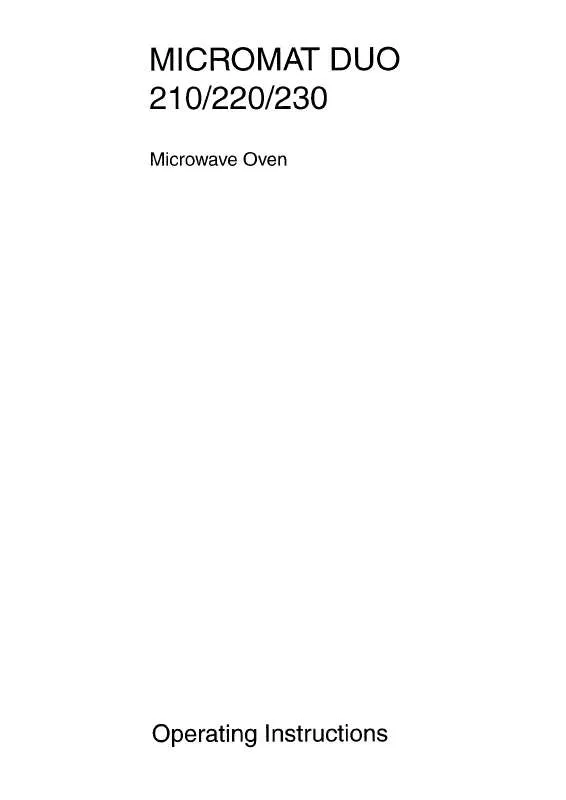Detailed instructions for use are in the User's Guide.
[. . . ] And please pass it to any future owner of the appliance. We wish you much joy with your new appliance.
Contents
Operating instructions 2 Safety information 2 General safety 2 Utensil safety 4 Food safety 4 Oven utensils and accessories guide 5 Safety instructions when cooking with grill and combination modes 5 Before first use 6 Economy mode 6 Setting the clock 6 Adjusting the time when the clock is set or oven is in `Econ' mode 7 Using the STOP button 7 Child safety lock 7 Product description 8 Appliance 8 Accessories 9 Control panel 10 Operation 10 Microwave cooking 10 Manual defrosting 11 Microwave power levels 11 Kitchen timer 12 Quick start Plus & minus Grill & dual grill cooking Grill only cooking Dual grill cooking Multiple sequence cooking Auto cook & auto defrost operation Auto Cook Auto Defrost Helpful hints and tips Microwave hints Microwave tips Care and cleaning Environment concerns Installation instructions Technical data Installation Installing the appliance Connecting the appliance to the power supply Electrical connections Service information 12 12 12 13 13 13 13 14 14 15 15 15 16 17 17 17 18 18 19 19 20
Subject to change without notice
Operating instructions
Safety information
General safety
READ CAREFULLY AND KEEP FOR FUTURE REFERENCE
Safety information
3
· The built-in safety interlock switches prevent the microwave oven from operating when the door is open. · Do not tamper with them, or attempt to operate the oven with the door open as open door operation can result in exposure to microwave energy. · Do not allow food spills or cleaner residue to accumulate on door sealing surfaces. [. . . ] Press and hold the stop button for 5 seconds. The oven will beep twice and `LOC' will be displayed · To cancel the child safety lock, press and hold the stop button for 5 seconds, the oven will beep twice and the time of day will be displayed. · Child safety lock cannot be set if the clock is not set.
8
Product description
Product description
Appliance
1
2
3 4
5
9
1. Grill heating element Front trim Oven lamp Control panel Door opening button Waveguide cover Oven cavity Seal packing Door seals and sealing surfaces
8
7
6
Product description
9
Accessories
Check to make sure the following accessories are provided: 1. 4 fixing screws (not shown) · Place the turntable support in the seal packing on the floor of the cavity. · Then place the turntable on the turntable support. · To avoid turntable damage, ensure dishes or containers are lifted clear of the turntable rim when removing them from the oven. When you order accessories, please mention two items: part name and model name to your dealer or local Service Force Centre.
1 2
3
4
10
Operation
Control panel
1. Digital display indicators Grill Microwave Dual Clock Cooking stages Plus/Minus Auto Defrost bread Auto Defrost Weight 2. DOOR OPENING button
5 6 2 3 4 1
7
8 9
10
Operation
Microwave cooking
Your oven can be programmed for up to 90 minutes. The input unit of cooking time varies from 10 seconds to five minutes. It depends on the total length of the cooking time as shown in the table.
Operation
Cooking time 0-5 minutes 5-10 minutes 10-30 minutes 30-90 minutes 10 seconds 30 seconds 1 minute 5 minutes Increasing unit
11
Example: To heat soup for 2 minutes and 30 seconds on 630 W microwave power. Enter the desired cooking time by rotating the TIMER/WEIGHT knob clockwise until 5:00 is displayed. The oven will begin to cook for 2 minutes and 30 seconds at 630 W, and then for 5 minutes on Grill only.
Auto cook & auto defrost operation
AUTO COOK and AUTO DEFROST automatically work out the correct cooking mode and cooking time.
14
Operation You can choose from 6 AUTO COOK and 2 AUTO DEFROST menus.
Auto Cook
Auto cook Beverage Boiled Potatoes / Jacket Potatoes Grilled Skewers / Kebabs Gratinated Fish Fillet Grilled Chicken Symbol Quantity / Weight 1 - 6 Cups (1cup = 200ml) 200g, 300g, 400g, 500g, 600g, 700g, 800g, 900g, 1000g 200g, 300g, 400g, 500g, 600g, 700g, 800g 500g, 600g, 700g, 800g, 900g, 1000g, 1100g, 1200g, 1300g, 1400g, 1500g 800g, 900g, 1000g, 1100g, 1200g, 1300g, 1400g, 1500g, 1600g, 1700g, 1800g 500g, 600g, 700g, 800g, 900g, 1000g, 1100g, 1200g, 1300g, 1400g, 1500g
Gratin
Example: To cook 0. 3 kg of boiled potatoes. Select the menu required by pressing the AUTO COOK button twice. Turn the TIMER/WEIGHT knob until 0. 3 kg is displayed. to turn food over) the oven stops and the audible bell sounds, remaining cooking time and the indicator will flash on the display. To continue cooking, press the START/+30 button. At the end of the Auto cook time, the programme will automatically stop. The audible bell sounds and the cooking symbol will flash. After 1 minute and a reminder beep, the time of day will be displayed.
Auto Defrost
Auto defrost Meat / Fish / Poultry Bread Symbol Quantity / Weight 100g, 200g, 300g, 400g, 500g, 600g, 700g, 800g, 900g, 1000g 200g, 300g, 400g, 500g, 600g, 700g, 800g, 900g, 1000g
Example: To defrost 0. 2 kg of bread. Select the menu required by pressing the AUTO DEFROST button twice. Turn the TIMER/WEIGHT knob until 0. 2 is displayed. [. . . ] Instead it should be taken to the appropriate collection point for the recycling of electrical and electronic equipment. By ensuring this product is disposed of correctly, you will help prevent potential negative consequences for the environment and human health, which could otherwise be caused by inappropriate waste handling of this product. For more detailed information about recycling of this product, please contact your local council, your household waste disposal service or the shop where you purchased the product.
Installation instructions
Technical data
Technical data category AC Voltage Power required Microwave output power Grill power Microwave frequency Dimensions (WxHxD) Oven capacity. Weight 230-240V / 50 Hz 2400W 900W 1000W 2450 MHz 594 x 459 x 404 mm 26ltr 19. 5kg Value
18
Installation
Installation
The microwave can be fitted in position A or B:
Position A B
Position A Position B
Niche Size W D H (mm) 560x550x450 560x500x450
D
Conventional oven
Installing the appliance
1. [. . . ]