User manual AIRLIVE WH-9000MESH
Lastmanuals offers a socially driven service of sharing, storing and searching manuals related to use of hardware and software : user guide, owner's manual, quick start guide, technical datasheets... DON'T FORGET : ALWAYS READ THE USER GUIDE BEFORE BUYING !!!
If this document matches the user guide, instructions manual or user manual, feature sets, schematics you are looking for, download it now. Lastmanuals provides you a fast and easy access to the user manual AIRLIVE WH-9000MESH. We hope that this AIRLIVE WH-9000MESH user guide will be useful to you.
Lastmanuals help download the user guide AIRLIVE WH-9000MESH.
You may also download the following manuals related to this product:
Manual abstract: user guide AIRLIVE WH-9000MESH
Detailed instructions for use are in the User's Guide.
[. . . ] WH-9000MESH Dual-Band MESH AP/Bridge
User's Manual
Copyright © 2005 OvisLink Corp. No part of this documentation may be reproduced in any form or by any means or to make any derivative work (such as translation, transformation, or adaptation) without written permission from OvisLink Corp.
OvisLink Corp. reserves the right to revise this documentation and to make changes in content from time to time without obligation on the part of OvisLink Corp. to provide notification of such revision or change.
OvisLink Corp. [. . . ] The FCC (U. S) has allocated three bands, UNII1(5. 15~5. 25GHz), UNII2(5. 25 ~ 5. 35GHz) and UNII3(5. 725~5. 825GHz). Each band has 4 non-overlapping channels. For Pan-Europe, there are the 5. 15GHz~5. 35GHz, 5. 425GHz ~ 5. 725GHz. At Taiwan, the 802. 11a device use the 5. 725GHz ~ 5. 875GHz frequency band. Refer to Appendix A to get more information.
6. 1. 5 TX Power Mode
The Tx Power Mode let you can set the radio power as you wanted. It defaults to Auto, giving the larger range of radio transmission available under normal conditions. As an option, the AP's cover range can be limited by setting the TX Power Mode to Fixed and choosing from 1~5 for fixed power level (1 being the shortest distance. ) Finally, if you want to prevent any radio frequency transmission, set Tx Pwr Mode to off.
26
AirLive WH-9000-MESH User's Manual
6. 1. 6 Advanced Option
There are a number of advanced options described in the following chart: Advanced Options
Beacon interval RTS Threshold 0 ~ 4095 0 ~ 3000 The frequency in milliseconds in which the 802. 11 beacon is transmitted by AP The number of bytes used for the RTS/CTS handshake boundary. When a packet size is greater than the RTS threshold, the RTS/CTS handshaking is performed DTIM 1~65535 The number of beacon intervals between successive Delivery Traffic Identification Maps (DTIMs). This feature is used for Power Save Mode Basic Rate Basic Rate for 802. 11b
1 and 2 Mbps 1, 2, 5. 5 and 11Mbps
The basic rates used and reported by the AP. The highest rate specified is the rate that the AP uses when transmitting broadcast/multicast and management frames
Basic Rate for 802. 11a, 802. 11g, or 802. 11b/g mixed
1 and 2 Mbps 1, 2, 5. 5 , 6 , 11, 12, and 24 Mbps
The basic rates used and reported by the AP. The highest rate specified is the rate that the AP uses when transmitting broadcast/multicast and management frames Specifies whether frames are transmitted with the Short or Long Preamble.
Preamble
Short/Long Preamble
Broadcast SSID
Enabled/Disabled
When disabled, the AP hides the SSID in outgoing beacon frames and client can not obtain the SSID through passive scanning. Also, when it is disable, the AP doesn't send probe responses to probe requests with unspecified SSIDs.
6. 2 Wireless Access Point Security
Click the entry on the left hand navigation panel for Wireless Access Point Security. This directs you to the Wireless Access Point Security page. The WH-9000MESH will display a default factory setting of no encryption, but for security reasons will not communicate to any clients unless the encryptions set by administrator. You must select the wireless encryption that you want to use and click Apply. If you want to leave the encryption set to No Encryption, chooses "None" and clicks Apply. A popup dialog box will ask "are you sure you want to proceed to BYPASS mode?" Click OK to enter BYPASS mode with no encryption setting.
6. 2. 1 WEP
WEP (Wired Equivalent Privacy) was originally designed to provide the same level of security for wireless LANs as that of a wired LAN but is not now state-of-the-art. But the use of WEP encryption can
27
AirLive WH-9000-MESH User's Manual
still provides some measure of security. WEP relies on the use of identical static keys deployed on client stations and access points. In WEP, you can set the Authentication Type for Open System, Shared Key, or Open/Shared. Select 64. bit, 128bit or 152. bit encryption and enter the WEP key as appropriate. Key Generator: The "Key generator" function generates a randomized encryption key of the appropriate length automatically. [. . . ] Remote logging allows you to forward the syslog data from each machine to a central remote logging server. In the WH-9000MESH, this function uses the syslogd daemon. You can find more information about syslogd by searching for "syslogd" in an Internet search engine (such as Google®) to find a versin compatible with your operation system. If you enable Remote logging, input a System Log Server IP Address and System Log Server Port, click Apply to accept these values.
13. 4 Reboot
Click the entry on the left hand navigation panel for System Administration Reboot to enter this page. [. . . ]
DISCLAIMER TO DOWNLOAD THE USER GUIDE AIRLIVE WH-9000MESH Lastmanuals offers a socially driven service of sharing, storing and searching manuals related to use of hardware and software : user guide, owner's manual, quick start guide, technical datasheets...manual AIRLIVE WH-9000MESH

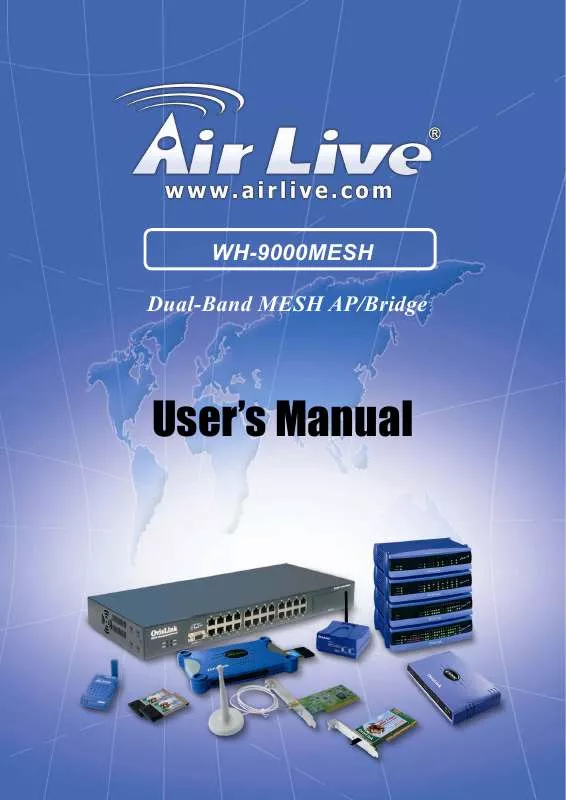
 AIRLIVE WH-9000MESH DATASHEET (768 ko)
AIRLIVE WH-9000MESH DATASHEET (768 ko)
