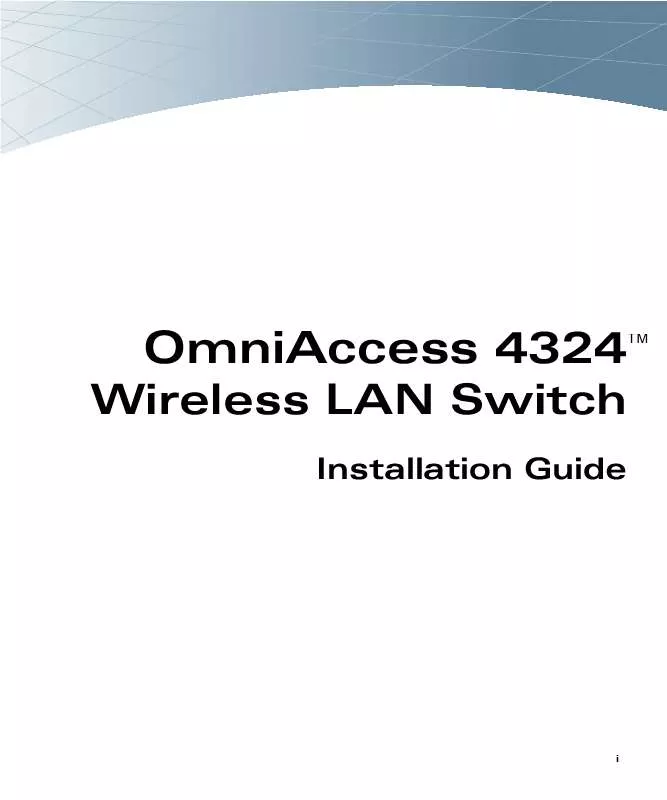User manual ALCATEL-LUCENT OMNIACCESS 4324
Lastmanuals offers a socially driven service of sharing, storing and searching manuals related to use of hardware and software : user guide, owner's manual, quick start guide, technical datasheets... DON'T FORGET : ALWAYS READ THE USER GUIDE BEFORE BUYING !!!
If this document matches the user guide, instructions manual or user manual, feature sets, schematics you are looking for, download it now. Lastmanuals provides you a fast and easy access to the user manual ALCATEL-LUCENT OMNIACCESS 4324. We hope that this ALCATEL-LUCENT OMNIACCESS 4324 user guide will be useful to you.
Lastmanuals help download the user guide ALCATEL-LUCENT OMNIACCESS 4324.
Manual abstract: user guide ALCATEL-LUCENT OMNIACCESS 4324
Detailed instructions for use are in the User's Guide.
[. . . ] OmniAccess 4324
TM
Wireless LAN Switch
Installation Guide
i
OmniAccess 4324: Installation Guide
Copyright
Copyright © 2005 Alcatel Internetworking, Inc. Specifications in this manual are subject to change without notice. Originated in the USA.
Trademarks
AOS-W and Alcatel OmniAccess 4324 are trademarks of Alcatel in the United States and certain other countries. Any other trademarks appearing in this manual are owned by their respective companies.
ii
Part 031640-00
May 2005
Electromagnetic Interference
FCC - Class A
This equipment has been tested and found to comply with the limits for a Class A digital device, pursuant to Part 15 of the FCC Rules. [. . . ] Do not handle electrical cables which are not insulated. To minimize electrical hazard, keep water and other fluids away from the product. Comply with electrical grounding standards during all phases of installation and operation of the product. Do not allow the Alcatel Wireless LAN Switch chassis, network ports, power source, or mounting brackets to contact any device, cable, object, or person attached to a different electrical ground. Also, never connect the device to external storm grounding sources. Installation or removal of the chassis must be performed in a static-free environment. The proper use of anti-static body straps and mats is strongly recommended. Do not ship or store this product near strong electromagnetic, electrostatic, magnetic, or radioactive fields. This product has no internal user-serviceable parts. When service or repair is needed, see "Contacting Alcatel" on page ix.
6
Part 031640-00
May 2005
Chapter 2
Requirements
Rack Mounting Kit
Using the included rack mounting kit, you can mount the Alcatel Wireless LAN Switch in a standard 19-inch network equipment rack. The rack mounting kit contains the following parts:
6-32 Flat Head Screws
x6
12-24 Screws Left Bracket Right Bracket
x4
FIGURE 2-1 Rack Mounting Kit
NOTE--The four 12-24 screws are intended for securing the switch to the rack. Some racks require different screws which are not included. Verify that you have the correct screws or fasteners for your rack system before attempting to mount the switch.
Installing the Chassis
7
OmniAccess 4324: Installation Guide
Selecting a Location
The Alcatel Wireless LAN Switch, like other network and computing devices, requires an "electronics friendly" environment. Reliable power
Verify that your electrical outlet is compatible with the Alcatel Wireless LAN Switch. The switch power input is auto-ranging and accepts 90~132/180~264 VAC, 50 to 60 Hz, 4. 0/2. 0 A. The power cords must be rated to 10 A and conform to grounded electrical standards in the country where the product is operated. Use of a power line conditioner or Uninterruptible Power Supply (UPS) can decrease or mitigate problems caused by power service fluctuations. Verify that the output of any power shaping device is compatible with the Alcatel Wireless LAN Switch power supply.
Cool, non-condensing ventilation
For proper operation, the Alcatel Wireless LAN Switch requires an environment with an ambient air temperature between 0 and 40 ºC (32 to 104 ºF). Humidity must be kept at non-condensing levels between 5 and 95%. Where a large number of electrical devices are working in the same area, additional air conditioning or air circulation equipment may be required.
Ample space
For proper air circulation, leave at least 10 cm (4 inches) clearance for the vents on the left and right of the chassis. Leave additional space in front and back of the chassis to access power cords, network cables, and indicator LEDs.
Limited electromagnetic interference
For best operation, keep the Alcatel Wireless LAN Switch and all cords and cables at least 0. 7 meters (2 feet) from fluorescent lighting fixtures, and 2 meters (6 feet) from photocopiers, radio transmitters, electric generators, and other sources of strong electromagnetic interference.
8
Part 031640-00
May 2005
Chapter 2
Mounting the Chassis
1
Verify that your rack environment meets requirements (see "Selecting a Location" on page 8). Attach the rack mounting brackets to the switch chassis as shown in Figure 2-2.
x6 6-32 flat head screws
2
FIGURE 2-2 Attaching the Rack Mounting Brackets
Orient both brackets so that the narrow flange faces the front. [. . . ] The port should be connected to the intended device either directly or using a SPOE adapter with no intervening hubs, routers, switches, or other network equipment. Alcatel SPOE adapters separate the serial and FE portions of the cable and route them to their individual ports on the connected device. There are two adapter models:
CA-SPOE-ADAPT-1 adapts the Ethernet cable for DB-9 serial and RJ-45 FE devices. CA-SPOE-ADAPT-2 adapts the Ethernet cable for RJ-45 serial and RJ-45 FE devices.
The Alcatel SPOE adapters are compatible with the following APs:
TABLE B-4 Alcatel SPOE Adapter Compatibility AP Make and Model
Alcatel APs Cisco 340 Cisco 350 Cisco 1100 Cisco 1200 SMC EZ Connect 2755W
POE
Yes No Yes Yes Yes No
Serial
Yes Yes Yes No Yes Yes
Alcatel SPOE Adapter
CA-SPOE-ADAPT-1 CA-SPOE-ADAPT-1 CA-SPOE-ADAPT-1 CA-SPOE-ADAPT-1 CA-SPOE-ADAPT-2 CA-SPOE-ADAPT-1
Direct connection to a POE compatible device.
This requires a 4- or 8-conductor Category 5 UTP Ethernet cable with an RJ-45 male connector. [. . . ]
DISCLAIMER TO DOWNLOAD THE USER GUIDE ALCATEL-LUCENT OMNIACCESS 4324 Lastmanuals offers a socially driven service of sharing, storing and searching manuals related to use of hardware and software : user guide, owner's manual, quick start guide, technical datasheets...manual ALCATEL-LUCENT OMNIACCESS 4324