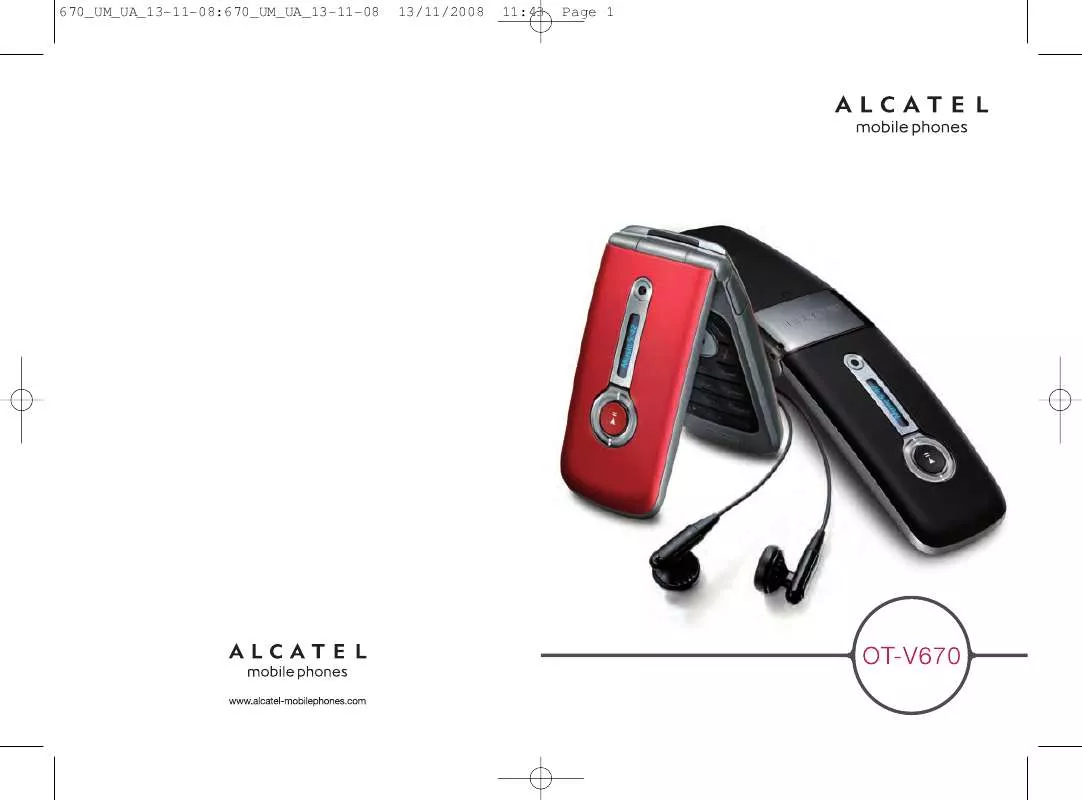Detailed instructions for use are in the User's Guide.
[. . . ] Directory: Access/create directory files and make calls from your directory.
4
Main screen icons . . . . . . . .
Battery charge level Vibrate mode Silence mode Unread message Message list is full Voicemail message received Missed call Call forwarding activated: your calls are forwarded Alarm programmed Roaming indicator Home network indicator Signal strength indicator
6
6. 1
Calls . . . . . . . . . . . . . . . . . . . . . . . . . . . . . .
Making a call
. . Press and hold the key to delete all
7
Press
Messages . . . . . . . . . . . . . . . . . .
or press and select .
Keys in idle mode
Select the menu of selection you would like by using the navigation keys ( , ), then press the left softkey to confirm.
Dial number then press To hang up, press
7. 1
Create an SMS
"create" Abc
If you make a mistake, press digits.
2. 2
Inserting your SIM Card
Access the menu Confirm an option
To insert your SIM card, turn off your phone by holding down the key. Fit the SIM card with the chip (indicated by the gold connectors) facing downwards. Slide the SIM card into its compartment noting the correct placement in relation to the angled corner. [. . . ] Available options in the contact list
Network/Call forwarding/Call barring.
3 lives per game. Miss a ball = lose a life Bonus depending on the position in which the ball hits the bricks. Key functions: Same as
Once you have selected a name, press to access the following 10. 2 Colors/Reverse options: Call number/Send message/Details/Modify/Delete/Copy/ Choose different colors for the presentation of the screen. Caller group
Same as
You can group contacts by category and select a unique ringtone. For each group, you can select the following options: Modify/Ringtone/SMS Select the display backlight duration : 7s, 15s, 20s, 30s. alert/Members/Add member/Delete all.
10. 3 Backlight
Move left Shoot first ball
Move right Shoot first ball
(1)
Contact your network operator for more information. 10 11
English - CJA2031ALAAA 01
12
7
8
9
Safety and use . . . . . . . . . . . . . . . . . . . . . .
We recommend that you read this chapter carefully before using your cellphone. The manufacturer disclaims any liability for damage, which may result as a consequence of improper use or use contrary to the instructions contained in this manual. · TRAFFIC SAFETY: Recent studies show that using a cellphone while driving a vehicle constitutes a real risk, even when the hands-free kit is used (headset. . . ), drivers are requested to refrain from using their cellphone when the vehicle is not parked. Check the laws and regulations on the use of wireless telephones and their accessories in the areas where you drive. Always obey them. The use of these devices may be prohibited or restricted in certain areas. When switched on, your cellphone emits electromagnetic waves that can interfere with the vehicle's electronic systems such as ABS anti-lock brakes or airbags. Remember to make back-up copies or keep a written record of all important information stored in your cellphone. Some people may suffer epileptic seizures or blackouts when exposed to flashing lights, or when playing video games. These seizures or blackouts may occur even if a person never had a previous seizure or blackout. If you have experienced seizures or blackouts, or if you have a family history of such occurrences, please consult your doctor before playing videos games on your cellphone or enabling a flashing-lights feature on your cellphone. Parents should monitor their children's use of video games or other features that incorporate flashing lights on the cellphones. All persons should discontinue use and consult a doctor if any of the following symptoms occur: convulsion, eye or muscle twitching, loss of awareness, involuntary movements, or disorientation. To limit the likelihood of such symptoms, please take the following safety precautions: - Do not play or use a flashing-lights feature if you are tired or need sleep. - Take a minimum of a 15 minute break hourly. - Play at the farthest distance possible from the screen. - If your hands, wrists, or arms become tired or sore while playing, stop and rest for several hours before playing again. - If you continue to have sore hands, wrists, or arms during or after playing, stop the game and see a doctor. When you play games on your cellphone, you may experience occasional discomfort in your hands, arms, shoulders, neck, or other parts of your body. [. . . ] You can also contact us by e-mail to ask any telephone or specific operator services. T9 Text Input is licensed under one or more of the following: U. S. 5, 187, 480, 5, 818, 437, 5, 945, 928, 5, 953, 541, 6, 011, 554, 6, 286, 064, 6, 307, 548, 6, 307, 549, and 6, 636, 162, 6, 646, 573; European Pat. 0 ® 842 463 (96927260. 8), 1 010 057 (98903671. 0), 1 018 069 (98950708. 2); and additional patents are pending worldwide
(1)
Contact your network operator for service availability. [. . . ]