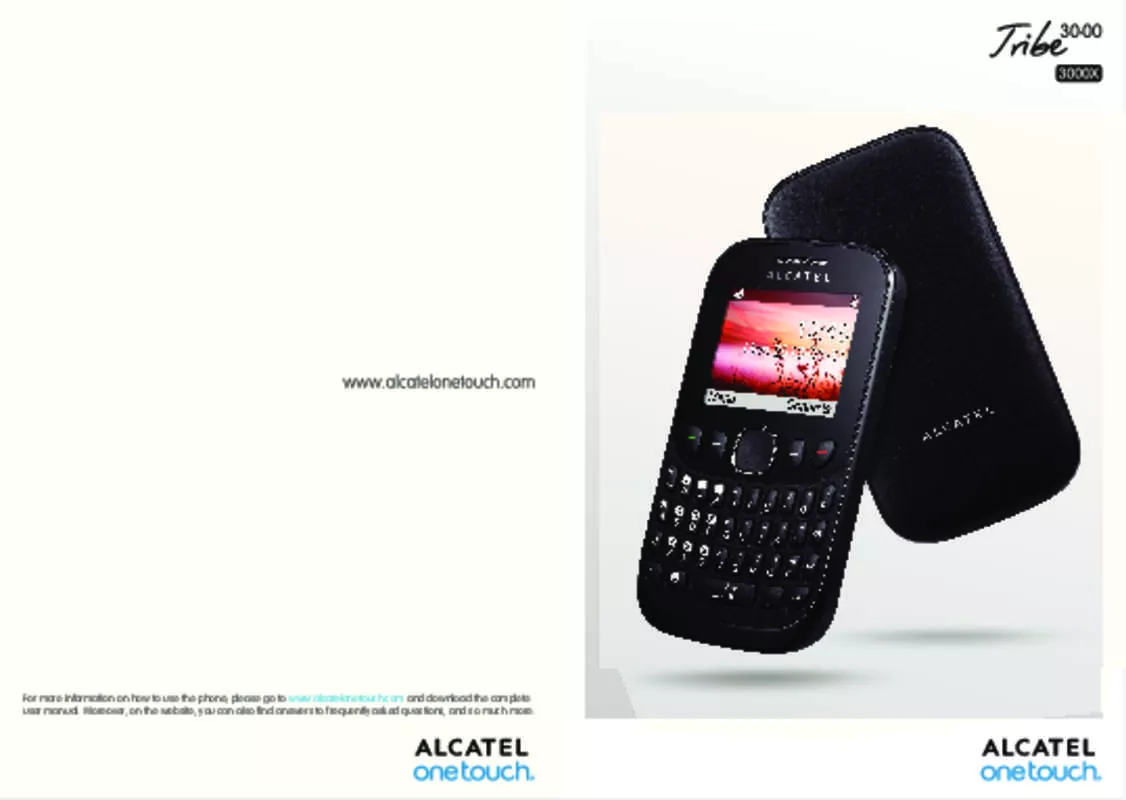User manual ALCATEL TRIBE 3000
Lastmanuals offers a socially driven service of sharing, storing and searching manuals related to use of hardware and software : user guide, owner's manual, quick start guide, technical datasheets... DON'T FORGET : ALWAYS READ THE USER GUIDE BEFORE BUYING !!!
If this document matches the user guide, instructions manual or user manual, feature sets, schematics you are looking for, download it now. Lastmanuals provides you a fast and easy access to the user manual ALCATEL TRIBE 3000. We hope that this ALCATEL TRIBE 3000 user guide will be useful to you.
Lastmanuals help download the user guide ALCATEL TRIBE 3000.
Manual abstract: user guide ALCATEL TRIBE 3000
Detailed instructions for use are in the User's Guide.
[. . . ] For more information on how to use the phone, please go to www. alcatelonetouch. com and download the complete user manual. Moreover, on the website, you can also find answers to frequently asked questions, and so much more.
1
Table of contents
Safety and use. . . . . . . . . . . . . . . . . . . . . . . . . . . . . . . . . . . . . . . . . . . . . . . . . . . . . . . . . . . . . . . . . . . . . . 4 General information . . . . . . . . . . . . . . . . . . . . . . . . . . . . . . . . . . . . . . . . . . . . . . . . . . . . . . . . . 11
1 Getting started . . . . . . . . . . . . . . . . . . . . . . . . . . . . . . . . . . . . . . . . . . . . . . . . . . . . . . . . . . . . . . . . . . 13
1. 1 1. 2 1. 3 Set-up . . . . . . . . . . . . . . . . . . . . . . . . . . . . . . . . . . . . . . . . . . . . . . . . . . . . . . . . . . . . . . . . . . . . . . . . . . . . . . . . . . . . . . . . . . . . . . . . . . . 13 Power on your phone . . . . . . . . . . . . . . . . . . . . . . . . . . . . . . . . . . . . . . . . . . . . . . . . . . . . . . . . . . . . . . . . . . . . . . 15 Power off your phone . . . . . . . . . . . . . . . . . . . . . . . . . . . . . . . . . . . . . . . . . . . . . . . . . . . . . . . . . . . . . . . . . . . . . . 15
5. 4 5. 5 5. 6
Broadcast SMS . . . . . . . . . . . . . . . . . . . . . . . . . . . . . . . . . . . . . . . . . . . . . . . . . . . . . . . . . . . . . . . . . . . . . . . . . . . . . . . . . . 27 Settings . . . . . . . . . . . . . . . . . . . . . . . . . . . . . . . . . . . . . . . . . . . . . . . . . . . . . . . . . . . . . . . . . . . . . . . . . . . . . . . . . . . . . . . . . . . . . . . . . 27 Empty folder . . . . . . . . . . . . . . . . . . . . . . . . . . . . . . . . . . . . . . . . . . . . . . . . . . . . . . . . . . . . . . . . . . . . . . . . . . . . . . . . . . . . . . . 27 Homepage . . . . . . . . . . . . . . . . . . . . . . . . . . . . . . . . . . . . . . . . . . . . . . . . . . . . . . . . . . . . . . . . . . . . . . . . . . . . . . . . . . . . . . . . . . . 28 Bookmarks . . . . . . . . . . . . . . . . . . . . . . . . . . . . . . . . . . . . . . . . . . . . . . . . . . . . . . . . . . . . . . . . . . . . . . . . . . . . . . . . . . . . . . . . . . 28 Recent pages . . . . . . . . . . . . . . . . . . . . . . . . . . . . . . . . . . . . . . . . . . . . . . . . . . . . . . . . . . . . . . . . . . . . . . . . . . . . . . . . . . . . . . . 28 Go to URL . . . . . . . . . . . . . . . . . . . . . . . . . . . . . . . . . . . . . . . . . . . . . . . . . . . . . . . . . . . . . . . . . . . . . . . . . . . . . . . . . . . . . . . . . . 28 Settings . . . . . . . . . . . . . . . . . . . . . . . . . . . . . . . . . . . . . . . . . . . . . . . . . . . . . . . . . . . . . . . . . . . . . . . . . . . . . . . . . . . . . . . . . . . . . . . . . 28
6
WAP . . . . . . . . . . . . . . . . . . . . . . . . . . . . . . . . . . . . . . . . . . . . . . . . . . . . . . . . . . . . . . . . . . . . . . . . . . . . . . . . . . . 28
6. 1 6. 2 6. 3 6. 4 6. 5
2
Your mobile . . . . . . . . . . . . . . . . . . . . . . . . . . . . . . . . . . . . . . . . . . . . . . . . . . . . . . . . . . . . . . . . . . . . . . . 16
2. 1 2. 2 Keys . . . . . . . . . . . . . . . . . . . . . . . . . . . . . . . . . . . . . . . . . . . . . . . . . . . . . . . . . . . . . . . . . . . . . . . . . . . . . . . . . . . . . . . . . . . . . . . . . . . . . . 17 Main screen icons . . . . . . . . . . . . . . . . . . . . . . . . . . . . . . . . . . . . . . . . . . . . . . . . . . . . . . . . . . . . . . . . . . . . . . . . . . . . . . 19 Making a call. . . . . . . . . . . . . . . . . . . . . . . . . . . . . . . . . . . . . . . . . . . . . . . . . . . . . . . . . . . . . . . . . . . . . . . . . . . . . . . . . . . . . . . . 21 Calling your voicemail . . . . . . . . . . . . . . . . . . . . . . . . . . . . . . . . . . . . . . . . . . . . . . . . . . . . . . . . . . . . . . . . . . . . . . 21 Receiving a call . . . . . . . . . . . . . . . . . . . . . . . . . . . . . . . . . . . . . . . . . . . . . . . . . . . . . . . . . . . . . . . . . . . . . . . . . . . . . . . . . . . 22 During a call . . . . . . . . . . . . . . . . . . . . . . . . . . . . . . . . . . . . . . . . . . . . . . . . . . . . . . . . . . . . . . . . . . . . . . . . . . . . . . . . . . . . . . 22 Consulting your contacts . . . . . . . . . . . . . . . . . . . . . . . . . . . . . . . . . . . . . . . . . . . . . . . . . . . . . . . . . . . . . . . . 24 Adding a contact . . . . . . . . . . . . . . . . . . . . . . . . . . . . . . . . . . . . . . . . . . . . . . . . . . . . . . . . . . . . . . . . . . . . . . . . . . . . . . . . 24 Available options. . . . . . . . . . . . . . . . . . . . . . . . . . . . . . . . . . . . . . . . . . . . . . . . . . . . . . . . . . . . . . . . . . . . . . . . . . . . . . . . 25 Access . . . . . . . . . . . . . . . . . . . . . . . . . . . . . . . . . . . . . . . . . . . . . . . . . . . . . . . . . . . . . . . . . . . . . . . . . . . . . . . . . . . . . . . . . . . . . . . . . . 26 Create message. . . . . . . . . . . . . . . . . . . . . . . . . . . . . . . . . . . . . . . . . . . . . . . . . . . . . . . . . . . . . . . . . . . . . . . . . . . . . . . . . . 26 Voicemail . . . . . . . . . . . . . . . . . . . . . . . . . . . . . . . . . . . . . . . . . . . . . . . . . . . . . . . . . . . . . . . . . . . . . . . . . . . . . . . . . . . . . . . . . . . . . 26
7 8
FM radio . . . . . . . . . . . . . . . . . . . . . . . . . . . . . . . . . . . . . . . . . . . . . . . . . . . . . . . . . . . . . . . . . . . . . . . . . . . . . 29 Settings . . . . . . . . . . . . . . . . . . . . . . . . . . . . . . . . . . . . . . . . . . . . . . . . . . . . . . . . . . . . . . . . . . . . . . . . . . . . . . 30
8. 1 8. 2 8. 3 8. 4 8. 5 Phone settings . . . . . . . . . . . . . . . . . . . . . . . . . . . . . . . . . . . . . . . . . . . . . . . . . . . . . . . . . . . . . . . . . . . . . . . . . . . . . . . . . . . 30 Call settings. . . . . . . . . . . . . . . . . . . . . . . . . . . . . . . . . . . . . . . . . . . . . . . . . . . . . . . . . . . . . . . . . . . . . . . . . . . . . . . . . . . . . . . . . 32 Security . . . . . . . . . . . . . . . . . . . . . . . . . . . . . . . . . . . . . . . . . . . . . . . . . . . . . . . . . . . . . . . . . . . . . . . . . . . . . . . . . . . . . . . . . . . . . . . . 35 Network . . . . . . . . . . . . . . . . . . . . . . . . . . . . . . . . . . . . . . . . . . . . . . . . . . . . . . . . . . . . . . . . . . . . . . . . . . . . . . . . . . . . . . . . . . . . . . 35 Connectivity. . . . . . . . . . . . . . . . . . . . . . . . . . . . . . . . . . . . . . . . . . . . . . . . . . . . . . . . . . . . . . . . . . . . . . . . . . . . . . . . . . . . . . . . 36 Access . . . . . . . . . . . . . . . . . . . . . . . . . . . . . . . . . . . . . . . . . . . . . . . . . . . . . . . . . . . . . . . . . . . . . . . . . . . . . . . . . . . . . . . . . . . . . . . . . . 37 Available options. . . . . . . . . . . . . . . . . . . . . . . . . . . . . . . . . . . . . . . . . . . . . . . . . . . . . . . . . . . . . . . . . . . . . . . . . . . . . . . . 37
3
Calls . . . . . . . . . . . . . . . . . . . . . . . . . . . . . . . . . . . . . . . . . . . . . . . . . . . . . . . . . . . . . . . . . . . . . . . . . . . . . . . . . . . . 21
3. 1 3. 2 3. 3 3. 4
9
Call log . . . . . . . . . . . . . . . . . . . . . . . . . . . . . . . . . . . . . . . . . . . . . . . . . . . . . . . . . . . . . . . . . . . . . . . . . . . . . . . 37
9. 1 9. 2
4
Contacts . . . . . . . . . . . . . . . . . . . . . . . . . . . . . . . . . . . . . . . . . . . . . . . . . . . . . . . . . . . . . . . . . . . . . . . . . . . . . 24
4. 1 4. 2 4. 3
10 Alarm . . . . . . . . . . . . . . . . . . . . . . . . . . . . . . . . . . . . . . . . . . . . . . . . . . . . . . . . . . . . . . . . . . . . . . . . . . . . . . . . . 38 11 Calendar. . . . . . . . . . . . . . . . . . . . . . . . . . . . . . . . . . . . . . . . . . . . . . . . . . . . . . . . . . . . . . . . . . . . . . . . . . . . . 39 12 Calculator . . . . . . . . . . . . . . . . . . . . . . . . . . . . . . . . . . . . . . . . . . . . . . . . . . . . . . . . . . . . . . . . . . . . . . . . . . 39 13 Profiles . . . . . . . . . . . . . . . . . . . . . . . . . . . . . . . . . . . . . . . . . . . . . . . . . . . . . . . . . . . . . . . . . . . . . . . . . . . . . . . 40
13. 1 General . . . . . . . . . . . . . . . . . . . . . . . . . . . . . . . . . . . . . . . . . . . . . . . . . . . . . . . . . . . . . . . . . . . . . . . . . . . . . . . . . . . . . . . . . . . . . . . . 40
5
Messages . . . . . . . . . . . . . . . . . . . . . . . . . . . . . . . . . . . . . . . . . . . . . . . . . . . . . . . . . . . . . . . . . . . . . . . . . . . . 26
5. 1 5. 2 5. 3
1
2
13. 2 Silent . . . . . . . . . . . . . . . . . . . . . . . . . . . . . . . . . . . . . . . . . . . . . . . . . . . . . . . . . . . . . . . . . . . . . . . . . . . . . . . . . . . . . . . . . . . . . . . . . . . . . 41 13. 3 Flight mode . . . . . . . . . . . . . . . . . . . . . . . . . . . . . . . . . . . . . . . . . . . . . . . . . . . . . . . . . . . . . . . . . . . . . . . . . . . . . . . . . . . . . . . . . 41
Safety and use. . . . . . . . . . . . . . . . . . . . . . . . . . . . . .
We recommend that you read this chapter carefully before using your phone. [. . . ] If cell broadcast messages are displayed, you can browse through them or to return to the main screen. press While the phone is searching for a network, "Searching/Emergency" will be displayed. In the power on screen, you also have access to the functions of "FM radio", even if there is no SIM card inserted.
2
Your mobile . . . . . . . . . . . . . . . . . . . . . . . . . .
3
2 1
6
7
1. 3
Power off your phone
key from the main screen.
4
Hold down the
5
1
2 3
4
Navigation key: Menu/Confirm an option Left softkey Pick up/Send call Call log (Idle screen) Silent mode (press and hold)
5 6 7
Fn key Right softkey Switch on/ Switch off End call
15
16
2. 1
Keys
Navigation key Confirm an option (press the middle of the key) Pick up Send a call In idle screen: Access call log (Redial) (press) Switch on/Switch off the telephone (press and hold) End call Return to idle screen Left softkey Right softkey Access your voicemail (press and hold) In idle screen: Press and hold: Lock the keypad In edit mode: Press: input space Press and hold: switch language
In idle screen: Press to access shortcuts Fn + P: Access to Profiles Fn + S: Access to Settings In edit mode: Press once: Input a top-half character Press twice: Lock the keyboard in top-half key input mode, then press again to unlock top-half character input mode Delete one by one (press) Delete one by one quickly (press and hold) Move cursor to the next line In edit screen: Press: Switch the uppercase and lowercase
17
18
2. 2
Main screen icons (1)
Battery charge level. Call forwarding activated: your calls are forwarded (see page 33). SIM card missing.
GPRS connection status (Activated). Silence mode: your phone does not ring or beep. Flight mode.
(1)
The icons and illustrations in this guide are provided for information purposes only.
19
20
3
3. 1
Calls. . . . . . . . . . . . . . . . . . . . . . . . . . . . . . . . . . . . . . . .
Making a call
3. 3
Receiving a call
key to talk and then hang
When you receive an incoming call, press the up using the key. If the
icon is displayed, the phone doesn't ring. The caller’s number is displayed if it is transmitted by the network (contact your network operator to check service availability).
Dial the desired number then press the key to place the call. If you make a mistake, you can delete the incorrect digits by pressing the key. To hang up the call, press the Making an emergency call If your phone is covered by the network, dial emergency number and press the key to make an emergency call. This works even without a SIM card and without typing the PIN code or unlocking the keypad. key.
Muting the ringtone You may mute ringtone of current incoming call by pressing Answer the call by pressing the Rejecting a call Press the key once to reject the call. .
3. 2
Calling your voicemail (1)
Your voicemail is provided by your network to avoid missing calls. It works like an answering machine that you can consult at any time. To access your voicemail, hold down the key. If the access number for your operator’s voicemail service does not work, dial the number that you were given. To change this number, refer to "Voicemail" (see page 32). To use your voicemail service from abroad, contact your network operator before leaving.
3. 4
During a call (1)
Available functions During a call, you can use your contacts, short messages, etc. WARNING: move the handset away from your ear while turn on the speaker because the amplified volume might cause hearing damage.
Adjusting the volume You can adjust the sound level during a call using the up/down key.
(1)
Contact your network operator to check service availability.
(1)
Contact your network operator to check service availability.
21
22
Handling two calls • Answering a second call (ensure that "Call waiting" is activated, see page 33). • To call a second party during a call, you may press "Options" and select "New call".
4
4. 1
Contacts . . . . . . . . . . . . . . . . . . . . . . . . .
Consulting your contacts
key and select
To access the contacts from the main screen, press the the icon from the menu. Searching for a contact
You can search for a contact by inputing the initial of their name. [. . . ] Can be used to increase standby duration.
14
Services . . . . . . . . . . . . . . . . . . . . . . .
This mode allows you to type a text by choosing a letter or a sequence of characters associated with a key. Fn key : Press once: input a top-half character Press twice: Lock the keyboard in top-half key input mode, then press again to unlock tophalf character input mode : Press: input space Press and hold: switch language Fn+Space: switch input mode : In abc (Multitapabc) input mode: Press once: only switch one character from minuscule to uppercase Press twice: lock uppercase input mode Press once: unlock the uppercase Press: delete one by one Press and hold: delete one by one quickly
Contact your network operator to check service availability.
Shift key
Del key
:
41
42
16
Telephone warranty. . . . . . . . . .
1) Non-compliance with the instructions for use or installation, or with technical and safety standards applicable in the geographical area where your phone is used, 2) Connection to any equipment not supplied or not recommended by TCT Mobile Limited, 3) Modification or repair performed by individuals not authorised by TCT Mobile Limited or its affiliates or your vendor, 4) Modification, adjustment or alteration of software or hardware performed by individuals not authorized by TCT Mobile Limited, 5) Inclement weather, lightning, fire, humidity, infiltration of liquids or foods, chemical products, download of files, crash, high voltage, corrosion, oxidation… Your phone will not be repaired in case labels or serial numbers (IMEI) have been removed or altered. There are no express warranties, whether written, oral or implied, other than this printed limited warranty or the mandatory warranty provided by your country or jurisdiction. In no event shall TCT Mobile Limited or any of its affiliates be liable for indirect, incidental or consequential damages of any nature whatsoever, including but not limited commercial or financial loss or damage, loss of data or loss of image to the full extent those damages can be disclaimed by law. [. . . ]
DISCLAIMER TO DOWNLOAD THE USER GUIDE ALCATEL TRIBE 3000 Lastmanuals offers a socially driven service of sharing, storing and searching manuals related to use of hardware and software : user guide, owner's manual, quick start guide, technical datasheets...manual ALCATEL TRIBE 3000