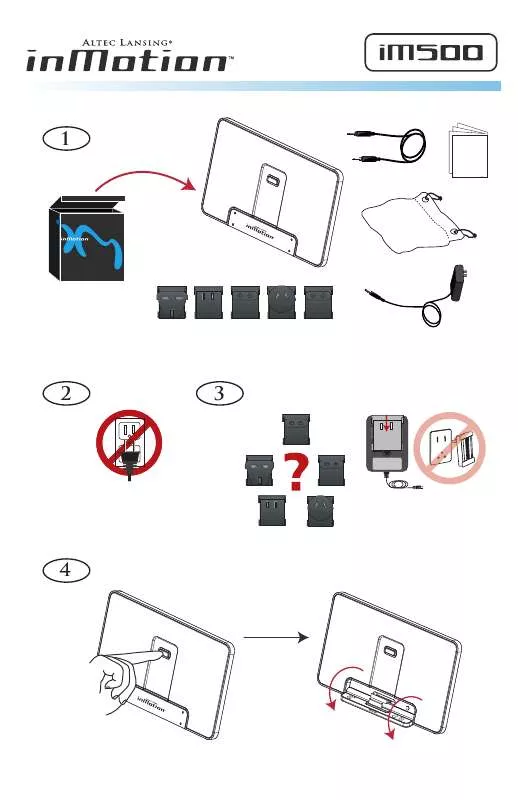Detailed instructions for use are in the User's Guide.
[. . . ] Battery can only be repaired or replaced by qualified service personnel.
This symbol indicates "dangerous voltage" inside the product that presents a risk of electric shock or personal injury.
This symbol indicates important instructions accompanying the product.
Sound Pressure Control
Les articles de loi L44. 5 et 44. 6 du code de la santé publique, modifiés par l'article 2 de la loi du 28 Mai 1996 imposent une puissance acoustique maximale de 100 décibels. Le casque livré ( code 55851980 ) et votre appareil respectent la législation en vigueur. A pleine puissance, l'écoute prolongée du baladeur peut endommager l'oreille de l'utilisateur.
Service
This product should be serviced only by those specially trained in appropriate servicing techniques. For instructions on how to obtain service, refer to the warranty in this guide.
Product Registration
Please fill out the product registration card and return it immediately. [. . . ] When Tile Display is off, files are displayed in button format, folders listed first in alphabetical order, photo files follow in alphabetical order. Sub-folders or photo files from a highlighted folder are displayed on the right side of the screen (sub-folders listed first in alphabetical order and photo files follow in alphabetical order).
Note: Tile Display Mode ON currently not available. Visit http://www. thomsonlyra. com for the latest software and updates.
Tile Display Mode Off
RESET
Select to reset Photo settings to the factory defaults.
18
Chapter 2
Chapter 3: Playing Files Basic Information
The Thomson Lyra AV Jukebox is able to play video and music, view pictures, and also store any computer files. The 20 GB hard drive storage allows you to: · Record and view up to approximately 80 hours of video · Record and play up to approximately 300 hours of music (record quality at 128kpbs) · Store and view up to approximately 100, 000 JPEG images
Note: Audio only mp3 encoded at 128kbps; Video (with audio) encoded at 480kbps; JPEG images assume average of 150KB per file. Actual recording time and available storage space vary depending on system requirements, bitrate and other factors.
You can find out how much availability is on your hard drive by going to the Setup menu and selecting Lyra info (go to page 16 for more information).
Note: The built-in battery needs to be charged 4 hours by the supplied AC/DC adapter before it is fully charged .
Basic Screen Information
While viewing the Video, Audio, Photos, or Files menu, the same type of information appears on-screen.
3 4 5
2 1
1 2 3 4 5
Displays the file or folder name highlighted in the menu system. Displays the mode you are in- Video, Audio, Photos, or Files, along with the mode icon The Lock icon is displayed if the CONTROLS HOLD on the bottom of the unit is switched on. The Battery icon displays how much power remains on the battery (full green bar indicates 75%-100%, 50%-75%, 25%-50%, red bar indicates below 25%, indicates battery is dead. The preview window displays the picture associated with the mode, or if available, the file highlighted.
is
Basic Operation
The information in this section presumes you've successfully transferred files to your Thomson Lyra AV Jukebox, and you're ready to play different types of files. If you need specific setup information (downloading music, transferring files, installing software), go to Chapter 1. If you want more detailed information about the Thomson Lyra AV Jukebox's menu system, go to page Chapter 2. Understanding how to navigate through the Thomson Lyra AV Jukebox's menu system, as well as how the buttons operate, will give you the information you need for basic functionality. Visit http://www. thomson-lyra. com for the latest software and updates). Highlight Program Play to start program playback. Visit http:// www. thomson-lyra. com for the latest software and updates). Highlight Move To and press SELECT if you want to move the video to a different folder. Highlight Delete and press SELECT to delete the video from the folder. Highlight Create Folder to make a new folder. Visit http:// www. thomson-lyra. com for the latest software and updates).
Recording Video to Your Thomson Lyra AV Jukebox
From an Audio/Video Component
You can record video from video components that have video output jacks, such as a TV, VCR, cable or satellite box, using the supplied Line In cable.
Note: You might want to change the Video Record Quality setting in the Setup menu (go to Chapter 2) if you want to record at a lower quality to take up less space, or to record at a higher quality for better video. The default record quality is SP-Med (standard play). A 30 minute program recorded at this quality will take up approximately 220-270 MBytes. To view recorded content on your TV, it is recommended to set the Video Record Quality to HQ- High (high quality). To view recorded content on your Thomson Lyra AV Jukebox, it is recommended to set the Video Record Quality to SP-Med (standard play).
1. [. . . ] Hsök tere 15/a Pacsirta u. 36 Törökbálint u. Úttörk útja 31/A Kossuth u. 15 Berlini Krt. 6 Rákóczi u. Puskás Tivadar u 7 Komáromi u. Mártírok útja 9.
Telefon és fax
79/424-627 T/F 79/322-333 (82) 461-680 66/441-665 T/F (66) 324-419 1/3229-698T, 3420-530 1/3806-223T, 3806-965 1/2466-000 T/F 333-9575, 477-2070, 466-8684, 209-2462/F 315-0306 29/362055 52/413-406T, 319-810F 52/555-800 (23) 380-382 25/287-074 T/F (36) 313-333 (37) 500-180 96/418-736T, 415-798F 96/ 527-517 (93) 318-416 (78) 462-480 82/321-526T, 421-526F (82) 429-306 (76) 484-939 83/312-867 T/F 77/421-972 T/F 76/461 984 (92) 351-160 46/506-129 T, 340-293 93/322-507T, 314-104F (33) 356-633 42/411-358T, 314-521F (42) 504-432 (68) 411-551 89/310-150 T/F (89) 324-950 72/314-044T, 213-941 72/212-354 32/311-750T, 311-021 (32) 310-027 78/482-349 62/420019 74/316-723T, 316-864 (74) 312-214 (26) 313-915 63/313-151 T/F (63) 400-184 (22) 505-245, 246 22/ 533-680 (56) 343-185 94/312-345T, 328-919 (94) 322-203 34/316-188, 311-777 (27) 314-274 88/425-405 T/F 96/242-395 T/F (92) 550-629
Chapter 4
33
Additional Information Repair Centers - Poland
Miasto
Biala Podlaska Bialystok Bielsko-Biala Bydgoszcz Bydgoszcz Chelm Czstochowa Elblg Gdask Gdynia Gliwice Gorzów Wlkp. [. . . ]