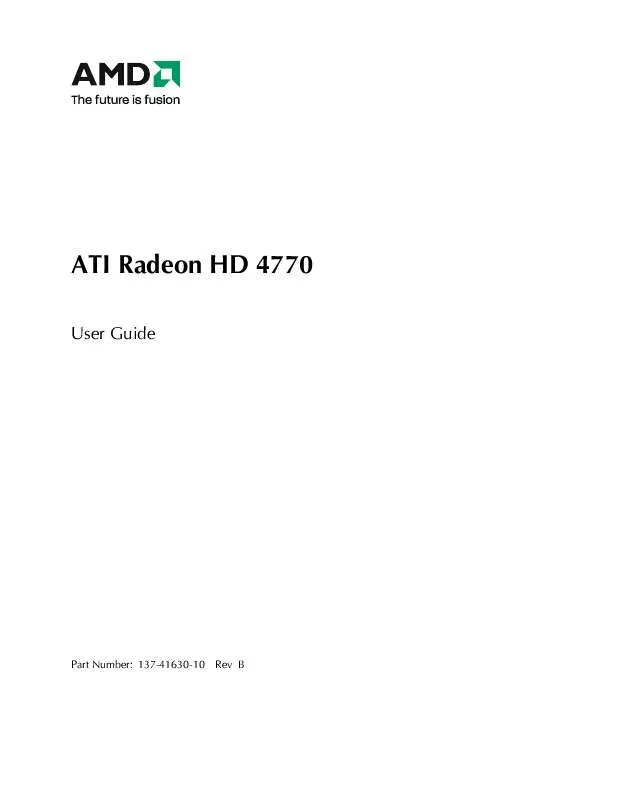User manual AMD ATI RADEON HD 4770 TECHNICAL SPECIFICATIONS
Lastmanuals offers a socially driven service of sharing, storing and searching manuals related to use of hardware and software : user guide, owner's manual, quick start guide, technical datasheets... DON'T FORGET : ALWAYS READ THE USER GUIDE BEFORE BUYING !!!
If this document matches the user guide, instructions manual or user manual, feature sets, schematics you are looking for, download it now. Lastmanuals provides you a fast and easy access to the user manual AMD ATI RADEON HD 4770. We hope that this AMD ATI RADEON HD 4770 user guide will be useful to you.
Lastmanuals help download the user guide AMD ATI RADEON HD 4770.
Manual abstract: user guide AMD ATI RADEON HD 4770TECHNICAL SPECIFICATIONS
Detailed instructions for use are in the User's Guide.
[. . . ] ATI Radeon HD 4770
User Guide
Part Number: 137-41630-10
Rev B
ii
© 2009 Advanced Micro Devices Inc. The contents of this document are provided in connection with Advanced Micro Devices, Inc. AMD makes no representations or warranties with respect to the accuracy or completeness of the contents of this publication and reserves the right to discontinue or make changes to products, specifications, product descriptions, and documentation at any time without notice. No license, whether express, implied, arising by estoppel or otherwise, to any intellectual property rights is granted by this publication. [. . . ] ATI CrossFireX works with all 3D games and applications. Note: The ATI Catalyst Control Center software contains a different ATI CrossFireX user interface for each configuration type and automatically loads the appropriate one when a valid ATI CrossFireX configuration is detected in the system. is enabled in the ATI Catalyst Control Center software, the optimal rendering mode available for the application is automatically selected.
Installing ATI CrossFireX Graphics Cards
These instructions assume that a PCIe® graphics card has already been successfully installed in the secondary slot (slot one), and that the primary slot (slot zero) is empty. Note: Consult your system builder or OEM to ensure that your system has an adequate power supply. For more information, see System Requirements. For an up-to-date listing of ATI CrossFireX certified motherboards, see ati. amd. com/products/certification
1. Make sure the computer, monitor, and other peripheral devices are off.
©2009 Advanced Micro Devices, Inc. ATI Radeon HD 4770
10 ATI CrossFireXTM Technology
2. Unplug the computer power cord and disconnect the monitor cable from
the back panel of the computer. Caution: To avoid possible damage to the motherboard, wait approximately 20 seconds after unplugging the power cord before disconnecting a peripheral or removing a component from the motherboard.
3. Remove the computer cover.
If necessary, consult the computer manual for help removing the cover. Caution: Remember to discharge your body's static electricity by touching the power supply case or the metal surface of the computer chassis.
4. Remove any unneeded graphics cards from the computer.
Warning: Some graphics cards can get hot while operating. Wait approximately five minutes after turning off the computer before touching the card.
5. Locate the PCIe slots on the motherboard. If necessary, remove the
corresponding back panel cover.
ATI Radeon HD 4770
©2009 Advanced Micro Devices, Inc.
11
6. Align the new graphics card in the secondary PCIe slot next to the existing
graphics card and press firmly until the card is fully seated. Figure 21 ATI CrossFireX Installation
7. Fasten the graphics cards securely to the back panel. Make sure the cables are not interfering with anything inside the computer
(for example, a cooling fan) and then replace the computer cover. Reconnect any cables you have disconnected and plug in the computer 10. Turn on the monitor and then the computer.
Enable ATI CrossFireX in ATI Catalyst Control Center as described in the next topic.
EnablingATI CrossFireX
1. [. . . ] English 1-877-284-1566 (toll-free) or 1-905-882-2626 (Canada) (International and/or local toll charges to Canada will apply).
Online or mail 24 hours a day
©2009 Advanced Micro Devices, Inc.
ATI Radeon HD 4770
20 Reference
AMD Customer Care for Graphics Products will work to resolve your issue and help you to get your product up and running. If your issue is not resolved, our technicians will determine whether the difficulty you are experiencing is the result of the product, whether your product contains a defect, and whether your product is under warranty. · AMD Customer Care is unable to assist with refunds, returns, or exchangespecific inquiries. If resolving the problem being experienced is critical to your decision to keep the product, it is your responsibility to ensure that you know and are within the period of time your reseller will allow for refunds, returns, or exchange. [. . . ]
DISCLAIMER TO DOWNLOAD THE USER GUIDE AMD ATI RADEON HD 4770 Lastmanuals offers a socially driven service of sharing, storing and searching manuals related to use of hardware and software : user guide, owner's manual, quick start guide, technical datasheets...manual AMD ATI RADEON HD 4770