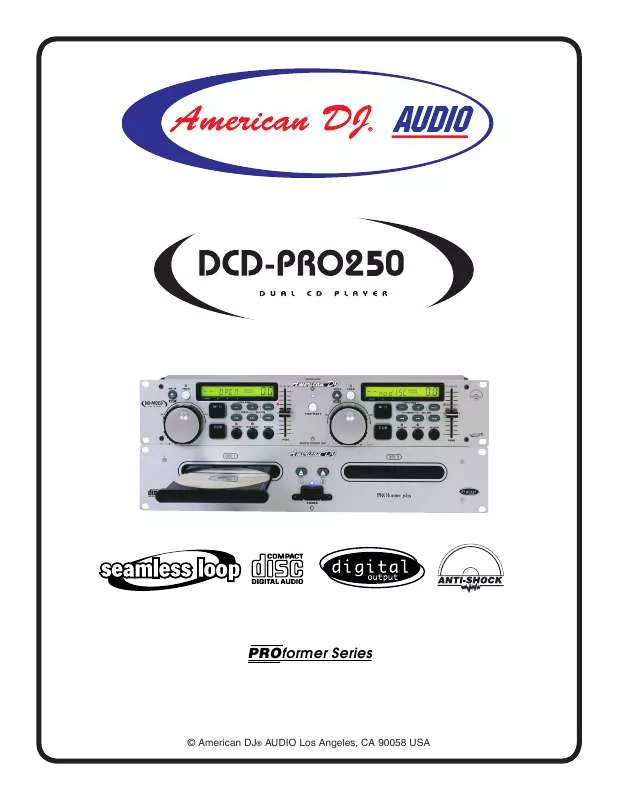User manual AMERICAN AUDIO DCD-PRO250
Lastmanuals offers a socially driven service of sharing, storing and searching manuals related to use of hardware and software : user guide, owner's manual, quick start guide, technical datasheets... DON'T FORGET : ALWAYS READ THE USER GUIDE BEFORE BUYING !!!
If this document matches the user guide, instructions manual or user manual, feature sets, schematics you are looking for, download it now. Lastmanuals provides you a fast and easy access to the user manual AMERICAN AUDIO DCD-PRO250. We hope that this AMERICAN AUDIO DCD-PRO250 user guide will be useful to you.
Lastmanuals help download the user guide AMERICAN AUDIO DCD-PRO250.
Manual abstract: user guide AMERICAN AUDIO DCD-PRO250
Detailed instructions for use are in the User's Guide.
[. . . ] 5
PROformer Series
© American DJ® AUDIO Los Angeles, CA 90058 USA
CONTENTS
SPECIFICATIONS. . . . . . . . . . . . . . . . . . . . . . . . . . . . . . . . . . . . . . . . . . . . . . . . . . . . . . . . . . . . . . . . . . . . . . . . . . . . . . . . . . . . . . . . . . . . . . . . . . . . . . . . . . . . . . . . . . . . . . . . . . . . . . . . . 2 IMPORTANT SAFETY ITEMS. . . . . . . . . . . . . . . . . . . . . . . . . . . . . . . . . . . . . . . . . . . . . . . . . . . . . . . . . . . . . . . . . . . . . . . . . . . . . . . . . . . . . . . . . . . . . . . . . . . . . . . . . . . . . . . 3 SAFETY INSTRUCTIONS. . . . . . . . . . . . . . . . . . . . . . . . . . . . . . . . . . . . . . . . . . . . . . . . . . . . . . . . . . . . . . . . . . . . . . . . . . . . . . . . . . . . . . . . . . . . . . . . . . . . . . . . . . . . . . . . . . . . . 4 GENERAL NOTES ON USE. . . . . . . . . . . . . . . . . . . . . . . . . . . . . . . . . . . . . . . . . . . . . . . . . . . . . . . . . . . . . . . . . . . . . . . . . . . . . . . . . . . . . . . . . . . . . . . . . . . . . . . . . . . . . . . . . . 5 MAIN FEATURES. . . . . . . . . . . . . . . . . . . . . . . . . . . . . . . . . . . . . . . . . . . . . . . . . . . . . . . . . . . . . . . . . . . . . . . . . . . . . . . . . . . . . . . . . . . . . . . . . . . . . . . . . . . . . . . . . . . . . . . . . . . . . . . 5-6 PREPARATIONS. . . . . . . . . . . . . . . . . . . . . . . . . . . . . . . . . . . . . . . . . . . . . . . . . . . . . . . . . . . . . . . . . . . . . . . . . . . . . . . . . . . . . . . . . . . . . . . . . . . . . . . . . . . . . . . . . . . . . . . . . . . . . . . . . . . 7 NAMES AND FUNCTIONS. . . . . . . . . . . . . . . . . . . . . . . . . . . . . . . . . . . . . . . . . . . . . . . . . . . . . . . . . . . . . . . . . . . . . . . . . . . . . . . . . . . . . . . . . . . . . . . . . . . . . . . . . . . . . . . . . 8-9 BASIC OPERATIONS. . . . . . . . . . . . . . . . . . . . . . . . . . . . . . . . . . . . . . . . . . . . . . . . . . . . . . . . . . . . . . . . . . . . . . . . . . . . . . . . . . . . . . . . . . . . . . . . . . . . . . . . . . . . . . . . . . . . . . . 9-13 BEFORE SWITCHING OFF THE POWER. . . . . . . . . . . . . . . . . . . . . . . . . . . . . . . . . . . . . . . . . . . . . . . . . . . . . . . . . . . . . . . . . . . . . . . . . . . . . . . . . . . . . . . . . . 13 COMPACT DISCS. . . . . . . . . . . . . . . . . . . . . . . . . . . . . . . . . . . . . . . . . . . . . . . . . . . . . . . . . . . . . . . . . . . . . . . . . . . . . . . . . . . . . . . . . . . . . . . . . . . . . . . . . . . . . . . . . . . . . . . . . . . . . . . 13
SPECIFICATIONS
GENERAL Type: Disc Type: Dimensions: Twin mechanism compact disc player with wired controller. Standard compact discs (5 in / 12 cm and 3 in / 8 cm discs) Player Unit: 18 29/32" (W) x 3 27/64" (H) x 9 28/32" (D) 480mm (W) x 88. 8mm (H) x 251mm (D) (without feet) Control Unit: 18 29/32" (W) x 3 27/64" (H) x 2 12/32 (D) 480mm (W) x 88. 8mm (H) x 40mm (D) (without feet) 19-inch rack mountable Player Unit: 2U / 2 rack spaces Control Unit: 2U / 2 rack spaces Player Unit: 11 lbs. 115/230V AC, 50/60 Hz 25W Operational temperature: 5 to 35°C (41 to 95°F) Operational humidity: 25 to 85% (no condensation) Storage temperature: -20 to 60°C (4 to 14°F) Connecting cord (1 set for left each channel) - Control cord (1. 8m/6 ft. ) 16 bit linear per channel 44. 1 kHz at normal pitch 8 times 16 bit 10 to . 20000 Hz 0. 02% 88dB 80dB 2. 0V +/- 1dB 47 kohm or more +/- 10% or more 1/75 sec. (1 subcode frame)
Installation: Weight: Power Supply: Power Consumption: Environmental Conditions: Accessories: AUDIO SECTION Quantization: Sampling rate: Over sampling rate: D/A conversion: Frequency response: Total harmonic distortion: Signal to noise ratio: Channel separation: Output level: Load impedance: FUNCTIONS Variable pitch: Search accuracy:
Specifications and design are subject to change without notice for purpose of improvement.
American DJ® AUDIO · DCD-PRO250TM INSTRUCTIONS MANUAL · PAGE 2
IMPORTANT SAFETY ITEMS FOR U. S. A. [. . . ] 2) PLAYER 2 CONTROL - Connect mini-plug from CONTROL out on rear of CONTROL UNIT to a mixer's CONTROL out. This feature is available on all mixers with Fader "Q" Start (see Q" Start Control p. 5). 3) PLAYER 1 REMOTE CONNECTOR - Connect to
14) OUT/LOOP - Used to set the ending point when looping. When the OUT/LOOP button is pressed, the player will play the loop continuously. To exit the loop, press the OUT/LOOP button again.
American DJ® AUDIO · DCD-PRO250TM INSTRUCTIONS MANUAL · PAGE 9
FUNCTIONS & CONTROLS CONT.
player 1 connector on transport assembly. 4) PLAYER 1 CONTROL - Connect mini-plug from CONTROL out on rear of CONTROL UNIT to a mixer's CONTROL out. This feature is available on all mixers with Fader "Q" Start (see Q" Start Control p. 5). LCD (Figure 5) 1) TRACK INDICATOR - Indicates the current track that is playing, cued, or in pause mode. 2) MINUTES INDICATOR - Display current minutes of the track. 3) SECONDS INDICATOR - Displays the tracks current seconds. 4) FRAME INDICATOR - Displays current track frame. 5) BAR INDICATOR - These ten indicator provide a visual display of the approximate position of the pickup within the current track. ELAPSED INDICATOR - It indicates that the time shown on the display is the elapsed time. CONTINUE INDICATOR - When this indicator is glowing, disc playback will continue through the remain tracks until the disc ends. SINGLE INDICATOR - When this indicator is glowing, playback on the current track will stop at the beginning of the next track. REMAIN INDICATOR - It indicates that the time shown on the display is the remaining time of the playing track. PITCH PERCENTAGE DISPLAY - This displays the amount of pitch being applied to the current track. The pitch percentage is adjusted by the PITCH SLIDER.
6) 7) 8) 9) 10)
BASIC OPERATIONS
1. Opening and Closing the Disc Holder · Turn the unit power on. Press the OPEN/CLOSE button to open or close the disc tray. OPEN/ CLOSE buttons are provided on both the main unit and control unit. · The disc holder cannot be opened during playback. [. . . ] · Use the PITCH BEND buttons to change the BPM temporarily. 1) Pitch Slider - To adjust the BPM by sliding the pitch slider up or down, press the PITCH button to turn on the PITCH adjustment function before use. The BPM decreases when the pitch slider is moved upward and increases when the pitch slider is moved downward. 2) Pitch Bending - The BPM increases or decreases respectively while the PITCH BEND+ or PITCH BEND- button is pressed. [. . . ]
DISCLAIMER TO DOWNLOAD THE USER GUIDE AMERICAN AUDIO DCD-PRO250 Lastmanuals offers a socially driven service of sharing, storing and searching manuals related to use of hardware and software : user guide, owner's manual, quick start guide, technical datasheets...manual AMERICAN AUDIO DCD-PRO250