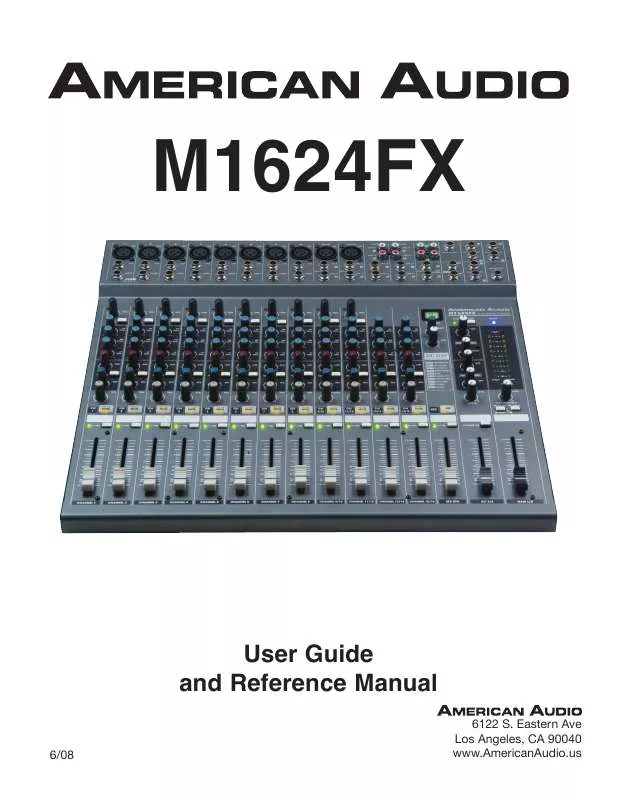User manual AMERICAN AUDIO M1624FX
Lastmanuals offers a socially driven service of sharing, storing and searching manuals related to use of hardware and software : user guide, owner's manual, quick start guide, technical datasheets... DON'T FORGET : ALWAYS READ THE USER GUIDE BEFORE BUYING !!!
If this document matches the user guide, instructions manual or user manual, feature sets, schematics you are looking for, download it now. Lastmanuals provides you a fast and easy access to the user manual AMERICAN AUDIO M1624FX. We hope that this AMERICAN AUDIO M1624FX user guide will be useful to you.
Lastmanuals help download the user guide AMERICAN AUDIO M1624FX.
Manual abstract: user guide AMERICAN AUDIO M1624FX
Detailed instructions for use are in the User's Guide.
[. . . ] M1624FX
User Guide and Reference Manual
6/08 6122 S. Eastern Ave Los Angeles, CA 90040 www. AmericanAudio. us
MAIN FEATURES. . . . . . . . . . . . . . . . . . . . . . . . . . . . . . . . . . . . . . . . . . . . . . . . . . . . . . . . . . . . . . . . . . . . . . . . . . . . . . . . . . . . . . . . . . . . . . . . . . . . . . . . . . . . . . . . . . . . . . . . . . . . . . . . . . . . 2 ELECTRICAL PRECAUTIONS. . . . . . . . . . . . . . . . . . . . . . . . . . . . . . . . . . . . . . . . . . . . . . . . . . . . . . . . . . . . . . . . . . . . . . . . . . . . . . . . . . . . . . . . . . . . . . . . . . . . . . . . . . . . . . . . 3 SAFETY PRECAUTIONS. . . . . . . . . . . . . . . . . . . . . . . . . . . . . . . . . . . . . . . . . . . . . . . . . . . . . . . . . . . . . . . . . . . . . . . . . . . . . . . . . . . . . . . . . . . . . . . . . . . . . . . . . . . . . . . . . . . . . . . . 5 INTRODUCTION. . . . . . . . . . . . . . . . . . . . . . . . . . . . . . . . . . . . . . . . . . . . . . . . . . . . . . . . . . . . . . . . . . . . . . . . . . . . . . . . . . . . . . . . . . . . . . . . . . . . . . . . . . . . . . . . . . . . . . . . . . . . . . . . . . . . 6 SET-UP PRECAUTIONS. . . . . . . . . . . . . . . . . . . . . . . . . . . . . . . . . . . . . . . . . . . . . . . . . . . . . . . . . . . . . . . . . . . . . . . . . . . . . . . . . . . . . . . . . . . . . . . . . . . . . . . . . . . . . . . . . . . . . . . . . 6 UNPACkINg. . . . . . . . . . . . . . . . . . . . . . . . . . . . . . . . . . . . . . . . . . . . . . . . . . . . . . . . . . . . . . . . . . . . . . . . . . . . . . . . . . . . . . . . . . . . . . . . . . . . . . . . . . . . . . . . . . . . . . . . . . . . . . . . . . . . . . . . . 7 qUICk START. . . . . . . . . . . . . . . . . . . . . . . . . . . . . . . . . . . . . . . . . . . . . . . . . . . . . . . . . . . . . . . . . . . . . . . . . . . . . . . . . . . . . . . . . . . . . . . . . . . . . . . . . . . . . . . . . . . . . . . . . . . . . . . . . . . . . . . . 7 CONTROLS AND FUNCTIONS CHANNEL CONTROL. . . . . . . . . . . . . . . . . . . . . . . . . . . . . . . . . . . . . . . . . . . . . . . . . . . . . . . . . . . . . . . . . . . . . . . . . . . . . . . . . . . . . . . . . . . . . . . . . . . . . . . . . . . . . . . . . 8 MAIN CONTROL. . . . . . . . . . . . . . . . . . . . . . . . . . . . . . . . . . . . . . . . . . . . . . . . . . . . . . . . . . . . . . . . . . . . . . . . . . . . . . . . . . . . . . . . . . . . . . . . . . . . . . . . . . . . . . . . . . . . . . . 11 INPUT & OUTPUT CONNECTIONS. . . . . . . . . . . . . . . . . . . . . . . . . . . . . . . . . . . . . . . . . . . . . . . . . . . . . . . . . . . . . . . . . . . . . . . . . . . . . . . . . . . . . . . . . 14 CONNECTORS. . . . . . . . . . . . . . . . . . . . . . . . . . . . . . . . . . . . . . . . . . . . . . . . . . . . . . . . . . . . . . . . . . . . . . . . . . . . . . . . . . . . . . . . . . . . . . . . . . . . . . . . . . . . . . 16 HOME/STUDIO RECORDINg SET-UP. . . . . . . . . . . . . . . . . . . . . . . . . . . . . . . . . . . . . . . . . . . . . . . . . . . . . . . . . . . . . . . . . . . . . . . . . . . . . . . . . . . . . . . . . . . . . . . . . 18 LIVE PERFORMANCE SET UP. . . . . . . . . . . . . . . . . . . . . . . . . . . . . . . . . . . . . . . . . . . . . . . . . . . . . . . . . . . . . . . . . . . . . . . . . . . . . . . . . . . . . . . . . . . . . . . . . . . . . . . . . . . . . 19 EFFECTS LIST. . . . . . . . . . . . . . . . . . . . . . . . . . . . . . . . . . . . . . . . . . . . . . . . . . . . . . . . . . . . . . . . . . . . . . . . . . . . . . . . . . . . . . . . . . . . . . . . . . . . . . . . . . . . . . . . . . . . . . . . . . . . . . . . . . . . . . 20 CLEANINg. . . . . . . . . . . . . . . . . . . . . . . . . . . . . . . . . . . . . . . . . . . . . . . . . . . . . . . . . . . . . . . . . . . . . . . . . . . . . . . . . . . . . . . . . . . . . . . . . . . . . . . . . . . . . . . . . . . . . . 22 TROUbLESHOOTINg. . . . . . . . . . . . . . . . . . . . . . . . . . . . . . . . . . . . . . . . . . . . . . . . . . . . . . . . . . . . . . . . . . . . . . . . . . . . . . . . . . . . . . . . . . . . . . . . . . . . . . . . . . . . . . . . . . . . . . 22 WARRANTY. . . . . . . . . . . . . . . . . . . . . . . . . . . . . . . . . . . . . . . . . . . . . . . . . . . . . . . . . . . . . . . . . . . . . . . . . . . . . . . . . . . . . . . . . . . . . . . . . . . . . . . . . . . . . . . . . . . . . . . . . . . . . . . . . . . . . . . . . 23 SPECIFICATIONS. . . . . . . . . . . . . . . . . . . . . . . . . . . . . . . . . . . . . . . . . . . . . . . . . . . . . . . . . . . . . . . . . . . . . . . . . . . . . . . . . . . . . . . . . . . . . . . . . . . . . . . . . . . . . . . . . . . . . 24
M1624FX
CONTENTS
· · · · · · · · · · · · · · ·
M1624FX
8 Mono & 4 Stereo Channel Inputs Stereo Main Outputs & ALT 3/4 Output 3-band Eq, 1 Aux with Pre/Post Switch, 1 EFX, bAL, Mute, & PFL for Stereo Input Trim With Peak LED, HPF, 3-band Eq, 1 Aux With Pre/Post Switch, 1 EFX, Pan, Mute, & PFL Switch for Mono Input Trim With Peak LED, HPF (CH 9-12) Main L/R With AFL Switch, ALT 3/4 With AFL, To Main Switch, AUX & EFX Send, AUX & EFX Return Tape With PFL Switch, HP/Control Room & Phantom Power 24-bit DSP Effect, 100 Presets, EFX On/Off & EFX Level Tape With PFL Switch, HP/Control Room & Phantom Power 10 XLR Mic/Inputs XLR & 1/4" Phone Jack balanced & 1/4" Phone Jack for Mono Input XLR & 1/4" Phone Jack For Stereo (Ch 9-12) & 1/4" Phone & Phono Jack For Stereo Input 1/4" Phone Jack For Stereo Return & Phono Jack For Tape In 1/4" Phone Jack For Main, ALT 3/4, Aux Send, EFX Send, Control Room & Headphone Phono Jack For Tape & 1/4" Phone Jack For Footswitch
©American
MaiN FEaTURES
Audio® - www. americanaudio. us - M1624FX Instruction Manual Page 2
M1624FX
WARNINg: TO PREVENT FIRE OR ELECTRIC SHOCk HAZARD, DO NOT EXPOSE THIS UNIT TO RAIN, LIqUIDS, OR MOISTURE
ELECTRiCaL SaFETY PRECaUTiONS
The serial and model number for this unit is located on the rear panel. Please write down the numbers here and retain for future reference. Model No. _____________________________
CAUTION: TO PREVENT ELECTRIC SHOCk DO NOT USE THIS (POLARIZED) PLUg WITH AN EXTENSION CORD, RECEPTACLE, OR OTHER TYPE OF ELECTRICAL OUTLET UNLESS THE WIDE bLADES CAN bE CAREFULLY INSERTED INTO A MATCHINg WIDE SLOT. [. . . ] AUX CONTROLS - The AUX knobs control the signal level that the channel sends to AUX bus. PRE/POST BUTTON - This button determines if the AUX signal is Pre Fader (signal level is not affected by fader position) or Post Fader (signnal level is affected by the fader position). EFX CONTROL - These knobs control the signal levels sent to the EFX bus. The channel signals mixed by this bus have their overall level set by the MASTER EFX SEND control to the EFX jack located on the front top panel. Since the control is place after the channel fader, the signal level will be affected by the channel fader's setting. NOTE: The Effect bus signal is also fed into the internal DSP (digital signal processor).
©American
Audio® - www. americanaudio. us - M1624FX Instruction Manual Page 9
M1624FX
CHaNNEL CONTROLS aNd FUNCTiONS cont.
7. PAN/BALANCE CONTROL PAN (mono Control) - This control pans the channel signal across the master L and R buses, therefore determining the ideal position of the sound from that channel. EXAmPLE: If the PAN control is set all the way to the left, the sound from that channel will only be projected from the left speaker only. Same goes for the control being set all the way to the right, only from the right speaker. BALANCE (Stereo Control) - This control lets you adjust the balance of the L/R position, of the stereo input signal. Turning this knob to the left moves the source signal towards the MAIN MIX L bus, turning the knob to the right sends the signal towards the MAIN MIX R bus. mUTE/ALT 3/4 BUTTON - When the corresponding channels MUTE/ALT 3/4 button is not active (depressed) the channel output will be sent to the ALT 3/4 output, and not the MAIN L/R output. The ALT 3/4 bus gives you a second independent stereo sub mix with its own sub master stereo fader. PFL BUTTONS - This button allows you to monitor the PRE FADER LEVEL input signal through headphones or the control room outputs. When the button is NOT pressed the channel signal will be sent to the PFL bus. CHANNEL FADERS - Thes faders are channel's main level control. These fader's control the signal level sent from the channel to the master mixing, group outs, and effect buses. The settings of the input channel faders affect the mix or the sound level balance between the instruments or other sources connected to the inputs. When a channel is not being used, the fader should be set at the minimum position to prevent any unwanted noise added to the main signal.
©American
Audio® - www. americanaudio. us - M1624FX Instruction Manual Page 10
M1624FX
MaiN CONTROLS aNd FUNCTiONS MAIN CONTROL SECTION
11 21 22 12 13 14 23
Effects List 15
16 17
24 25
18
26
19
27
20
Audio® - www. americanaudio. us - M1624FX Instruction Manual Page 11
©American
mAIN CONTROL SECTION: 11. DSP PROGRAm DISPLAY - This displays shows the number of the selected effect. Please see the effect list located on the MAIN CONTROL SECTION of the mixing console. DSP PROGRAm SELECT KNOB - The program knob wil allow you to select one of the 100 built-in digital effects. [. . . ] This warranty shall be valid only if the product is purchased within the United States of America, including possessions and territories. It is the owner's responsibility to establish the date and place of purchase by acceptable evidence, at the time service is sought. For warranty service, send the product only to the American Audio® factory. If the requested repairs or service (including parts replacement) are within the terms of this warranty, American Audio® will pay return shipping charges only to a designated point within the United States. [. . . ]
DISCLAIMER TO DOWNLOAD THE USER GUIDE AMERICAN AUDIO M1624FX Lastmanuals offers a socially driven service of sharing, storing and searching manuals related to use of hardware and software : user guide, owner's manual, quick start guide, technical datasheets...manual AMERICAN AUDIO M1624FX