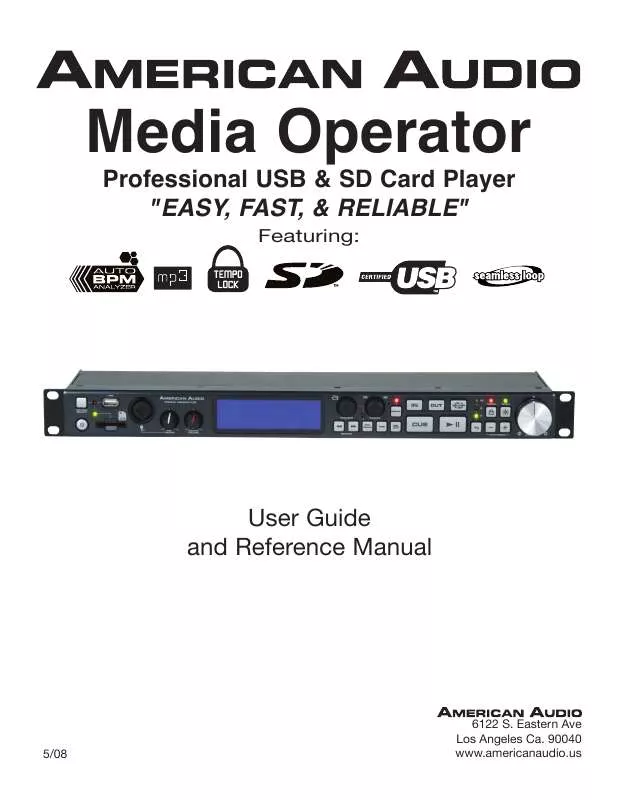User manual AMERICAN AUDIO MEDIA OPERATOR
Lastmanuals offers a socially driven service of sharing, storing and searching manuals related to use of hardware and software : user guide, owner's manual, quick start guide, technical datasheets... DON'T FORGET : ALWAYS READ THE USER GUIDE BEFORE BUYING !!!
If this document matches the user guide, instructions manual or user manual, feature sets, schematics you are looking for, download it now. Lastmanuals provides you a fast and easy access to the user manual AMERICAN AUDIO MEDIA OPERATOR. We hope that this AMERICAN AUDIO MEDIA OPERATOR user guide will be useful to you.
Lastmanuals help download the user guide AMERICAN AUDIO MEDIA OPERATOR.
Manual abstract: user guide AMERICAN AUDIO MEDIA OPERATOR
Detailed instructions for use are in the User's Guide.
[. . . ] Media Operator
Professional USB & SD Card Player "EASY, FAST, & RELIABLE"
Featuring:
User Guide and Reference Manual
5/08
6122 S. 90040 www. americanaudio. us
CONTENTS
FEATURES. . . . . . . . . . . . . . . . . . . . . . . . . . . . . . . . . . . . . . . . . . . . . . . . . . . . . . . . . . . . . . . . . . . . . . . . . . . . . . . . . . . . . . . . . . . . . . . . . . . . . . . . . . . . . . . . . . . . . . . . . . . . . . . . . . . . . . . . . . . 2 SAFETy pREcAUTionS. . . . . . . . . . . . . . . . . . . . . . . . . . . . . . . . . . . . . . . . . . . . . . . . . . . . . . . . . . . . . . . . . . . . . . . . . . . . . . . . . . . . . . . . . . . . . . . . . . . . . . . . . . . . . . . . . . . . . . . . 3 ElEcTRicAl pREcAUTionS. . . . . . . . . . . . . . . . . . . . . . . . . . . . . . . . . . . . . . . . . . . . . . . . . . . . . . . . . . . . . . . . . . . . . . . . . . . . . . . . . . . . . . . . . . . . . . . . . . . . . . . . . . . . . . . . 4 SAFETy inSTRUcTionS. . . . . . . . . . . . . . . . . . . . . . . . . . . . . . . . . . . . . . . . . . . . . . . . . . . . . . . . . . . . . . . . . . . . . . . . . . . . . . . . . . . . . . . . . . . . . . . . . . . . . . . . . . . . . . . . . . . . . . . 5 UnpAcking. . . . . . . . . . . . . . . . . . . . . . . . . . . . . . . . . . . . . . . . . . . . . . . . . . . . . . . . . . . . . . . . . . . . . . . . . . . . . . . . . . . . . . . . . . . . . . . . . . . . . . . . . . . . . . . . . . . . . . . . . . . . . . . . . . . . . . . . . 6 cUSTomER SUppoRT. . . . . . . . . . . . . . . . . . . . . . . . . . . . . . . . . . . . . . . . . . . . . . . . . . . . . . . . . . . . . . . . . . . . . . . . . . . . . . . . . . . . . . . . . . . . . . . . . . . . . . . . . . . . . . . . . . . . . . . . . . 6 SET-Up pREcAUTionS. . . . . . . . . . . . . . . . . . . . . . . . . . . . . . . . . . . . . . . . . . . . . . . . . . . . . . . . . . . . . . . . . . . . . . . . . . . . . . . . . . . . . . . . . . . . . . . . . . . . . . . . . . . . . . . . . . . . . . . . . 6 impoRTAnT SD cARD & USB inFoRmATion. . . . . . . . . . . . . . . . . . . . . . . . . . . . . . . . . . . . . . . . . . . . . . . . . . . . . . . . . . . . . . . . . . . . . . . . . . . . . . . . . . . . . 7 SET-Up inSTAllATion. . . . . . . . . . . . . . . . . . . . . . . . . . . . . . . . . . . . . . . . . . . . . . . . . . . . . . . . . . . . . . . . . . . . . . . . . . . . . . . . . . . . . . . . . . . . . . . . . . . . . . . . . . . . . . . . . . . . . . . . . 7 FUncTionS AnD conTRolS conTRollER UniT. . . . . . . . . . . . . . . . . . . . . . . . . . . . . . . . . . . . . . . . . . . . . . . . . . . . . . . . . . . . . . . . . . . . . . . . . . . . . . . . . . . . . . . . . . . . . . . . . . . . . . . . . . . . . . . . . . . . 8 lcD DiSplAy. . . . . . . . . . . . . . . . . . . . . . . . . . . . . . . . . . . . . . . . . . . . . . . . . . . . . . . . . . . . . . . . . . . . . . . . . . . . . . . . . . . . . . . . . . . . . . . . . . . . . . . . . . . . . . . . . . . . . . . . . . . . . 12 BASic opERATionS SD & USB loADing. . . . . . . . . . . . . . . . . . . . . . . . . . . . . . . . . . . . . . . . . . . . . . . . . . . . . . . . . . . . . . . . . . . . . . . . . . . . . . . . . . . . . . . . . . . . . . . . . . . . . . . . . . . . . . . . . 13 SElEcTing FolDERS & TRAckS. . . . . . . . . . . . . . . . . . . . . . . . . . . . . . . . . . . . . . . . . . . . . . . . . . . . . . . . . . . . . . . . . . . . . . . . . . . . . . . . . . . . . . . . . . . 13 plAyBAck. . . . . . . . . . . . . . . . . . . . . . . . . . . . . . . . . . . . . . . . . . . . . . . . . . . . . . . . . . . . . . . . . . . . . . . . . . . . . . . . . . . . . . . . . . . . . . . . . . . . . . . . . . . . . . 14 AUTo cUE. . . . . . . . . . . . . . . . . . . . . . . . . . . . . . . . . . . . . . . . . . . . . . . . . . . . . . . . . . . . . . . . . . . . . . . . . . . . . . . . . . . . . . . . . . . . . . . . . . . . . . . . . . . . . . . . . . . . . . . . . . . . . . . . 14 FRAmE SEARch. . . . . . . . . . . . . . . . . . . . . . . . . . . . . . . . . . . . . . . . . . . . . . . . . . . . . . . . . . . . . . . . . . . . . . . . . . . . . . . . . . . . . . . . . . . . . . . . . . . . . . . . . . . . . . . . . . . . . . . 15 SETTing A cUE poinT. . . . . . . . . . . . . . . . . . . . . . . . . . . . . . . . . . . . . . . . . . . . . . . . . . . . . . . . . . . . . . . . . . . . . . . . . . . . . . . . . . . . . . . . . . . . . . . . . . . . . . . . . . . . 15 cREATing A SEAmlESS loop. . . . . . . . . . . . . . . . . . . . . . . . . . . . . . . . . . . . . . . . . . . . . . . . . . . . . . . . . . . . . . . . . . . . . . . . . . . . . . . . . . . . . . . . . . . . . . 16 chAnging TimE DiSplAy. . . . . . . . . . . . . . . . . . . . . . . . . . . . . . . . . . . . . . . . . . . . . . . . . . . . . . . . . . . . . . . . . . . . . . . . . . . . . . . . . . . . . . . . . . . . . . . . . . . . . . 17 ADvAncE TRAck SEARch. . . . . . . . . . . . . . . . . . . . . . . . . . . . . . . . . . . . . . . . . . . . . . . . . . . . . . . . . . . . . . . . . . . . . . . . . . . . . . . . . . . . . . . . . . . . . . . . . . . . . 18 pRESET mEnU. . . . . . . . . . . . . . . . . . . . . . . . . . . . . . . . . . . . . . . . . . . . . . . . . . . . . . . . . . . . . . . . . . . . . . . . . . . . . . . . . . . . . . . . . . . . . . . . . . . . . . . . . . . . . . . . . . . . . . . . . . . . . . . . . . . . . 19 piTch ADjUSTmEnTS piTch knoB. . . . . . . . . . . . . . . . . . . . . . . . . . . . . . . . . . . . . . . . . . . . . . . . . . . . . . . . . . . . . . . . . . . . . . . . . . . . . . . . . . . . . . . . . . . . . . . . . . . . . . . . . . . . . . . . . . . . . . . . . . . . . 21 piTch BEnDing. . . . . . . . . . . . . . . . . . . . . . . . . . . . . . . . . . . . . . . . . . . . . . . . . . . . . . . . . . . . . . . . . . . . . . . . . . . . . . . . . . . . . . . . . . . . . . . . . . . . . . . . . . . . . . . . . . . . . . . 22 ADDing mUSic To yoUR mEDiA DEvicE. . . . . . . . . . . . . . . . . . . . . . . . . . . . . . . . . . . . . . . . . . . . . . . . . . . . . . . . . . . . . . . . . . . . . . . . . . . . . . . . . . . . . . . 23 WARRAnTy. . . . . . . . . . . . . . . . . . . . . . . . . . . . . . . . . . . . . . . . . . . . . . . . . . . . . . . . . . . . . . . . . . . . . . . . . . . . . . . . . . . . . . . . . . . . . . . . . . . . . . . . . . . . . . . . . . . . . . . . . . . . . . . . . . . 24 SpEciFicATionS. . . . . . . . . . . . . . . . . . . . . . . . . . . . . . . . . . . . . . . . . . . . . . . . . . . . . . . . . . . . . . . . . . . . . . . . . . . . . . . . . . . . . . . . . . . . . . . . . . . . . . . . . . . . . . . . . . . . . . . . . . . . . 25
MaiN fEaTUrES
· · · · · · · · · One USB 2. 0 Port and One SD Card Slot Auto cue Tempo Lock Pitch Adjust Knob Pitch Ben Pitch Display Seamless Loop (uninterrupted loop playback) Microphone Input with Volume Control Adjustable Pitch Percentages: +/-4%, +/-8%, or +/-16% · · · · · · · · Track & Folder Search Knobs Advance Track Search Mp3 Track Listings Repeat Mode Bright Large Digital Screen Master Volume Control Auto BPM Selectable Single or Continuous Play
©American
Audio® - www. americanaudio. us - Media OperatorTM Instruction Manual Page 2
iMPOrTaNT SafETy PrECaUTiONS IMPORTANT SAFETY ITEMS FOR U. S. A. & CANADA MODEL ONLY
WARNING: TO PREVENT FIRE OR SHOCK HAZARD, DO NOT EXPOSE THIS SD PLAYER TO WATER OR MOISTURE
CAUTION TO PREVENT ELECTRIC SHOCK DO NOT USE THIS (POLARIZED) PLUG WITH AN EXTENSION CORD, RECEPTACLE OR OTHER OUTLET UNLESS THE BLADES CAN BE CAREFULLY INSERTED TO PREVENT BLADE EXPOSURE
CAUTION:
USE OF CONTROLS OR ADJUSTMENTS OTHER THAN THOSE SPECIFIED HEREIN MAY RESULT IN HAZARDOUS RADIATION EXPOSURE THE PLAYER SHOULD NOT BE ADJUSTED OR REPAIRED BY ANYONE EXCEPT PROPERLY QUALIFIED SERVICE PERSONNEL.
CAUTION: 1. Do not damage or deform; it may cause electric shock or malfunction when used. [. . . ] You can also press the TRAck knoB (6) to stop current playback and start playback on your seleted track. Please see page 18 for complete instructions. FRAME SEARCH BUTTONS - The search buttons will let you scan through a track, either backwards or forwards, frame by frame. If you hold either of the buttons down you will search faster through the frames. MASTER VOLUME CONTROL - This knob is used to control the master output level. To avoid speaker damage that may be caused by excessive volume, be sure this knob is always set to the lowest level before turning the unit on. MICROPHONE VOLUME CONTROL - This knob controls the output volume of the MICROPHONE (3). SD CARD SLOT - This is where you load your SD card. Gently insert your SD Card into the slot. To eject your card, put the Media Operator in pause mode, and then press the SD Card gently. VERY IMPORTANT: PLEASE SEE PAGE 7 FOR DETAILS REGARDING/USING SD CARDS. POWER BUTTON - Press and hold this button for at least 2 seconds to power the unit on and off.
B. MEDIA OPERATOR - REAR (FIGURE 2)
©American
Audio® - www. americanaudio. us - Media OperatorTM Instruction Manual Page 10
gENEraL fUNCTiONS aND CONTrOLS (Cont. )
24. AUDIO OUT R & L - The Master Output includes a pair XlR BAlAncED jAckS (25) as well as a pair of RCA Unbalanced Jacks. The RCA jacks send a low current unbalanced output signal. Use these jacks to send standard audio to a mixer or receiver. The red colored jack represents the right channel output and white jack represents the left channels output. BALANCED XLR MASTER OUTPUTS jACkS - The Master Output includes a pair of XLR Balanced jacks as well as a pair of RcA UnBAlAncED jAckS (24). The 3-pin XLR jacks send a high current balanced output signal. These jacks should be used when you will be driving an amp or other audio equipment with a balanced input, or whenever you will be running a signal line greater than 15 feet. Always, use these jacks whenever possible. AC VOLTAGE INPUT - This connector is used to supply main power to the unit via the included detachable power supply. [. . . ] For warranty service, send the product only to the American Audio® factory. If the requested repairs or service (including parts replacement) are within the terms of this warranty, American Audio® will pay return shipping charges only to a designated point within the United States. If the entire instrument is sent, it must be shipped in its original package. No accessories should be shipped with the product. [. . . ]
DISCLAIMER TO DOWNLOAD THE USER GUIDE AMERICAN AUDIO MEDIA OPERATOR Lastmanuals offers a socially driven service of sharing, storing and searching manuals related to use of hardware and software : user guide, owner's manual, quick start guide, technical datasheets...manual AMERICAN AUDIO MEDIA OPERATOR