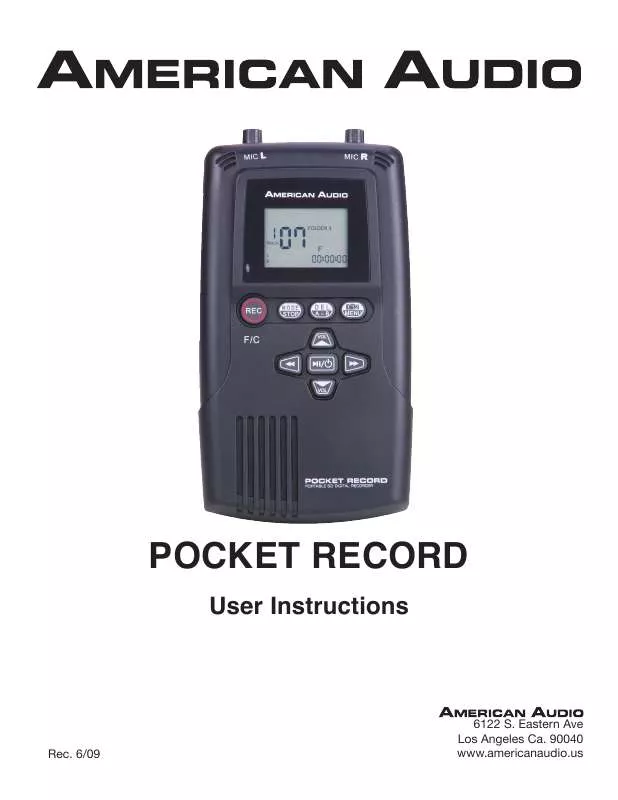User manual AMERICAN AUDIO POCKET RECORD
Lastmanuals offers a socially driven service of sharing, storing and searching manuals related to use of hardware and software : user guide, owner's manual, quick start guide, technical datasheets... DON'T FORGET : ALWAYS READ THE USER GUIDE BEFORE BUYING !!!
If this document matches the user guide, instructions manual or user manual, feature sets, schematics you are looking for, download it now. Lastmanuals provides you a fast and easy access to the user manual AMERICAN AUDIO POCKET RECORD. We hope that this AMERICAN AUDIO POCKET RECORD user guide will be useful to you.
Lastmanuals help download the user guide AMERICAN AUDIO POCKET RECORD.
Manual abstract: user guide AMERICAN AUDIO POCKET RECORD
Detailed instructions for use are in the User's Guide.
[. . . ] POCKET RECORD
User Instructions
Rec. 90040 www. americanaudio. us
POCKET RECORD
CONTENTS
WARRANTY REGISTRATION. . . . . . . . . . . . . . . . . . . . . . . . . . . . . . . . . . . . . . . . . . . . . . . . . . . . . . . . . . . . . . . . . . . . . . . . . . . . . . . . . . . . . . . . . . . . . . . . . . . . . . . . . . . . . . . . . 2 UNPACKING. . . . . . . . . . . . . . . . . . . . . . . . . . . . . . . . . . . . . . . . . . . . . . . . . . . . . . . . . . . . . . . . . . . . . . . . . . . . . . . . . . . . . . . . . . . . . . . . . . . . . . . . . . . . . . . . . . . . . . . . . . . . . . . 2 INTRODUCTION. . . . . . . . . . . . . . . . . . . . . . . . . . . . . . . . . . . . . . . . . . . . . . . . . . . . . . . . . . . . . . . . . . . . . . . . . . . . . . . . . . . . . . . . . . . . . . . . . . . . . . . . . . . . . . . . . . . . . . . . . . . . . . . . . . . . 3 FEATURES. . . . . . . . . . . . . . . . . . . . . . . . . . . . . . . . . . . . . . . . . . . . . . . . . . . . . . . . . . . . . . . . . . . . . . . . . . . . . . . . . . . . . . . . . . . . . . . . . . . . . . . . . . . . . . . . . . . . . . . . . 3 NOTICE. . . . . . . . . . . . . . . . . . . . . . . . . . . . . . . . . . . . . . . . . . . . . . . . . . . . . . . . . . . . . . . . . . . . . . . . . . . . . . . . . . . . . . . . . . . . . . . . . . . . . . . . . . . . . . . . . . . . . . . . . . . . . . . . . . . . . . . . . 4 CONTROLS AND FUNCTIONS INPUTS, CONTROLS, AND FUNCTIONS. . . . . . . . . . . . . . . . . . . . . . . . . . . . . . . . . . . . . . . . . . . . . . . . . . . . . . . . . . . . . . . . . . . . . . . . . . . . . . . . . . . 5 BUTTONS. . . . . . . . . . . . . . . . . . . . . . . . . . . . . . . . . . . . . . . . . . . . . . . . . . . . . . . . . . . . . . . . . . . . . . . . . . . . . . . . . . . . . . . . . . . . . . . . . . . . . . . . . . . . . . . . . . . . . . . . . . . . 5 MODE BUTTON CONTROL. . . . . . . . . . . . . . . . . . . . . . . . . . . . . . . . . . . . . . . . . . . . . . . . . . . . . . . . . . . . . . . . . . . . . . . . . . . . . . . . . . . . . . . . . . . . . . . . . . . . . . . . 6 BATTERY INSTALL/POWER ON AND OFF. . . . . . . . . . . . . . . . . . . . . . . . . . . . . . . . . . . . . . . . . . . . . . . . . . . . . . . . . . . . . . . . . . . . . . . . . . . . . . . . . . . . . . . . . . . 7 MENU SET UP. . . . . . . . . . . . . . . . . . . . . . . . . . . . . . . . . . . . . . . . . . . . . . . . . . . . . . . . . . . . . . . . . . . . . . . . . . . . . . . . . . . . . . . . . . . . . . . . . . . . . . . . . . . . . . . . . . . . . . . . . . . . . . . . . . . . . . 7 RECORDING MICROPhONES. . . . . . . . . . . . . . . . . . . . . . . . . . . . . . . . . . . . . . . . . . . . . . . . . . . . . . . . . . . . . . . . . . . . . . . . . . . . . . . . . . . . . . . . . . . . . . . . . . . . . . . . . . . . . . . . . . . . . 9 ELECTRIC GUITAR AND LINE IN. . . . . . . . . . . . . . . . . . . . . . . . . . . . . . . . . . . . . . . . . . . . . . . . . . . . . . . . . . . . . . . . . . . . . . . . . . . . . . . . . . . . . . . . . . . . . . . 9 RECORDING DISTANCE. . . . . . . . . . . . . . . . . . . . . . . . . . . . . . . . . . . . . . . . . . . . . . . . . . . . . . . . . . . . . . . . . . . . . . . . . . . . . . . . . . . . . . . . . . . . . . . . . . . . . . . . . . . 10 PLAYBACK. . . . . . . . . . . . . . . . . . . . . . . . . . . . . . . . . . . . . . . . . . . . . . . . . . . . . . . . . . . . . . . . . . . . . . . . . . . . . . . . . . . . . . . . . . . . . . . . . . . . . . . . . . . . . . . . . . . . . . . . . . . . . . . . . . . . . . . . . 11 DELETING FILES. . . . . . . . . . . . . . . . . . . . . . . . . . . . . . . . . . . . . . . . . . . . . . . . . . . . . . . . . . . . . . . . . . . . . . . . . . . . . . . . . . . . . . . . . . . . . . . . . . . . . . . . . . . . . . . . . . . . . . . . . . . . . . . . . . 12 TRANSFERRING FILES. . . . . . . . . . . . . . . . . . . . . . . . . . . . . . . . . . . . . . . . . . . . . . . . . . . . . . . . . . . . . . . . . . . . . . . . . . . . . . . . . . . . . . . . . . . . . . . . . . . . . . . . . . . . . . . . . . . . . . . . 12 SPECIFICATIONS. . . . . . . . . . . . . . . . . . . . . . . . . . . . . . . . . . . . . . . . . . . . . . . . . . . . . . . . . . . . . . . . . . . . . . . . . . . . . . . . . . . . . . . . . . . . . . . . . . . . . . . . . . . . . . . . . . . . . . . 13
POCKET RECORD WaRRaNTy REGISTRaTION
The Pocket Record carries a one year limited warranty. Please fill out the enclosed warranty card to validate your purchase. All returned service items whether under warranty or not, must be freight prepaid and accompany a return authorization (R. A. ) number. [. . . ] Press the UP SELECTOR or DOWN SELECTOR buttons to interchange to the secondary items. Press the MENU button again to leave MENU mode. ReCORDINg FORmaT - There are two formats available for recording, WAV and MP3. SamPLe RaTe - For WAV format, there are 6 sample rates to select: 8Khz, 11Khz, 16Khz, 22Khz, 32Khz, and 44Khz. For MP3 format, there is only one sample rate: 44Khz 3. ReP(RePeaT) - There are two repeat functions: REPEAT (the track will only be repeated) or REP All (the device will repeat all the tracks). The LCD will not show any icons if you do not select a REPEAT function. BL(BaCkLIghT TIme) - There are four backlight time for selections: ON (backlight always on); 10s (backlight turns off after 10 secs if there is no button activity); 20s (backlight turns off after 20 sec if there is no button activity); OFF (no backlight at all).
©American
Audio® - www. americanaudio. us - TT-RecordTM Instruction Manual Page 7
POCKET RECORD
RECORDING
7
3
1
2
6
4
5
RECORDING: 1. To change to FOLDER 1 press the MODE/STOP button, and then the MENU button. The LCD will display FOLDER 1 (1), when you are in FOLDER 1. The device allows you to record into the internal flash memory or into an installed SD card memory (2). The Pocket Record will change to the SD card memory automatically when an SD card is installed. To change between the internal flash memory "F" (2) and the SD card "C", press the MODE/STOP button and then press the RECORD button. NOTe: when recording to an SD card, please be advised that there might be a 2-3 second delay after you press the ReCORD button. Select a group number from 1 to 9 (3) to record to. To select your desired group number press the MODE/STOP button and then either the LEFT or RIGhT button to scroll to the number. Press the LEFT or RIGhT buttons to select the track you want to record to. The track number you select to record to must be blank. You can also just press the RECORD button directly, and the device will select a blank track that follows the last recorded track number (for example, if the last recorded track number is 05, the automatically selected track number will be 06). When you press the RECORD button the Recording indicator LED will glow and " " will be displayed in the LCD. The time clock will also start running (5). You can pause during recording by pressing the POWER/PLAY button. [. . . ] The music will then play from A to B in a continous loop until you press the DEL/A-B button again to stop the loop (8). volume adjustment: You can adjust the volume level of the earphone piece or built-in speaker by pressing either the VOLUME UP or VOLUME DOWn buttons during playback. The level adjustment range is 00-20.
©American
Audio® - www. americanaudio. us - TT-RecordTM Instruction Manual Page 11
POCKET RECORD
DElETING TRaCKS
DElETING TRaCKS: You can delete your recorded files via computer or using Pocket Record itself. To delete the your files using the Pocket Record, select the track you want to delete, press MODE/STOP button and then press DEL/A-B button, the LCD will show "dEL". [. . . ]
DISCLAIMER TO DOWNLOAD THE USER GUIDE AMERICAN AUDIO POCKET RECORD Lastmanuals offers a socially driven service of sharing, storing and searching manuals related to use of hardware and software : user guide, owner's manual, quick start guide, technical datasheets...manual AMERICAN AUDIO POCKET RECORD