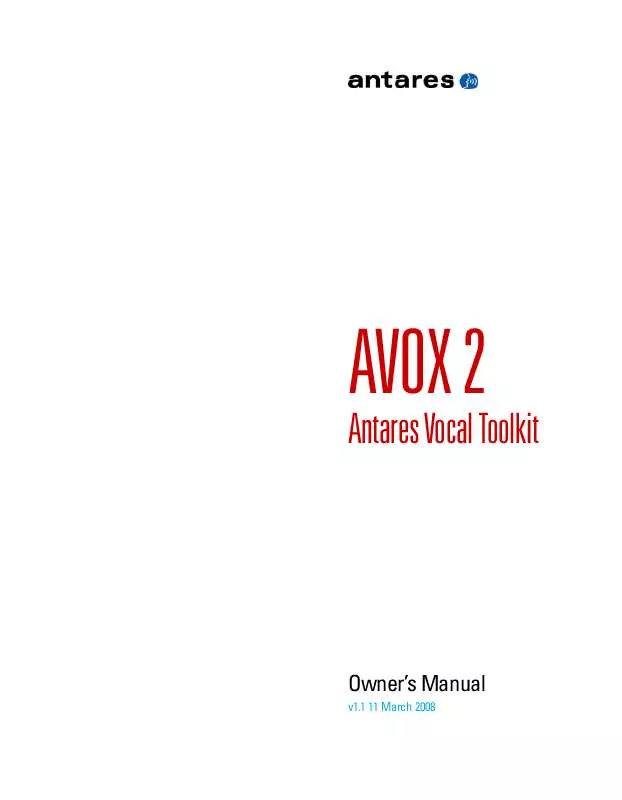User manual ANTARES AVOX 2
Lastmanuals offers a socially driven service of sharing, storing and searching manuals related to use of hardware and software : user guide, owner's manual, quick start guide, technical datasheets... DON'T FORGET : ALWAYS READ THE USER GUIDE BEFORE BUYING !!!
If this document matches the user guide, instructions manual or user manual, feature sets, schematics you are looking for, download it now. Lastmanuals provides you a fast and easy access to the user manual ANTARES AVOX 2. We hope that this ANTARES AVOX 2 user guide will be useful to you.
Lastmanuals help download the user guide ANTARES AVOX 2.
Manual abstract: user guide ANTARES AVOX 2
Detailed instructions for use are in the User's Guide.
[. . . ] AVOX 2
Antares Vocal Toolkit
Owner's Manual
v1. 1 11 March 2008
©2008 Antares Audio Technologies. All trademarks are property of their respective owners. Antares Audio Technologies 231 Technology Circle, Scotts Valley, California 95066 USA www. antarestech. com Printed in USA Rev 1. 0 PN P35035-0308-M01
The Obligatory Legal Mumbo-Jumbo
The Antares AVOX 2 software and this User's Manual are protected by copyright law. Making copies, adaptations, or derivative works without the prior written authorization of Antares Audio Technologies, is prohibited by law and constitutes a punishable violation of the law. [. . . ] It will even do interesting things to entire recorded mixes. Check it out.
25
Chapter 8: SYBIL
Variable Frequency De-Esser
SYBIL is a digital equivalent of a traditional vocal de-esser.
When recording spoken or sung material, the sibilant sounds (Ss, Ts, CHs, and SHs) in the track sometimes (depending on the individual performer) appear louder than the rest of the signal. The effect can sound unnatural and often irritating. The solution to this problem is to compress only the sibilants, thereby lowering their level relative to the rest of the track. Processing a signal this way is called de-essing. The diagram below shows how a compressor and a high pass filter are traditionally configured to accomplish de-essing.
IN OUT
Controls
OUT
IN
COMPRESSOR
Gain Reduction Meter
HIGH PASS FILTER
SIDECHAIN INPUT
The Gain Reduction Meter displays the amount of compression taking place. If the frequency and threshold controls are set properly, the meter will display little gain reduction during vowel sounds and soft consonants, and substantial gain reduction during sibilants. For this reason, the meter is a useful tool when setting the other controls.
SYBIL uses a digital algorithm to implement the de-esser function. While the details of the algorithm are quite complex, the resulting effect is functionally equivalent to the diagram above.
High Pass Frequency
This control sets the frequency of SYBIL's side-chain high pass filter. The goal is to set the frequency such that the filter passes any sibilance (thereby keying the compressor), but not any of the desired signal.
26
Command (Mac)/Control (PC) click the control to reset it to its default value of 8000 Hz.
Usage Tips
· ·
Threshold
This control sets the threshold level of SYBIL's compressor. In most cases, the default value of -48 dB is a good place to start. Command (Mac)/Control (PC) click the control to reset it to its default value of -48 dB.
Compression
This control sets the compression ratio of SYBIL's compressor. In most cases, the default value of 2. 4:1 is a good place to start. Command (Mac)/Control (PC) click the control to reset it to its default value of 2. 4:1.
SYBIL functions solely as a mono processor. If the high pass frequency is set too low, non-sibilant components of the signal will be compressed and the vocal will have its highs attenuated. If it is set too high, some sibilance will still remain. The trick is to find that ideal point where only the sibilance is affected. When set correctly, you can't tell that there is processing going on. If you can hear something happening, SYBIL needs to have its settings tweaked.
Attack Time
This control adjusts the speed with which SYBIL's compressor responds to peaks in the signal coming from the high pass filter. The range of the control is from 3 milliseconds to 100 milliseconds. Command (Mac)/Control (PC) click the control to reset it to its default value of 10 milliseconds.
Release Time
This control adjusts the time it takes the compressor's gain to increase 6 dB after the signal coming from the high pass filter drops below the threshold. The range of the control is from 3 milliseconds to 200 milliseconds. [. . . ] Command (Mac)/Alt (PC) clicking on the knob will reset it to its default value of -6 dB. INCREASE This control allows you to increase the amount of the aspiration noise (although see the section on EQ below for an explanation of how this function can also be used for selective reduction). The red aspiration noise plot on the graphic display will move to reflect the setting of the control. To adjust Increase, click on the knob and move the cursor up to turn the knob clockwise, or down to turn it counterclockwise. [. . . ]
DISCLAIMER TO DOWNLOAD THE USER GUIDE ANTARES AVOX 2 Lastmanuals offers a socially driven service of sharing, storing and searching manuals related to use of hardware and software : user guide, owner's manual, quick start guide, technical datasheets...manual ANTARES AVOX 2