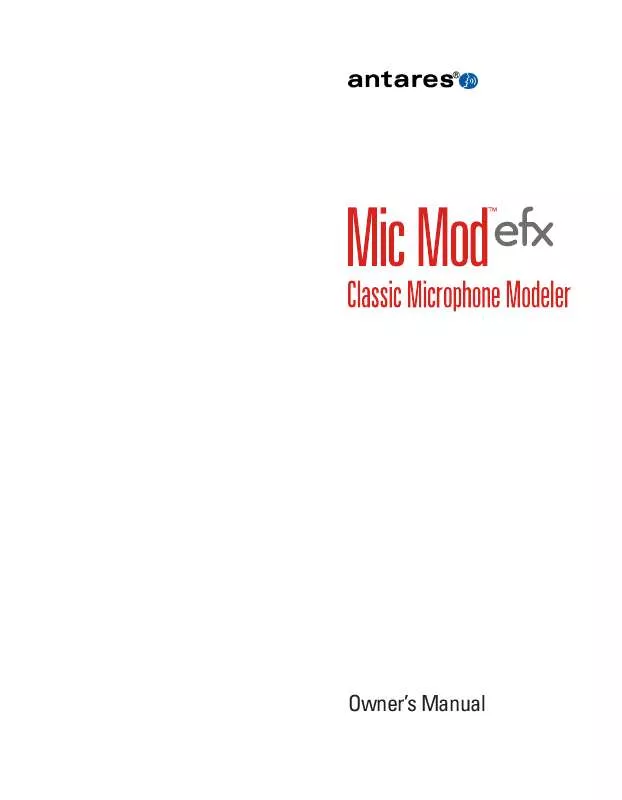User manual ANTARES MIC MOD EFX
Lastmanuals offers a socially driven service of sharing, storing and searching manuals related to use of hardware and software : user guide, owner's manual, quick start guide, technical datasheets... DON'T FORGET : ALWAYS READ THE USER GUIDE BEFORE BUYING !!!
If this document matches the user guide, instructions manual or user manual, feature sets, schematics you are looking for, download it now. Lastmanuals provides you a fast and easy access to the user manual ANTARES MIC MOD EFX. We hope that this ANTARES MIC MOD EFX user guide will be useful to you.
Lastmanuals help download the user guide ANTARES MIC MOD EFX.
Manual abstract: user guide ANTARES MIC MOD EFX
Detailed instructions for use are in the User's Guide.
[. . . ] Owner's Manual
©2010 Antares Audio Technologies. Certified Isinglass-freeTM Antares®, Auto-Tune®, AVOX®, and Harmony Engine® are registered trademarks of Antares Audio Technologies. All other trademarks are property of their respective owners. The "Don't Sue Us!" Disclaimer: All names of microphone manufacturers and microphone model designations appearing in this manual are used solely to identify the microphones analyzed in the development of our digital models and do not in any way imply any association with or endorsement by any of the named manufacturers. [. . . ] Low-Cut Menu If the mic you select in the Source Mic menu is equipped with a user-selectable low-cut filter, the Low-Cut pop-up menu will allow you to select from among the actual filter settings available on that mic. (If the selected mic does not have a low-cut filter, the menu will be grayed out. ) If the source mic does include a low-cut filter, select the low-cut setting that was (or will be) used when capturing your audio.
9
selection is to neutralize the varying frequency characteristics that result from each of the available pattern settings, with the assumption that the audio was recorded on axis (i. e. , from the front of the microphone). Since Mic Mod EFX has no way of knowing the actual placement of the signal source, it does not attempt to simulate off-axis performance. Proximity The Proximity knob in the Source Mic section should be used to set the average distance that separated the mic and the signal source during the recording of the audio. The purpose of this control is to allow the model to remove any Proximity Effect that may have been introduced by the source mic. that the purpose of this setting is to "undo" the effect of any low-cut filter that was used to capture your audio. If you play around with this setting, you may initially think that it's working "backwards. " That is, changing the menu selection from OFF to any filter setting will actually cause a bass boost in the monitored audio. However, once you think about it, you will realize that this is the way it's supposed to work. The purpose of all the controls in the Source Mic section is to neutralize the effects of the source mic. So, when you select a low-cut filter, you're telling the Mic Mod EFX that the source mic recorded the audio with that much bass attenuation and, therefore, the model must now boost the bass an equal amount to remove the source mic's sonic coloration. (Trust us, this fried our brains a bit at first, too. ) Pattern If the mic you select in the Source Mic menu is equipped with user-selectable pick-up patterns (i. e. , omni, cardioid, hypercardioid, etc. ), the Pattern pop-up menu will allow you to select from the actual pattern settings available on that mic. (If the source mic does not have selectable patterns, the menu will be grayed out. ) If the source mic does include multiple patterns, select the pattern that was (or will be) used when capturing your audio.
NOTE: It is important to keep in mind
NOTE: The purpose of the Pattern
in bass frequencies resulting from placing a directional mic in close proximity to a signal source. The amount of the effect varies from mic to mic, and is inversely proportional to the distance from the mic to the source (i. e. , the smaller the distance, the greater the bass boost). Mics operating in omnidirectional mode do not exhibit a proximity effect. Consequently, if the source mic is an omni mic, or the source mic has selectable patterns and omni is chosen, the Proximity control will be disabled. described above, the Source Mic Proximity control may initially seem to be working backwards (i. e. , setting a shorter distance will result in an audible bass attenuation). Refer to the explanation back up in the Low-Cut section to understand why this is actually how it is supposed to work. Also note that the effect of the Proximity control is unique for each model of microphone. Mic Mod EFX does not use a generalized approximation of proximity effect. Each model reflects the specific physical properties that create the proximity effect for that individual mic.
NOTE: Like the Low-Cut control
NOTE: Proximity Effect is a boost
10
Modeled Mic Section
Here's where the fun really starts. The Modeled Mic section is where you select the mic (and its settings) whose characteristics you want to apply to your audio. Modeled Mic Menu
The Modeled Mic pop-up menu is used to select your desired mic. [. . . ] This should only be a problem when your source mic has a substantial bass or treble roll-off and the modeled mic has a corresponding boost or, more likely, when your audio was recorded with a low-cut filter on the source mic and you do not use a low-cut on the modeled mic. In both of these cases, the models will apply substantial gain to the affected frequency ranges, raising the level of added noise along with the desired signal. If the resulting noise level is unacceptable, you should choose a different combination of mics and/or turn on the modeled mic's low-cut filter.
Microphone Variations
While there are obviously major differences between various models of microphones, there are also often more subtle differences between different samples of the same model of microphone. Whether due to manufacturing variances, age, or condition, there is no guarantee that the mic we modeled will be identical to your source mic or to a specific mic you want to model. [. . . ]
DISCLAIMER TO DOWNLOAD THE USER GUIDE ANTARES MIC MOD EFX Lastmanuals offers a socially driven service of sharing, storing and searching manuals related to use of hardware and software : user guide, owner's manual, quick start guide, technical datasheets...manual ANTARES MIC MOD EFX