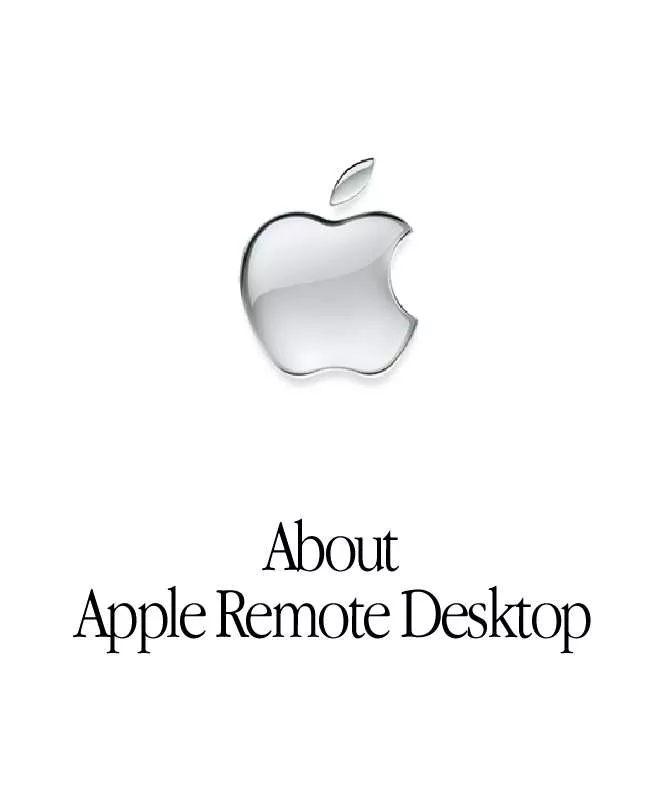User manual APPLE REMOTE DESKTOP 1.0 ABOUT
Lastmanuals offers a socially driven service of sharing, storing and searching manuals related to use of hardware and software : user guide, owner's manual, quick start guide, technical datasheets... DON'T FORGET : ALWAYS READ THE USER GUIDE BEFORE BUYING !!!
If this document matches the user guide, instructions manual or user manual, feature sets, schematics you are looking for, download it now. Lastmanuals provides you a fast and easy access to the user manual APPLE REMOTE DESKTOP 1.0. We hope that this APPLE REMOTE DESKTOP 1.0 user guide will be useful to you.
Lastmanuals help download the user guide APPLE REMOTE DESKTOP 1.0.
Manual abstract: user guide APPLE REMOTE DESKTOP 1.0ABOUT
Detailed instructions for use are in the User's Guide.
[. . . ] About Apple Remote Desktop
K Apple Computer, Inc.
© 2002 Apple Computer, Inc. Under the copyright laws, this publication may not be copied, in whole or in part, without the written consent of Apple. The Apple logo is a trademark of Apple Computer, Inc. , registered in the U. S. Use of the "keyboard" Apple logo (Option-Shift-K) for commercial purposes without the prior written consent of Apple may constitute trademark infringement and unfair competition in violation of federal and state laws. [. . . ] m Configure your AirPort Base Station with a station density of High and increase the multicast rate to 11 Mbps using the AirPort Admin Utility. Using these AirPort Base Station density and multicast rate settings limits the range of each AirPort Base Station's network and decreases the distance that a client can be from that Base Station to less than 50 meters. m Don't use NAT (network address translation) for the AirPort-connected computers if the Administrator's computer is off the AirPort network.
Creating Reports You can create reports about computers to check their software and hardware, check for performance problems, and check the administrator access privileges. For instructions on creating a report, see Apple Remote Desktop Help.
Types of Reports
Software Version report: Compares version numbers of up to ten applications on client computers to the same software on the administrator computer. Ideal for verifying that all client computers have the correct version of an application installed. Software Difference report: Compares applications and fonts on a group of computers to those on any other computer and reports differences. Ideal for auditing applications on all the client computers on your network and for tracking down software incompatibilities.
11
Software Search report: Determines if an item is on a computer by checking the following kinds of information about the item: size, kind, label, version, Info window comments, date created or modified, location, file type, and creator (the application that created the file). Ideal for finding applications or documents that have been misplaced. System Information report: Checks a variety of hardware and system settings, allowing you to diagnose problems and determine a computer's compatibility with various Apple Remote Desktop features (for more on the System Information report, see "Using the System Information Report" on page 13). Hard Disk report: Shows information about a computer's mounted hard disks, including disk name, total disk space, amount of free space in MB, percentage of space free, format, disk driver, driver version, whether the disk is the startup disk, and if it is removable. Disk Verification report: Examines the directory structure of Mac OS Standard, Mac OS Extended, and UFS-formatted disks. You can then repair disk problems that are found. To delete an item from a computer: m Select the item in any software report window and click the Delete button.
Apple Remote Desktop Strategies and Tips
Demonstrating Software
You can use Apple Remote Desktop to demonstrate software to users in several ways: m You can display your screen, or the screen of another computer, on the screen of every computer in the lab by using the Share Screen command. m You can use the Control command to demonstrate a task, then have the user repeat what you did or complete the task. m You can use Text Chat to send text messages and coach a user through a procedure. You can also use the Lock Screen command to prevent users from working while you address the group. You can observe users' activities by using the Observe command--for example, to check how users are doing or even to test a student's ability to use an application.
Preparing a Computer Lab Between Classes
Apple Remote Desktop can help you accomplish a number of routine tasks that restore computers in a lab to their original state: m Check for files created during previous classes that you want to delete from computers. To do this, create a Software Difference report to compare the computers to your disk or to a disk you set up as a standard. Use the Delete button or the Delete Selected command to delete the unnecessary files from the report window. m Empty the Trash on all computers using the Empty Trash command in the Manage menu. m Quit any open applications using the Logout command in the Manage menu.
15
m Restart computers by using the Restart command in the Manage menu. m Open applications and documents by using the Open Selected, Open Item, or Open Application command in the Manage menu. [. . . ] You tried to copy an item to a location on the computer that has an item with the same name. If you stop the Copy command, this message indicates which computers have the item. You can create a Software Search report to find out more about the item, then delete or replace it. You tried to open or delete an item that couldn't be found on the computer. [. . . ]
DISCLAIMER TO DOWNLOAD THE USER GUIDE APPLE REMOTE DESKTOP 1.0 Lastmanuals offers a socially driven service of sharing, storing and searching manuals related to use of hardware and software : user guide, owner's manual, quick start guide, technical datasheets...manual APPLE REMOTE DESKTOP 1.0