User manual APPLE IPHONE OS ENTREPRISE DELOYMENT
Lastmanuals offers a socially driven service of sharing, storing and searching manuals related to use of hardware and software : user guide, owner's manual, quick start guide, technical datasheets... DON'T FORGET : ALWAYS READ THE USER GUIDE BEFORE BUYING !!!
If this document matches the user guide, instructions manual or user manual, feature sets, schematics you are looking for, download it now. Lastmanuals provides you a fast and easy access to the user manual APPLE IPHONE OS. We hope that this APPLE IPHONE OS user guide will be useful to you.
Lastmanuals help download the user guide APPLE IPHONE OS.
You may also download the following manuals related to this product:
Manual abstract: user guide APPLE IPHONE OSENTREPRISE DELOYMENT
Detailed instructions for use are in the User's Guide.
[. . . ] iPhone OS Enterprise Deployment Guide
Second Edition, for Version 3. 1 or later
K Apple Inc.
© 2009 Apple Inc. All rights reserved.
This manual may not be copied, in whole or in part, without the written consent of Apple. The Apple logo is a trademark of Apple Inc. , registered in the U. S. Use of the "keyboard" Apple logo (Option-Shift-K) for commercial purposes without the prior written consent of Apple may constitute trademark infringement and unfair competition in violation of federal and state laws. [. . . ] To change a setting, you must install an updated profile. If the profile was signed, it can be replaced only by a profile signed by the same copy of iPhone Configuration Utility. The identifier in both profiles must match in order for the updated profile to be recognized as a replacement. For more information about the identifier, see "General Settings" on page 32. Important: Removing a configuration profile removes policies and all of the Exchange account's data stored on the device, as well as VPN settings, certificates, and other information, including mail messages, associated with the profile.
If the General Settings payload of the profile specifies that it cannot be removed by the user, the Remove button won't appear. If the settings allows removal using an authorization password, the user will be asked to enter the password after tapping Remove. For more information about profile security settings, see "General Settings" on page 32.
44
Chapter 2 Creating and Deploying Configuration Profiles
3
Manually Configuring Devices
3
This chapter describes how to configure iPhone and iPod touch manually.
If you don't provide automatic configuration profiles, users can configure their devices manually. Some settings, such as passcode policies, can only be set by using a configuration profile.
VPN Settings
To change VPN settings, go to Settings > General > Network > VPN. When you configure VPN settings, the device asks you to enter information based on responses it receives from your VPN server. For example, you'll be asked for an RSA SecurID token if the server requires one. You cannot configure a certificate-based VPN connection unless the appropriate certificates are installed on the device. See "Installing Identities and Root Certificates" on page 55 for more information. VPN On Demand cannot be configured on the device, you set this up using a configuration profile. See "VPN On Demand" on page 36.
VPN Proxy Settings
For all configurations you can also specify a VPN proxy. To configure a single proxy for all connections, tap Manual and provide the address, port, and authentication if necessary. To provide the device with an auto-proxy configuration file, tap Auto and specify the URL of the PACS file. To specify auto-proxy configuration using WPAD, tap Auto. iPhone will query DHCP and DNS for the WPAD settings. See Other Resources at the end of this chapter for PACS file samples and resources.
45
Cisco IPSec Settings
When you manually configure the device for Cisco IPSec VPN, a screen similar to the following appears:
Use this chart to identify the settings and information you enter:
Field Description Server Account Password Description A descriptive title that identifies this group of settings. The DNS name or IP address of the VPN server to connect to. The user name of the user's VPN login account. Don't enter the group name in this field. [. . . ] See TLSTrustedCertificates and TLSTrustedServerCommonNames above. The default value of this property is true unless either TLSTrustedCertificates or TLSTrustedServerCommonNames is supplied, in which case the default value is false.
AcceptEAPTypes
TLSTrustedCertificates
TLSTrustedServerCommonNames
TLSAllowTrustExceptions
82
Appendix B Configuration Profile Format
Key TTLSInnerAuthentication
Value String, optional. This is the inner authentication used by the TTLS module. The default value is "MSCHAPv2" . [. . . ]
DISCLAIMER TO DOWNLOAD THE USER GUIDE APPLE IPHONE OS Lastmanuals offers a socially driven service of sharing, storing and searching manuals related to use of hardware and software : user guide, owner's manual, quick start guide, technical datasheets...manual APPLE IPHONE OS

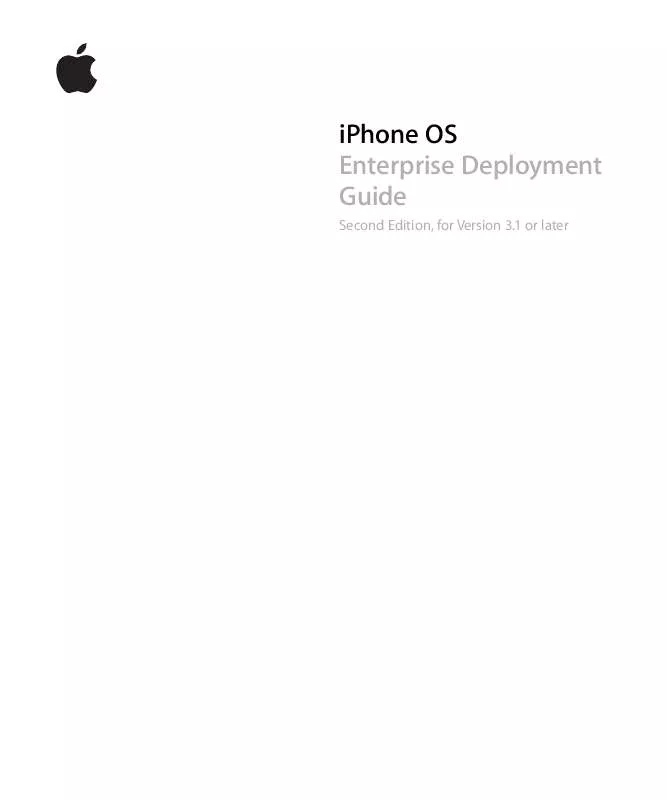
 APPLE IPHONE OS ENTERPRISE DEPLOYMENT GUIDE 2ND EDITION FOR V3.2 (1154 ko)
APPLE IPHONE OS ENTERPRISE DEPLOYMENT GUIDE 2ND EDITION FOR V3.2 (1154 ko)
