User manual APPLE IPOD HI-FI
Lastmanuals offers a socially driven service of sharing, storing and searching manuals related to use of hardware and software : user guide, owner's manual, quick start guide, technical datasheets... DON'T FORGET : ALWAYS READ THE USER GUIDE BEFORE BUYING !!!
If this document matches the user guide, instructions manual or user manual, feature sets, schematics you are looking for, download it now. Lastmanuals provides you a fast and easy access to the user manual APPLE IPOD HI-FI. We hope that this APPLE IPOD HI-FI user guide will be useful to you.
Lastmanuals help download the user guide APPLE IPOD HI-FI.
You may also download the following manuals related to this product:
Manual abstract: user guide APPLE IPOD HI-FI
Detailed instructions for use are in the User's Guide.
[. . . ] iPod Hi-Fi User's Guide
Guide de l'utilisateur Manual del usuario
K Apple Computer, Inc.
© 2006 Apple Computer, Inc. All rights reserved.
Apple, the Apple logo, AirMac, and iPod are trademarks of Apple Computer, Inc. , registered in the U. S. AirPort Express, iPod Hi-Fi, and MacBook are trademarks of Apple Computer, Inc.
Contents
5 iPod Hi-Fi User's Guide 29 53 iPod Hi-Fi Guide de l'utilisateur 79 iPod Hi-Fi Manual del usuario
3
iPod Hi-Fi User's Guide
Contents
9 Chapter: 1 "Welcome" 10 "iPod Hi-Fi Front View" 11 "iPod Hi-Fi Rear View" 12 12 13 14 15 15 16 16 18 20 23 Chapter: 2 "Setting Up Your iPod Hi-Fi" "Step 1: Plug In Your iPod Hi-Fi or Insert Batteries" "Step 2: Connect Your iPod" "Step 3: Play Music" Chapter: 3 "Using Your iPod Hi-Fi" "Connecting iPod" "Changing iPod Screen Settings" "Connecting Other Audio Devices or an iPod Without a Dock Connector" "Adjusting the Sound" "Using the Apple Remote" "Saving Battery Life"
24 Chapter: 4 "Tips and Troubleshooting" 26 Chapter: 5 "Learning More, Service, and Support"
7
1
Welcome
Congratulations on your new iPod Hi-Fi.
1
Your iPod Hi-Fi is a high-quality portable speaker system that plays music from any iPod. You can also use it to play music from other audio devices.
iPod Hi-Fi
Apple Remote
Power cord
iPod dock adapters
Note: Your power cord may look different from the one pictured here.
9
iPod Hi-Fi Front View
Infrared (IR) receiver iPod connector Volume control buttons Status light
Wide-range driver
Woofer Tuned bass reflex ports Wide-range driver
Removable speaker grille
Note: You can use your iPod Hi-Fi with the speaker grille on or off. [. . . ] basses.
68
Chapitre 3 Utilisation de votre iPod Hi-Fi
Utilisation de la télécommande Apple Remote
Vous pouvez utiliser la télécommande à infrarouge (incluse) pour contrôler la lecture des morceaux. Veillez à ce qu'aucun obstacle ne se trouve entre la télécommande et votre iPod Hi-Fi.
Utilisation de la télécommande avec l'iPod
Pour vous servir de la télécommande pendant la lecture d'un morceau depuis un iPod connecté à votre iPod Hi-Fi, suivez les instructions ci-dessous.
Pour Lire un morceau ou le mettre en pause Régler le volume Passer au morceau suivant Redémarrer un morceau ou lire le morceau précédent Procédez comme suit Appuyez sur le bouton Lecture/Pause ('). Appuyez sur le bouton Augmenter le volume ( ) ou Baisser le volume (D). Appuyez sur le bouton Suivant/Avance rapide (`). Appuyez une fois sur le bouton Précédent/Retour rapide (]) pour redémarrer le morceau. Appuyez deux fois sur ce même bouton pour lire le morceau précédent. Maintenez enfoncé le bouton Suivant/Avance rapide (`) ou Précédent/Retour rapide (]). Maintenez enfoncé le bouton Menu (ou retirez l'iPod).
Faire une avance ou un retour rapide sur un morceau Basculer sur un appareil connecté au port d'entrée audio
Remarque : la télécommande ne vous permet pas de passer à une autre liste de lecture. Vous devez utiliser les commandes de l'iPod pour changer de liste de lecture
Chapitre 3 Utilisation de votre iPod Hi-Fi
69
Utilisation de la télécommande avec un autre appareil audio
Pour vous servir de la télécommande pendant la lecture d'un morceau depuis un appareil connecté au port d'entrée audio, suivez les instructions ci-dessous.
Pour Régler le volume Procédez comme suit Appuyez sur le bouton Augmenter le volume ( ) ou Baisser le volume (D). (Vous pouvez également utiliser les commandes de volume de l'appareil audio. ) Appuyez sur le bouton Lecture/Pause ('). Maintenez enfoncé le bouton Menu.
Activer ou couper le son Basculer sur un iPod connecté à votre iPod Hi-Fi
70
Chapitre 3 Utilisation de votre iPod Hi-Fi
Changement de la pile
La télécommande est pourvue d'une pile. Lorsque cela s'avère nécessaire, vous pouvez la remplacer par une pile CR2032.
Appuyez sur ce bouton à l'aide d'un petit objet arrondi (un trombone, par exemple) pour expulser partiellement le logement de la pile.
Retirez le logement de la pile de la télécommande. Remettez la pile en place en plaçant son côté positif (+) vers le haut.
Chapitre 3 Utilisation de votre iPod Hi-Fi
71
Jumelage de votre iPod Hi-Fi avec la télécommande
La télécommande Apple Remote incluse fonctionne avec les autres produits compatibles Apple équipés d'un récepteur à infrarouge intégré. Vous pouvez régler votre appareil iPod Hi-Fi de manière à ce qu'il fonctionne uniquement avec la télécommande incluse ; ainsi, celles des autres appareils n'affectent pas votre iPod Hi-Fi. Si vous le souhaitez, vous pouvez jumeler les autres appareils compatibles dont vous disposez avec d'autres télécommandes Apple Remote afin que celle que vous utilisez avec votre iPod Hi-Fi n'affecte pas ces appareils. Pour obtenir plus d'informations, consultez la documentation fournie avec les appareils en question. Pour régler votre iPod Hi-Fi de manière à ce qu'il fonctionne uniquement avec la télécommande incluse : 1 Branchez l'iPod Hi-Fi sur une prise de courant. Remarque : si des piles sont insérées votre iPod Hi-Fi, ce n'est pas nécessaire. 2 Assurez-vous que les autres produits compatibles avec la télécommande ne se trouvent pas dans son rayon de détection et placez la télécommande près de votre iPod Hi-Fi (à environ 7 à 10 cm de distance). 3 Maintenez enfoncés les boutons Menu et Suivant/Avance rapide (`) de la télécommande pendant environ six secondes. Le voyant d'état clignote en vert plusieurs fois. Votre iPod Hi-Fi fonctionne désormais avec la télécommande jumelée uniquement.
72
Chapitre 3 Utilisation de votre iPod Hi-Fi
Pour réinitialiser l'iPod Hi-Fi de manière à ce qu'il fonctionne avec n'importe quelle télécommande Apple Remote : m Suivez les étapes 1 et 2 décrites ci-dessus. [. . . ] Â Desconecte el iPod Hi-Fi, espere unos cinco segundos y vuelva a conectarlo. Compruebe que los conectores de los dos extremos del cable de alimentación estén enchufados correctamente. Â Si está utilizando pilas, asegúrese de haberlas colocado correctamente. Â Si hay un iPod y otro dispositivo de audio conectados al mismo tiempo, compruebe que el iPod Hi-Fi esté configurado para reproducir el dispositivo deseado (consulte la página 92). [. . . ]
DISCLAIMER TO DOWNLOAD THE USER GUIDE APPLE IPOD HI-FI Lastmanuals offers a socially driven service of sharing, storing and searching manuals related to use of hardware and software : user guide, owner's manual, quick start guide, technical datasheets...manual APPLE IPOD HI-FI

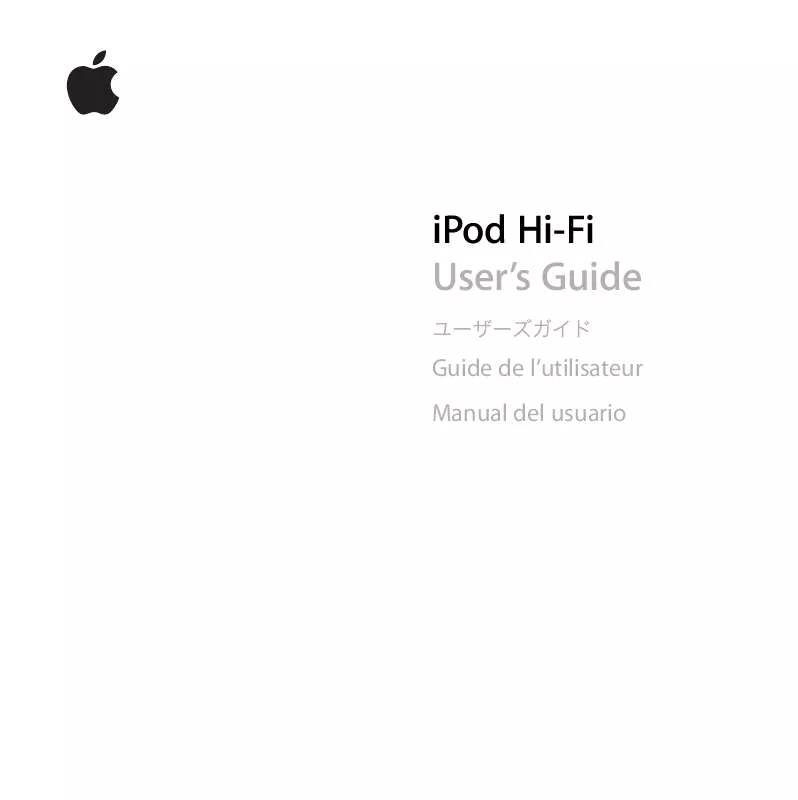
 APPLE IPOD HI-FI (5236 ko)
APPLE IPOD HI-FI (5236 ko)
 APPLE IPOD HI-FI 2006 (5236 ko)
APPLE IPOD HI-FI 2006 (5236 ko)
 APPLE IPOD HI-FI SAFETY INFO (982 ko)
APPLE IPOD HI-FI SAFETY INFO (982 ko)
 APPLE IPOD HI-FI SAFETY GUIDE (982 ko)
APPLE IPOD HI-FI SAFETY GUIDE (982 ko)
 APPLE IPOD HI-FI FEATURES GUIDE (1241 ko)
APPLE IPOD HI-FI FEATURES GUIDE (1241 ko)
 APPLE IPOD HI-FI SUPPLEMENTARY GUIDE (43 ko)
APPLE IPOD HI-FI SUPPLEMENTARY GUIDE (43 ko)
 APPLE IPOD HI-FI SAFETY AND REGULATORY COMPLIANCE INFORMATION (982 ko)
APPLE IPOD HI-FI SAFETY AND REGULATORY COMPLIANCE INFORMATION (982 ko)
