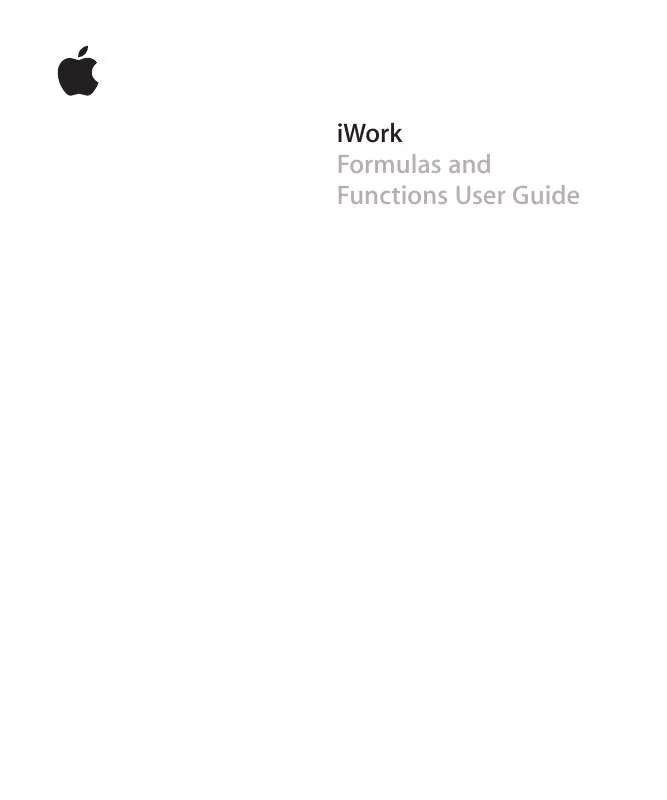User manual APPLE IWORK FORMULAS AND FUNCTIONS 2009
Lastmanuals offers a socially driven service of sharing, storing and searching manuals related to use of hardware and software : user guide, owner's manual, quick start guide, technical datasheets... DON'T FORGET : ALWAYS READ THE USER GUIDE BEFORE BUYING !!!
If this document matches the user guide, instructions manual or user manual, feature sets, schematics you are looking for, download it now. Lastmanuals provides you a fast and easy access to the user manual APPLE IWORK. We hope that this APPLE IWORK user guide will be useful to you.
Lastmanuals help download the user guide APPLE IWORK.
Manual abstract: user guide APPLE IWORKFORMULAS AND FUNCTIONS 2009
Detailed instructions for use are in the User's Guide.
[. . . ] iWork Formulas and Functions User Guide
K Apple Inc.
© 2009 Apple Inc. Under the copyright laws, this manual may not be copied, in whole or in part, without the written consent of Apple. Your rights to the software are governed by the accompanying software license agreement. The Apple logo is a trademark of Apple Inc. , registered in the U. S. [. . . ] The factorial of the sum of 4, 5, and 6 is 1. 30767E+12. The product of the factorials of 4, 5, and 6 is 2073600. The ratio of 1. 30767E+12:2073600 is 630630.
Related Topics For related functions and additional information, see: "FACT" on page 174 "FACTDOUBLE" on page 175 "Listing of Numeric Functions" on page 167 "Value Types" on page 36 "The Elements of Formulas" on page 15 "Using the Keyboard and Mouse to Create and Edit Formulas" on page 26 "Pasting from Examples in Help" on page 41
184
Chapter 8 Numeric Functions
ODD
The ODD function rounds a number away from zero to the next odd number. ODD(num-to-round)
 num-to-round: The number to be rounded. num-to-round is a number value.
Usage Notes  To round to an even number, use the EVEN function.
Examples =ODD(1) returns 1. =ODD(0) returns 1.
Related Topics For related functions and additional information, see: "CEILING" on page 170 "EVEN" on page 173 "FLOOR" on page 176 "INT" on page 178 "MROUND" on page 183 "ROUND" on page 191 "ROUNDDOWN" on page 192 "ROUNDUP" on page 193 "TRUNC" on page 204 "More on Rounding" on page 355 "Listing of Numeric Functions" on page 167 "Value Types" on page 36 "The Elements of Formulas" on page 15 "Using the Keyboard and Mouse to Create and Edit Formulas" on page 26 "Pasting from Examples in Help" on page 41
Chapter 8 Numeric Functions
185
PI
The PI function returns the approximate value of (pi), the ratio of a circle's circumference to its diameter. PI() Usage Notes  The PI function does not have any arguments. However, you must include the parentheses: =PI().
 PI is accurate to 15 decimal places.
Examples =PI() returns 3. 14159265358979. =SIN(PI()/2) returns 1, the sine of /2 radians or 90 degrees.
Related Topics For related functions and additional information, see: "COS" on page 333 "SIN" on page 336 "TAN" on page 338 "Listing of Numeric Functions" on page 167 "Value Types" on page 36 "The Elements of Formulas" on page 15 "Using the Keyboard and Mouse to Create and Edit Formulas" on page 26 "Pasting from Examples in Help" on page 41
POWER
The POWER function returns a number raised to a power. POWER(number, exponent)
 number: A number.  exponent: The power to which to raise the given number. exponent is a number value.
Usage Notes  The POWER function produces the same result as the ^ operator: =POWER(x, y) returns the same result as =x^y.
186
Chapter 8 Numeric Functions
Examples =POWER(2, 3) returns 8. =POWER(100, 0. 5) returns 10.
Related Topics For related functions and additional information, see: "Listing of Numeric Functions" on page 167 "Value Types" on page 36 "The Elements of Formulas" on page 15 "Using the Keyboard and Mouse to Create and Edit Formulas" on page 26 "Pasting from Examples in Help" on page 41
PRODUCT
The PRODUCT function returns the product of one or more numbers. PRODUCT(num-value, num-value. . . )
 num-value: A number.  num-value. . . : Optionally include one or more additional numbers.
Usage Notes  Empty cells included within the values are ignored and do not affect the result.
Examples =PRODUCT(2, 4) returns 8. =PRODUCT(0. 5, 5, 4, 5) returns 50.
Related Topics For related functions and additional information, see: "SUM" on page 196 "Listing of Numeric Functions" on page 167 "Value Types" on page 36 "The Elements of Formulas" on page 15
Chapter 8 Numeric Functions
187
"Using the Keyboard and Mouse to Create and Edit Formulas" on page 26 "Pasting from Examples in Help" on page 41
QUOTIENT
The QUOTIENT function returns the integer quotient of two numbers. QUOTIENT(dividend, divisor)
 dividend: A number to be divided by another number.  divisor: A number to divide into another number. If 0, a
division by zero will result and the function will return an error. Usage Notes  If either, but not both, the dividend or divisor is negative, the result will be negative. If the sign of both the dividend and the divisor is the same, the result will be positive.
 Only the whole part of the quotient is returned. The fractional part (or remainder)
is ignored.
Examples =QUOTIENT(5, 2) returns 2. [. . . ] Determines the total number of responses to the first question (9). By extending this formula across the row, you could determine the total number of responses to each question. Because all the data is numeric, COUNTA returns the same results. If, however, the survey had used A through E, instead of 1 through 5, you would need to use COUNTA to tally the results. [. . . ]
DISCLAIMER TO DOWNLOAD THE USER GUIDE APPLE IWORK Lastmanuals offers a socially driven service of sharing, storing and searching manuals related to use of hardware and software : user guide, owner's manual, quick start guide, technical datasheets...manual APPLE IWORK