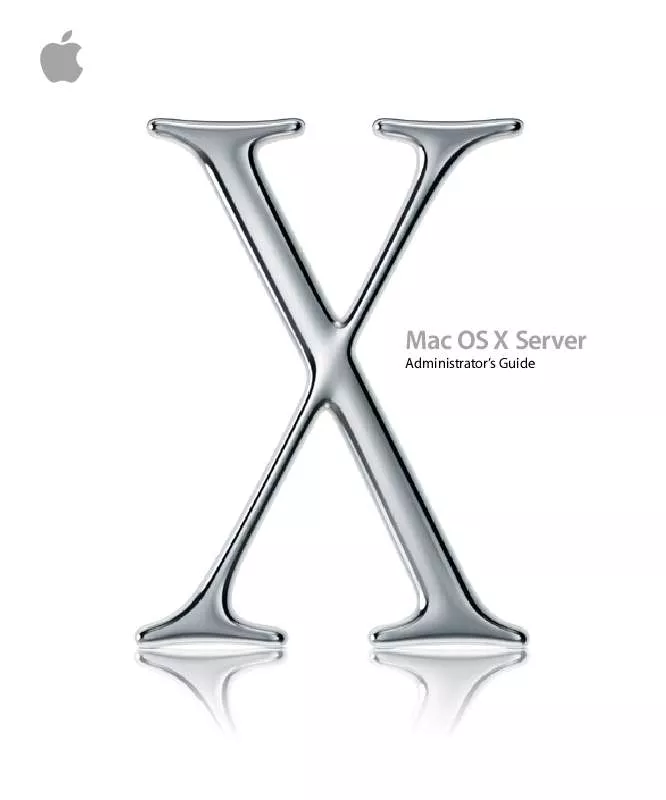Detailed instructions for use are in the User's Guide.
[. . . ] Mac OS X Server
Administrator's Guide
K Apple Computer, Inc.
© 2002 Apple Computer, Inc. Under the copyright laws, this publication may not be copied, in whole or in part, without the written consent of Apple. The Apple logo is a trademark of Apple Computer, Inc. , registered in the U. S. Use of the "keyboard" Apple logo (Option-Shift-K) for commercial purposes without the prior written consent of Apple may constitute trademark infringement and unfair competition in violation of federal and state laws. [. . . ] Use the At pop-up menu to find the directory domain that contains the account you want, then click Preferences.
310
Chapter 6
3 4 5 6 7 8
Click the lock and enter your user name and password. Select a user, group, or computer account in the account list, then click the Media Access preference icon. This setting applies to all Media Access preference options. Select "Eject all removable media at logout. " Click Apply Now.
Managing Printing Preferences Use Printing preferences to create printer lists and manage access to printers.
Printer List Preferences
Printer List settings let you create a list of available printers and control the user's ability to add additional printers or access a printer connected directly to a computer.
Making Printers Available to Users
To give users access to printers, you first need to set up a printer list. Then, you can allow specific users or groups to use printers in that list. You can also make printers available to computers. A user's final list of printers is a combination of printers available to the user, the group selected at login, and the computer being used.
To create a printer list for users:
1 2 3 4 5 6 7
Open Workgroup Manager. Use the At pop-up menu to find the directory domain that contains the account you want, then click Preferences. Click the lock and enter your user name and password. Select a user, group, or computer account in the account list, then click the Printing preference icon. Select a management setting (Once or Always). This setting applies to all Printing preference options. The Available Printers list is created from the list of available network printers in the Print Center application.
Client Management: Mac OS X
311
Select a printer in the Available Printers list, then click "Add to List" to make that printer available in the User's Printer List. If the printer you want doesn't appear in the Available Printers list, click Open Print Center and add the printer to Print Center's printer list.
8
Click Apply Now.
Preventing Users From Modifying the Printer List
If you want to limit a user's ability to modify a printer list, you can require an administrator's user name and password in order to add new printers. You can also remove this privilege outright.
To restrict access to the printer list:
1 2 3 4 5 6 7 8 9
Open Workgroup Manager. Use the At pop-up menu to find the directory domain that contains the account you want, then click Preferences. Click the lock and enter your user name and password. Select a user, group, or computer account in the account list, then click the Printing preference icon. Select a management setting (Once or Always). This setting applies to all Printing preference options. If you want only administrators to modify the printer list, select "Require an administrator password. " If don't want any user to modify the printer list, deselect "Allow users to add printers to the Printer list. " Click Apply Now.
Restricting Access to Printers Connected to a Computer
In some situations, you want only certain users to print to a printer connected directly to their computers. For example, if you have a computer in a classroom with a printer attached, you can reserve that printer for teachers only by making the teacher an administrator and requiring an administrator's user name and password to access the printer.
To restrict access to a printer connected to a specific computer:
1 2
Open Workgroup Manager. [. . . ] See Macintosh Manager computer list, Mac OS 9 and 8 425 computer list, Mac OS X. See computer accounts computer lists, Mac OS 9 and 8 See also Macintosh Manager computer preferences managing, Mac OS X 286 computers, Mac OS X controlling access to 278 configuration files. See BSD configuration files
594
Index
Configure Web Service window 342 CRAM-MD5 385, 389 cross-platform issues for file service 236 CSR (certificate signing request) 361362 custom FTP root 253 custom root in FTP 248
D
daemon (predefined group account) 131 database directory domain 66 mail service 373 Password Server 88 data types group records 580 MailAttribute 577579 user records 574577 Desktop Printer Utility setting up LPR printing 324 DHCP about 54 defined 582 DHCP servers 476 interactions 477 network location 476 DHCP service 475484 AirPort base stations 477 automatic search policy and 84 deleting subnets 480 described 475 DNS options for subnets 482 DNS Server for DHCP Clients 479 LDAP auto-configuration 477 LDAP server for DHCP clients 479 logs 480, 483 logs for 478 managing 478484 managing subnets 481483 monitoring clients 481 more information 484 NetInfo binding 112 NetInfo options for subnets 482 planning 475477 preparing for setup 475477 setting up 477478
solving Problems 484 starting 478 stopping 478 subnet IP addresses lease times, changing 480 subnets 476 subnets, creating 481 uses for 475 viewing client lists 483 dialer (predefined group account) 131 Directory Access application 59 Active Directory server, adding 104 automatic search policy, using 95 BSD configuration files, mapping 116 custom search policies, defining 96 enabling and disabling protocols 94 LDAPv2 106110 LDAPv2 access, changing 107 LDAPv2 configuration, adding 106 LDAPv2 search bases and data mapping, editing 108 LDAPv3 97103 LDAPv3 access via DHCP 97 LDAPv3 configuration, adding 98 LDAPv3 configuration, changing 99 LDAPv3 configuration, deleting 100 LDAPv3 configuration, duplicating 99 LDAPv3 configurations, showing and hiding 97 LDAPv3 connections, changing 100 LDAPv3 search bases and mappings, editing 101 local domain search policy 96 NetInfo binding, configuring 112 remote administration 118 search policies 9496 Directory Agent (DA) 547 directory domain defined 582 user accounts in 122 directory domain hierarchies about 7884 data visibility in 81, 86 examples 7980, 81 NetInfo 110, 111
Index
595
planning 82, 8587, 91 search policies for 8284 directory domain hierarchy defined 582 directory domains See also BSD configuration files, LDAPv2, LDAPv3, local directory domains, NetInfo, shared directory domains about 73 administrative data in 86 defined 45 information storage in 66, 71 limiting users in 91 mail service configuration in 376 security 87 simplifying changes to 86 tools for managing 89 user accounts in 6667 directory node defined 582 directory services See also Open Directory about 47 administrators for 92 authentication 67 backing up 119 benefits of 65 defined 45, 582 information storage in 65 logs 119 network role of 66 planning 90, 91 setup overview 90 status 119 tools summary 89 disconnect messages 229 disk images 485, 492 disk images, Network Install creating 511 enabling 514 diskKeyFinder 566 disk space monitoring 555 reclaiming logs' use of 555 diskspacemonitor 556
diskutil 557 DNS (Domain Name System) defined 582 Rendezvous 72 DNS server default for DHCP 479 DNS servers 516 DNS service 515524 A records 396 configuring BIND 520523 described 515 junk mail prevention with 375, 399 load distribution 523 mail service and 372, 377 managing 518520 more information 524 MX records 372, 377, 381, 396 planning 516517 preparing for setup 516 problems with 264 reverse lookups 396 setting up 517 setup overview 517518 starting 518, 519 stopping 518 strategies 516517 usage statistics 519 uses for 515 with mail service 516 Documents folder 341 domain browsing services 240 domain names registering 517 Domain Name System (DNS) about 54 defined 582 DoS (Denial of Service) attacks preventing 537 DOS prompt 264 drop box 205 defined 582 DSFFPlugin. plist file 115 dsimportexport 555 exporting users and groups 184 export parameters 184
596
Index
importing users and groups 181 import parameters 181 status information and logs 179 Dynamic Host Configuration Protocol. See DHCP dynamic IP address defined 583 dynamic IP addresses 476
E
eMac 487 email client software 406 email service. [. . . ]