User manual APPLE POWERBOOK G3
Lastmanuals offers a socially driven service of sharing, storing and searching manuals related to use of hardware and software : user guide, owner's manual, quick start guide, technical datasheets... DON'T FORGET : ALWAYS READ THE USER GUIDE BEFORE BUYING !!!
If this document matches the user guide, instructions manual or user manual, feature sets, schematics you are looking for, download it now. Lastmanuals provides you a fast and easy access to the user manual APPLE POWERBOOK G3. We hope that this APPLE POWERBOOK G3 user guide will be useful to you.
Lastmanuals help download the user guide APPLE POWERBOOK G3.
You may also download the following manuals related to this product:
Manual abstract: user guide APPLE POWERBOOK G3
Detailed instructions for use are in the User's Guide.
[. . . ] Macintosh PowerBook User's Manual
Includes setup, expansion, and important health-related information for Macintosh PowerBook G3 Series computers
K Apple Computer, Inc.
© 1998 Apple Computer, Inc. Under the copyright laws, this manual may not be copied, in whole or in part, without the written consent of Apple. The Apple logo is a trademark of Apple Computer, Inc. , registered in the U. S. Use of the "keyboard" Apple logo (Option-Shift-K) for commercial purposes without the prior written consent of Apple may constitute trademark infringement and unfair competition in violation of federal and state laws. [. . . ] If a network administrator is responsible for network maintenance and upkeep at your location, ask for help connecting your computer to the network. To connect your Macintosh to a LocalTalk network, do the following:
1 2
Open the cover on the computer's back panel to access the printer/external modem port (labeled with the ´ icon). Attach the LocalTalk adapter to the printer/external modem port.
-
¯
V
´
G g Æ TM
´ Printer/External
modem port
48
Chapter 2
3
Attach a network cable between the LocalTalk adapter connected to your computer and a LocalTalk adapter on your existing network.
-
¯
V
´
G g Æ TM
4
If you are using a LocalTalk adapter with RJ-11 (telephone) connectors, connect a terminator to the unused RJ-11 connector on the LocalTalk adapter. A LocalTalk adapter with DIN-8 connectors doesn't require an external terminator. (For more information on terminators, see the instructions that came with the Apple LocalTalk RJ-11 Connector Kit. ) See "Configuring Your Network Connection" on page 50 for information on configuring your LocalTalk connection.
Using Your PowerBook and Connecting to a Network
49
Connecting to a 10Base-T Ethernet Network
The built-in Ethernet capabilities of your Macintosh PowerBook allow you to connect to a standard (10 Mbit) Ethernet network. If a network administrator is responsible for network maintenance and upkeep at your location, ask for help connecting your computer to the network. To connect your Macintosh PowerBook to an Ethernet network, use the Ethernet cable that came with your computer. (The connector on the cable looks like a standard telephone connector, but it is wider. ) To connect your PowerBook to an Ethernet network:
1
Open the cover on the computer's back panel to access your Ethernet connector (labeled with a G icon).
-
¯
V
´
G g Æ TM
G Ethernet port
2 3
Locate a modular Ethernet cable and connect one end of the cable to the network. Connect the free end of the Ethernet cable to the Ethernet port.
-
¯
V
´
G g Æ TM
4
Set up your PowerBook software to use Ethernet communication.
Configuring Your Network Connection
After you physically connect your computer to a network, you need to configure the software for your network connection using AppleTalk and/or TCP/IP. You can find more information in the online help, available in the Help menu.
50
Chapter 2
Using Your PowerBook's Optional Internal Modem Some models of the Macintosh PowerBook come with an internal modem card installed in the communications slot inside your computer. To see if a modem is installed, open the modem panel on the left side of the computer. If you see a connector for a phone line, then the modem is installed.
Modem panel
Phone line connector
Setting Up Your Modem's Connections
To use the internal modem, you need the following: m the single-line telephone cord supplied with your PowerBook, which has a standard RJ-11 phone connector at each end m an analog telephone line (the type found in most homes) with a modular jack You can find more information on setting up your modem communication software to work with your PowerBook internal modem in the online help, available in the Help menu.
Connecting the Telephone Line to the Modem
Follow these steps to connect the telephone line to the modem.
1 2
Open the cover on the left side of the computer to expose the modem telephone line connector. Locate the telephone cord that came with your PowerBook. Use the telephone cord that came with your computer or an equivalent single-line telephone cord. Other types of telephone cords may not work correctly with the modem.
Important
Using Your PowerBook and Connecting to a Network
51
3
Plug one end of the telephone cord into the internal modem port on your PowerBook.
4
Plug the other end of the telephone cord into your telephone wall socket.
Warning
The telephone line must be an analog line--the type used in residences. Do not connect a digital telephone line to the modem, because the wrong type of line could damage the modem.
Once the telephone line is connected, you are ready to begin using the modem. When you have established a modem connection with another computer or an online service, do not put the computer to sleep. Doing so will disconnect the modem.
Important
52
Chapter 2
What Modems Do
A modem allows your computer to communicate over telephone lines by converting information from the digital format used by the computer to the analog format used by most telephone systems. It dials the telephone number, establishes a connection with another modem, and controls the flow of data so that communication takes place with optimal speed and accuracy. The actual speed of data transmission can vary with line conditions. Because Federal Communications Commission (FCC) rules restrict the power output of modems used by service providers, transmission speeds are limited to 53 Kbps (53, 000 bits per second) in the United States. You can obtain speeds of 53 Kbps on downloads from an Internet service provider (ISP) that uses K56flex modems.
Important
To exchange data over a telephone line, your modem and the remote modem must establish a connection and agree on how data will be transmitted in these ways: m Connection speed: Initially, your modem tries to connect at its fastest speed. [. . . ] To avoid problems, place the Macintosh PowerBook close to the entrance of the machine and remove it as soon as possible. At most airports you can also have the computer hand-inspected by security personnel. Security officials may require you to turn the Macintosh PowerBook on. Make sure you have a charged battery on hand. [. . . ]
DISCLAIMER TO DOWNLOAD THE USER GUIDE APPLE POWERBOOK G3 Lastmanuals offers a socially driven service of sharing, storing and searching manuals related to use of hardware and software : user guide, owner's manual, quick start guide, technical datasheets...manual APPLE POWERBOOK G3

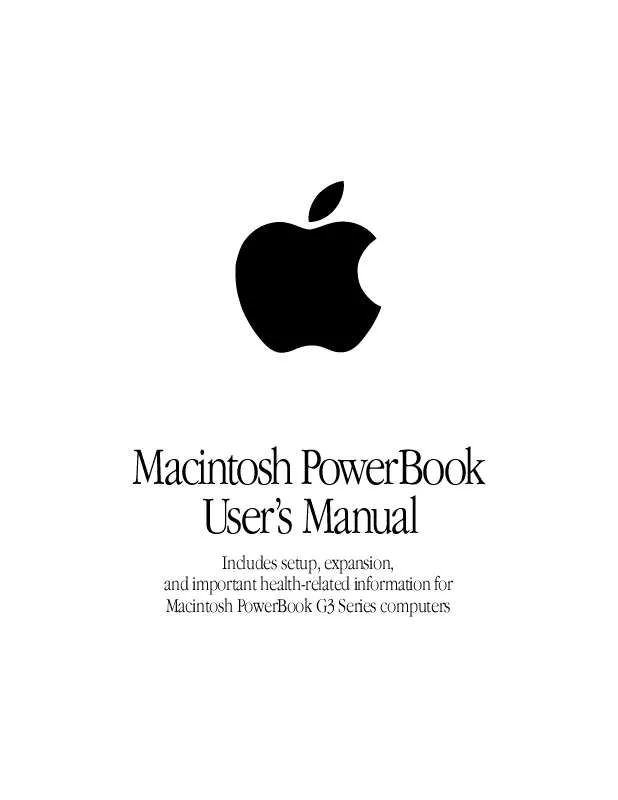
 APPLE POWERBOOK G3 GETTING STARTED (803 ko)
APPLE POWERBOOK G3 GETTING STARTED (803 ko)
 APPLE POWERBOOK G3 SETTING UP YOUR POWERBOOK (2746 ko)
APPLE POWERBOOK G3 SETTING UP YOUR POWERBOOK (2746 ko)
 APPLE POWERBOOK G3 MODEM REPLACEMENT INSTRUCTIONS (273 ko)
APPLE POWERBOOK G3 MODEM REPLACEMENT INSTRUCTIONS (273 ko)
 APPLE POWERBOOK G3 KEYBOARD REPLACEMENT INSTRUCTIONS (192 ko)
APPLE POWERBOOK G3 KEYBOARD REPLACEMENT INSTRUCTIONS (192 ko)
 APPLE POWERBOOK G3 BACKUP BATTERY REPLACEMENT INSTRUCTIONS (289 ko)
APPLE POWERBOOK G3 BACKUP BATTERY REPLACEMENT INSTRUCTIONS (289 ko)
