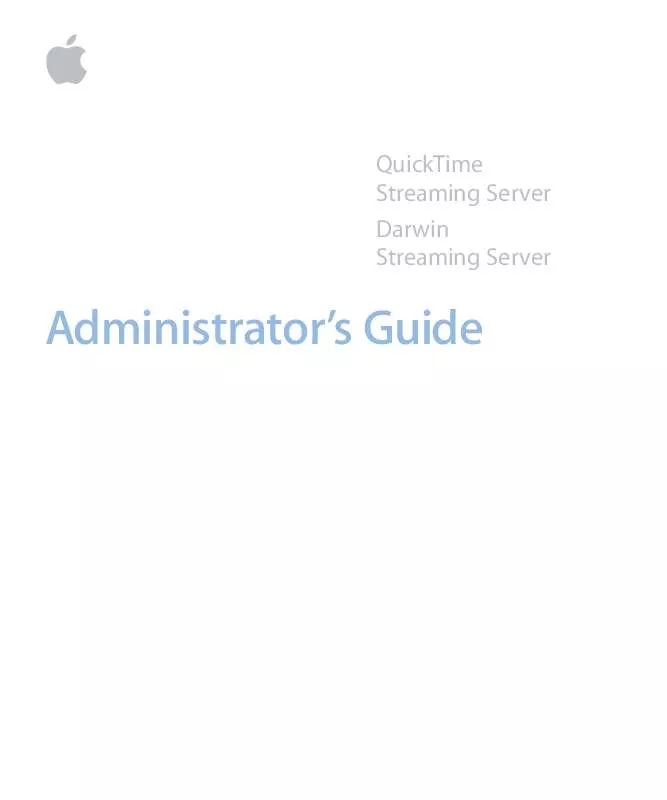User manual APPLE QUICKTIME STREAMING SERVER
Lastmanuals offers a socially driven service of sharing, storing and searching manuals related to use of hardware and software : user guide, owner's manual, quick start guide, technical datasheets... DON'T FORGET : ALWAYS READ THE USER GUIDE BEFORE BUYING !!!
If this document matches the user guide, instructions manual or user manual, feature sets, schematics you are looking for, download it now. Lastmanuals provides you a fast and easy access to the user manual APPLE QUICKTIME STREAMING SERVER. We hope that this APPLE QUICKTIME STREAMING SERVER user guide will be useful to you.
Lastmanuals help download the user guide APPLE QUICKTIME STREAMING SERVER.
Manual abstract: user guide APPLE QUICKTIME STREAMING SERVER
Detailed instructions for use are in the User's Guide.
[. . . ] QuickTime Streaming Server Darwin Streaming Server
Administrator's Guide
K Apple Computer, Inc.
© 2002 Apple Computer, Inc. The owner or authorized user of a valid copy of QuickTime Streaming Server and Darwin Streaming Server software may reproduce this publication for the purpose of learning to use such software. No part of this publication may be reproduced or transmitted for commercial purposes, such as selling copies of this publication or for providing paidfor support services. The Apple logo is a trademark of Apple Computer, Inc. , registered in the U. S. [. . . ] Each relay comprises a source and one or more destinations. You can also enable a "default relay" for all incoming broadcasts that are automatically announced to your streaming server and set up one or more relay destinations.
To set up a relay:
1 2 3 4 5 6
Click Relay Settings. Complete the fields for Source Settings (not necessary for the default relay). If you want additional destinations, click Add Destination and fill out the necessary fields. Click Save Changes to add the source to your relay settings.
38
Chapter 2
Turning a Relay On or Off
You can turn a relay on or off in the Relay Settings pane of Streaming Server Admin. To turn on a relay, click the name of the relay. Then click Edit Relay and click the Enabled checkbox to display the checkmark. To turn off a relay, click the name of the relay. Then click Edit Relay and click the Enabled checkbox to remove the checkmark.
Security A certain level of security is inherent in real-time streaming, since content is delivered only as the client needs it and no files remain afterward. But other security issues usually need to be addressed. Aspects of streaming security covered in this section include m setting up password protection for content m configuring qtaccess to limit access to the media folder m encrypting communications when using the web-based Streaming Server Admin tool m streaming on Port 80
Resetting the Streaming Server Admin User Name and Password
If you forget the Streaming Server Admin user name and password, you can reset them.
To reset the user name and password:
1
Log in to the server computer as root, open a terminal, and type the following:
qtpasswd someUserName
where someUserName is a name of your choice.
2 3
Follow the prompts by entering the administrator user name and a password you want to assign to the user someUserName. Using a text editor, modify the /Library/QuickTimeStreaming/Config/qtgroups file. For Windows, modify the c:\Program Files\Darwin Streaming Server\qtgroups file. For other supported platforms, modify the /etc/streaming/qtgroups file. Modify the file so that the user name you just created or modified is included in the group Admin, as follows:
admin: someUserName
4
Save the file as ordinary text (not . rtf or any other file format).
Managing Your Streaming Server
39
Controlling Access to Streamed Media
You can set up authentication to control client access to streamed media files. Two schemes of authentication are supported: basic and digest. By default, the server uses the more secure digest authentication. You can also control playlist access and administrator access to your streaming server. Authentication does not control access to media streamed from a relay server. The administrator of the relay server must set up authentication for relayed media. The ability to manage user access is built into the streaming server, so it is always enabled. For access control to work, an access file must be present in the directory you selected as your Media Directory. [. . . ] See web browsers
C
maximum number of 25, 46, 47, 48 wireless 57 CVS (Concurrent Version System) archive 13
D
cable modems 33 cameras DV. See DV camera tripod 62, 63 video 11 CCDs (charge-coupled devices) 62 certificate file 24, 43 "Change Admin Username/Password" setting 25 "Change Movie Broadcast Password" setting 25 "Change MP3 Broadcast Password" setting 25 charge-coupled devices (CCDs) 62 clean install 15 client computers access to streaming servers 57 media sent to 9 multicast vs. unicast transport 10 requirements for 16 viewing live streams 65 viewing streamed media 31 codecs 29 command execution, with sudo 4445 computers client. See client computers IP address of 37 multihomed 4950 source 37 subnets 16 Concurrent Version System (CVS) archive 13 configuring streaming servers 2122 Connected Users pane 22 connections broadband 16, 27 broadcast 47 cable modem 33 data rates 33 dropped 48 DSL 33 Ethernet 58, 60 HTTP 12, 45, 47
Darwin Streaming Server (DSS) See also streaming servers administering. [. . . ]
DISCLAIMER TO DOWNLOAD THE USER GUIDE APPLE QUICKTIME STREAMING SERVER Lastmanuals offers a socially driven service of sharing, storing and searching manuals related to use of hardware and software : user guide, owner's manual, quick start guide, technical datasheets...manual APPLE QUICKTIME STREAMING SERVER