Detailed instructions for use are in the User's Guide.
[. . . ] Soundtrack Pro 2 User Manual
K Apple Inc.
Copyright © 2007 Apple Inc. Your rights to the software are governed by the accompanying software license agreement. The owner or authorized user of a valid copy of Soundtrack Pro software may reproduce this publication for the purpose of learning to use such software. No part of this publication may be reproduced or transmitted for commercial purposes, such as selling copies of this publication or for providing paid for support services. [. . . ] For finer surround panning adjustments and other surround controls, double-click the surround panner to open the Surround Panner HUD. For more information about using surround panners, see "Using Surround Panners to Create a Surround Mix" on page 299. For more information about the Surround Panner HUD, see "The Surround Panner HUD" on page 300.
Setting Channel Strip Output
On a hardware mixing console, you can send signals to different busses and physical outputs. You can create submixes and busses in Soundtrack Pro, assign tracks and busses to different submixes, and assign submixes to physical output channels on connected audio devices. You can send audio from as many tracks and busses to the same output as you want. To set the submix for a track or bus: m Choose the submix from the Submix pop-up menu at the bottom of the channel strip for the track or bus.
Submix pop-up menu
For submixes in the Mixer, the Output pop-up menu lists the available output channels. To set the output for a submix in the Mixer: m In the channel strip for the submix, choose the output channel or set of channels from the Output pop-up menu.
The options listed in the Output pop-up menu depend on the number of available physical outputs and the number of submixes in your project. For more information about setting the output, see "Setting Hardware Outputs" on page 265.
Chapter 8 Basic Mixing in Soundtrack Pro
279
Note: You can create submixes independently of the audio hardware connected to your computer and can route audio to an output that does not correspond to a physical output. In most situations, each submix in a project should correspond to a physical output on the audio interface or other hardware connected to your computer. Submixes that do not correspond to a physical output will not be heard. You may set as many submixes in a project to the same physical output device or output channel as you like. To select an audio interface as the output device: m Choose Apple menu > System Preferences, click Sound, then click the Output button. Select the audio interface in the list that appears. For more information about these settings, see "Setting the Audio Input and Output" on page 22.
Muting and Soloing Channel Strips
You can mute and solo channel strips in the Mixer in order to hear or silence specific tracks, busses, or submixes. To mute a channel strip: m Click the channel strip's Mute button. Click the button again to unmute the channel strip. To solo a channel strip: m Click the channel strip's Solo button. Click the button again to unsolo the channel strip.
Arm for Recording button Bypass Effects button Mute button
Solo button
To exclusively solo a channel strip: m Option-click the Solo button. Click the Solo button again to unsolo the track, bus, or output. When you export a project, all unmuted tracks, busses, and submixes are included in the exported file. If you export a track, bus, or output that is muted (including being muted by having another track soloed), the exported file contains no audio.
Enabling Track Channel Strips for Recording
You can enable a track channel strip for recording. When you enable a track channel strip for recording, audio will be recorded on the track when you click the Record button in the transport controls. [. . . ] See LFE low-frequency oscillator (LFO) 336337 low-frequency reverb 339 Low-Pass Filter option 410 low-pass filters 335, 410 LTC (Linear Time Code) 506
M
M & E submixes 268269 M-JPEG format 498 . m2v files 79, 315 . m4p files 404 . m4v files 388 Mac OS X Core Audio 487 Mac OS, version of 517 Mackie Control protocol 26, 391 Magnify button 63, 239 mapping commands to control surfaces 393 marker titles, viewing 184 markers aligning audio clips to Timeline with 186 beat 183185 chapter markers 381384 deleting 185, 381 duration 185 editing 382 Final Cut Pro 185187 images for 380, 386 information about 59 inserting 183 keyboard shortcuts 458 moving 184, 382
Index
551
naming 184, 382 podcast markers 379, 380, 381384 region markers 185 scoring 185187 time 183185, 186 types of 183 URLs 380 uses for 183 using in File Editor 249 using with video 185187 video frames and 325 working with 183187 MAS plug-in 23 Master bus about 290 defined 126 envelopes in 364 routing signals to physical outputs 263 in Timeline 39 master envelopes 42, 364 Master Envelopes button 42, 247 master mixes 397412 master Timeslice 176 mastering process 292 Match EQ effect 181 Matches list 52, 53, 82, 83 matching equalization 181, 228 Maximum Packet Duration field 403 Maximum Packet Size field 403 Measure in pop-up menu 57, 59, 115, 380 measures 56, 109, 133 media files missing files 96 multiple instances of clips based on 167, 197 reconnecting 96 saving with projects 111, 419420 storing 22 Media pop-up menu 48, 51, 53, 54, 89, 92 memory 21 metadata adding 57 audio clips 115 clips 58 files 58 items in Bin 90 in Project tab 55 saving for Conform projects 441 saving projects with 429 searching for files by 81 working with tagged clips 188 Meter Display menu 512 meters diagnostic 331 effects 339341 level meters 288289 preferences 97
recording audio and 370 surround sound controls 304305 Meters tab 49, 288289, 304 microphones 26, 485, 494 MIDI Clock pop-up menu 101 MIDI Clock signal 38, 78, 101 MIDI Clock Virtual MIDI Device checkbox 101 MIDI input port 392 MIDI interface 29, 391 MIDI output port 392 MIDI Setup utility 23 MIDI Sync button 38, 78 MIDI Time Code (MTC) 38, 78, 101, 506 MIDI Time Code pop-up menu 101 MIDI Time Code Virtual MIDI Device checkbox 101 midrange frequencies 334, 335 midrange frequencies (sound) 465 mini surround panner 299 MiniDisc recorders 503 minimizing windows 67 miscellaneous effects 341342 mix (ratio) 337, 339 mixdowns conforming 432, 439 exporting 397413 sending to Final Cut Pro 430 surround sound output 312 surround-to-stereo 297 updating 432, 440 Mixer 261292 channel strips in 273283 described 261 effects in 284286 hiding 281282 level meters 305 mixing multitrack projects in 12 overview 4446 peak indicators 289 realtime effects in 345 recording audio in 291, 374 recording automation in 291 resizing and rearranging windows 274 sends in 286 showing 281282 volume levels 288 working in 261292 Mixer Objects outline 61, 138 Mixer pop-up menu 44 mixers 26, 485 mixing audio bitstream settings 408 busses and 270272 converting stereo to surround sound 307 creating submixes 266 custom window layouts for 274 described 261
552
Index
example 266272 exporting mixes 397413 final mixes 292 guidelines for 292 Master bus 290 mastering process 292 multiple mixes 292 sends and 270272 setting output 265 signal routing in 263 Soundtrack Pro features 17 surround sound 299306 temporary mono mixes 290291 workflow 262 modification dates 58, 115 modulation effects 331, 336337 Monitor Device pop-up menu 50, 370 Monitor pop-up menu 100 Monitor Volume slider 37, 44 monitors amplifiers and 26 audio 26, 496 external video monitors 27 quality 496 setting up 485 mono audio channels 121, 402 converting stereo to 228 exporting 312, 396, 401, 415 multiple mono files 396, 415 setting output 265 temporary mono mixes 290 Mono Mix button 37, 44, 291 Motion opening audio in Soundtrack Pro 241 post-export actions 416 using Soundtrack Pro with 434 mouse devices 98 . mov extension 79, 315 movies. See Quicktime movies moving items audio clips 154156 busses 141 Conform worklist 443 Cycle Region 134 envelope points 324, 355, 358, 361 keyboard shortcuts 155, 454 markers 184 nudging clips 324 podcast and chapter markers 382 puck in surround sound 303 snapping operations 94 submixes 141 Timeslice selections 176 Toolbar buttons 70 tracks 141
video clips 324 windows 67 MP3 files 67, 79, 193, 387, 398, 399401 MPEG-2 files 79, 315 MPEG-2 playback 79, 315 MPEG-4 files 388, 404 MPEG-4/AAC format 387 MTC (MIDI Time Code) 38, 78, 101, 506 MTC signals 101 multichannel audio channel selections 120 creating 214 creating from separate clips 123 editing 212214 exporting 312 exporting with Compressor 413 guidelines 306 reordering channels 229 separating channels 122 MultiMeter 340341 multiple solo 144 multiple soloing 144 multiple-take audio 46, 251, 372, 373 Multipoint Video HUD 64, 322 multitake audio 46, 251, 372, 373 Multitake Editor 251259 about 46 adding or deleting takes 256 editing in 254255 example workflow 257259 illustrated 253 renaming takes 256 reordering takes 257 selecting parts of audio files 253 slipping take regions 255 multitrack audio recorders 24 multitrack projects 65 about 12, 428 adding audio files to 113114 audio clip properties 114116 busses in 124 closing 106 creating 105 creating from Final Cut Pro 428432 distributing 419420 editing 294 editing files in 193197 editing source media files 166, 196 envelope selection mode 108 exporting. See exporting items file extensions 111 importing video into 315, 316 length of 110 missing files 96 multitake audio 251259 opening 105
Index
553
overlap mode 108 playing 7178 properties 106108 reconnecting media files 96 recording. See recording audio saving 111, 246 saving with media files 111, 419420 scrubbing 77 sending mixdowns to Final Cut Pro 430 soloing files in 199 Soundtrack Pro features 16 spotting sound effects 170 submixes and 125 time format 56, 109110 tracks in 124 Tracks tab and 138 types of 65 Multitrack Timeline editing in 168169 moving video in 324 music displaying information about 58 displaying properties 115 instruments 485 key 90, 100 music and effects submixes 268269 properties 57 reverb 270271 scale 90 in surround sound mixes 310 music and effects submixes 268269 musical intervals 188 musical sounds 466, 467 Mute button 41, 46, 143 Mute Project checkbox 50 muting audio clips 118 busses 143 channel strips 280 export settings and 414 submixes 143 tracks 143, 199
keyboard shortcuts 130, 451, 455 playhead 451 scroll bars 128 Timeline 128135 transport controls 38 Zoom control 129130 Nearby Keys button 53 nearfield monitors 32 NeXT files 66, 79, 192, 246, 312, 398 Next frame button 78 Next Selection button 39, 43, 205 noise ambient 227 Denoiser effect 341 eliminating 341, 516 glass-noise effect 342 inserting in audio 222 noise gates 333 noise prints 225, 227 pink 222 reducing 225226, 341 white 222 zero crossing and 205 noise floor 469 Noise Generator dialog 222 nominal levels of sound 469 nondestructive editing 166, 193, 196, 423 non-drop frames 109, 321 non-DV format devices 499, 501 non-looping files 79, 188 normalization 221, 407, 409 Normalize command 221 notch frequencies 336 NTSC format 79, 315 nudging clips 324 envelope points 362 keyboard shortcuts 454 numbering in Timeline 141
O
offset audio clips 157 slip offset 90 slipping take regions 255 Offset value slider 57, 115 OMF files 435436 onscreen help 18 Open In Editor command 427 opening audio files in native format 241 files in File Editor 198 Final Cut Pro audio 422 multitrack projects 105
N
Name field 40, 45, 59, 380 names items in Bin 90 output files 414 podcast and chapter markers 382 truncating 98 narration 309 narrow frequency ranges 219 navigation Global Timeline view 133
554
Index
project view 241 reopening projects 97 Soundtrack Pro mixes in Final Cut Pro 431 Original button 445 out-of-phase material 339 out-of-phase sounds 464 outline views 61 output devices about 24 video 318319 Output pop-up menu 41, 46, 265, 279 output ports 487 Output synchronization settings 101 outputs. [. . . ]

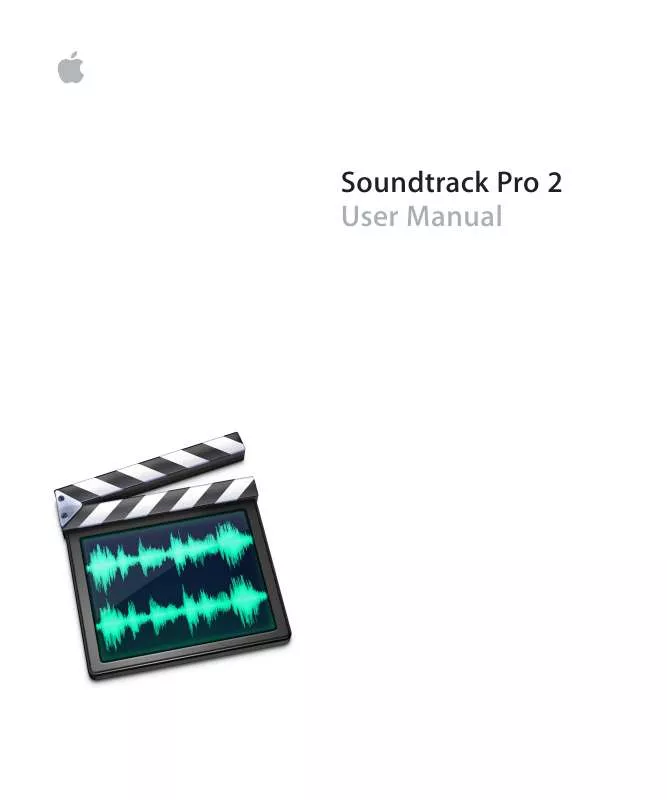
 APPLE SOUNDTRACK PRO 2 GETTING STARTED (5104 ko)
APPLE SOUNDTRACK PRO 2 GETTING STARTED (5104 ko)
 APPLE SOUNDTRACK PRO 2 NEW FEATURES MANUAL (47 ko)
APPLE SOUNDTRACK PRO 2 NEW FEATURES MANUAL (47 ko)
